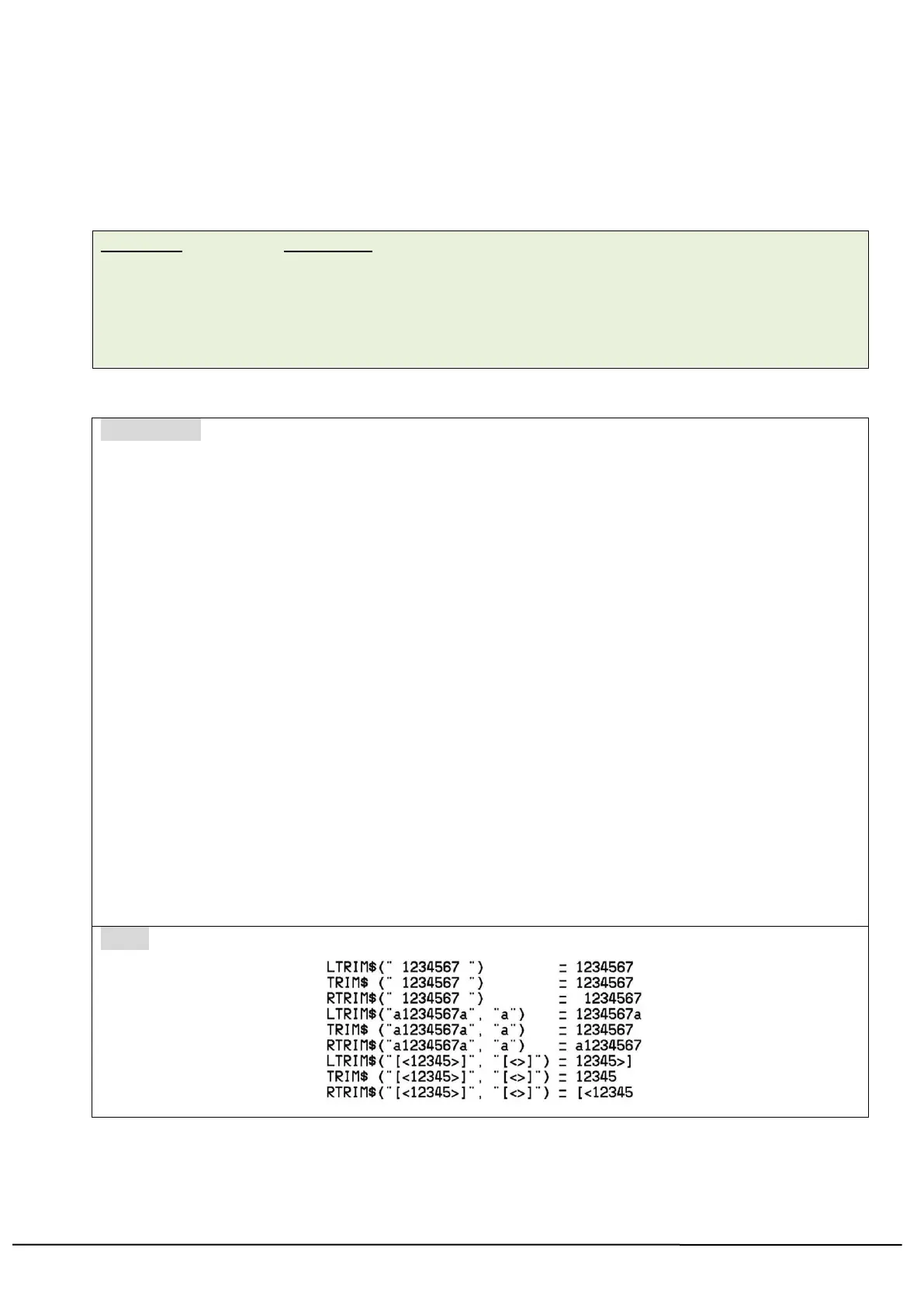Sample Code
DOWNLOAD "DEMO.BAS"
data1$=" 1234567 "
data2$="a1234567a"
data3$="[<12345>]"
SIZE 4,1.5
GAP 0,0
DIRECTION 1
CLS
TEXT 50,020,"3",0,1,1,"LTRIM$(\["]"+data1$+"\["]) = "+LTRIM$(data1$)
TEXT 50,050,"3",0,1,1,"TRIM$ (\["]"+data1$+"\["]) = "+TRIM$(data1$)
TEXT 50,080,"3",0,1,1,"RTRIM$(\["]"+data1$+"\["]) = "+RTRIM$(data1$)
TEXT 50,110,"3",0,1,1,"LTRIM$(\["]"+data2$+ "\["], \["]a\["]) = "+LTRIM$(data2$,"a")
TEXT 50,140,"3",0,1,1,"TRIM$ (\["]"+data2$+ "\["], \["]a\["]) = "+TRIM$(data2$,"a")
TEXT 50,170,"3",0,1,1,"RTRIM$(\["]"+data2$+ "\["], \["]a\["]) = "+RTRIM$(data2$,"a")
TEXT 50,200,"3",0,1,1,"LTRIM$(\["]"+data3$+ "\["], \["][<>]\["]) = "+LTRIM$(data3$,"[<>]")
TEXT 50,230,"3",0,1,1,"TRIM$ (\["]"+data3$+ "\["], \["][<>]\["]) = "+TRIM$(data3$,"[<>]")
TEXT 50,260,"3",0,1,1,"RTRIM$(\["]"+data3$+ "\["], \["][<>]\["]) = "+RTRIM$(data3$,"[<>]")
PRINT 1
EOP
DEMO