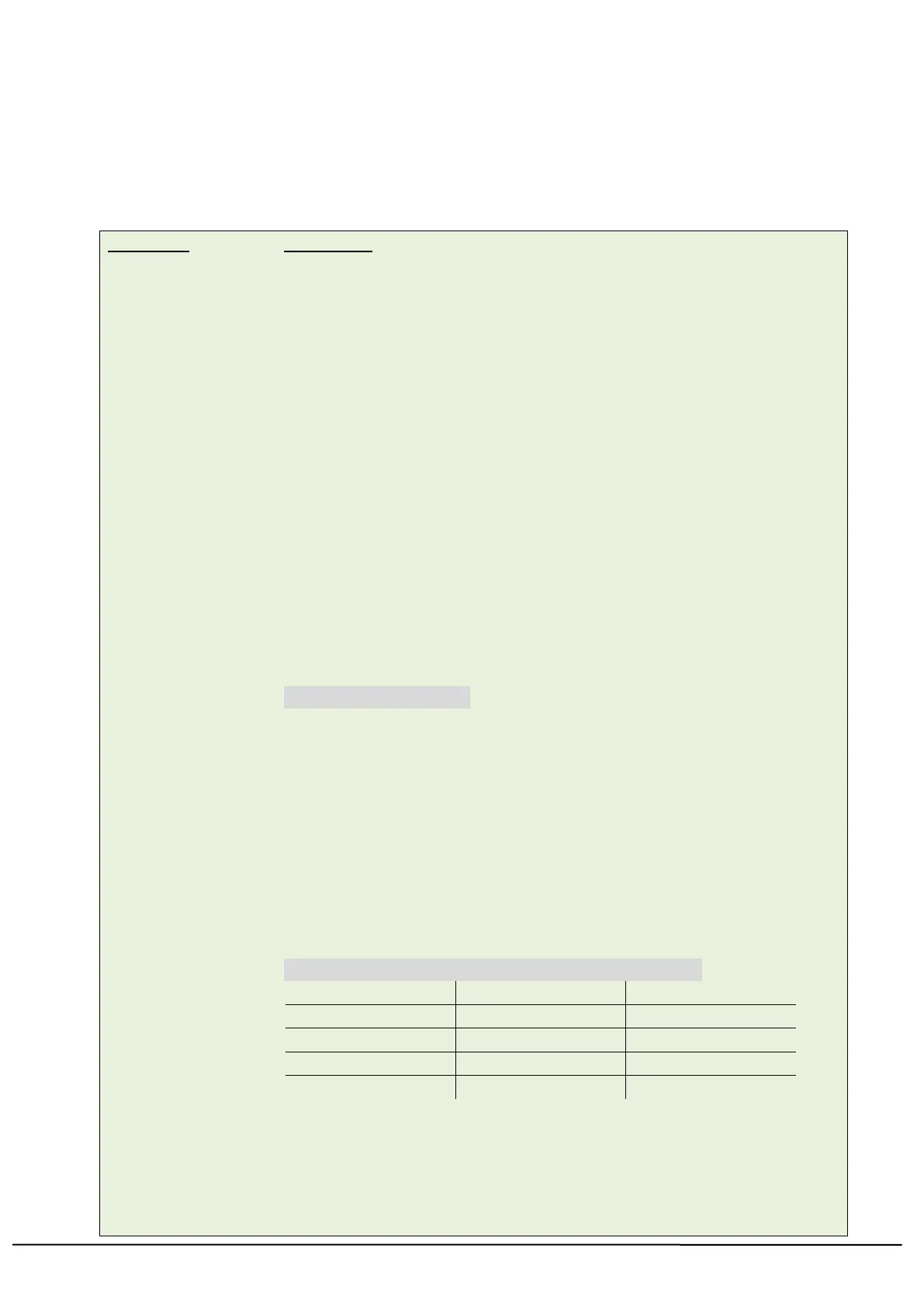TSC AUTO ID Technology Co., Ltd. 63 Copyright 2013 All Rights Reserved.
QRCODE
Description
This command prints QR code.
Syntax
QRCODE x,y,ECC Level,cell width,mode,rotation,[model,mask,]"content"
The upper left corner x-coordinate of the QR code
The upper left corner y-coordinate of the QR code
Error correction recovery level
L : 7%
M : 15%
Q : 25%
H : 30%
Auto / manual encode
A : Auto
M : Manual
0 : 0 degree
90 : 90 degree
180 : 180 degree
270 : 270 degree
M1: (default), original version
M2: enhanced version (Almost smart phone is supported by this version.)
The encodable character set is described as below,
Encodable character set:
1) Numeric data: (digits 0~9)
2) Alphanumeric data
Digits 0-9
Upper case letters A-Z
Nine other characters: space, $ % * + - . / : )
3) 8-bit byte data
JIS 8-bit character set (Latin and Kana) in accordance with JIS X 0201
4) Kanji characters
Shift JIS values 8140
HEX
–9FFC
HEX
and E040
HEX
–EAA4
HEX
. These are
values shifted from those of JIS X 0208. Refer to JIS X 0208 Annex 1
Shift Coded Representation for detail.
Data characters per symbol (for maximum symbol size):
* If "A" is the first character in the data string, then the following data
after "A" is alphanumeric data.
*If "N" is the first character in the data string, then the following data
after "N" is numeric data.
*If "B" is the first character in the data string, then the following 4 digits
after "B" is used to specify numbers of data. After the 4 digits is the