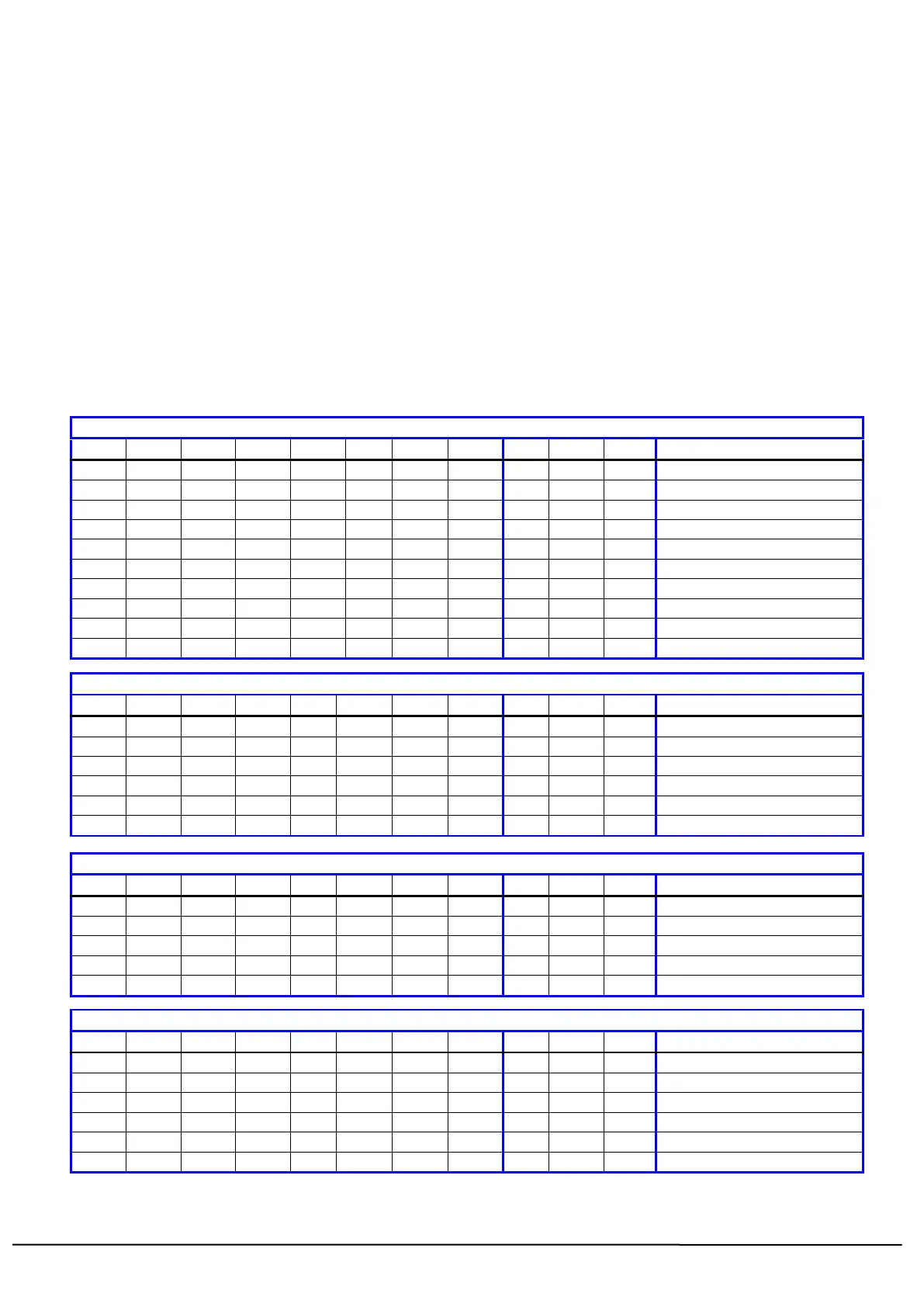TSC AUTO ID Technology Co., Ltd. 85 Copyright 2013 All Rights Reserved.
<ESC>!S
Description
This command obtains the printer status at any time, even in the event of printer error. An inquiry
request is solicited by sending an <ESC> (ASCII 27, escape character) as the beginning control character
to the printer. 8 bytes will be returned, flagging the printer status.
Syntax
<ESC>!S
Note:
This command has been supported since V6.29 EZ and later firmware.
Response Format
<STX>[4-byte status]<ETX><CR><LF>
Waiting to press print key