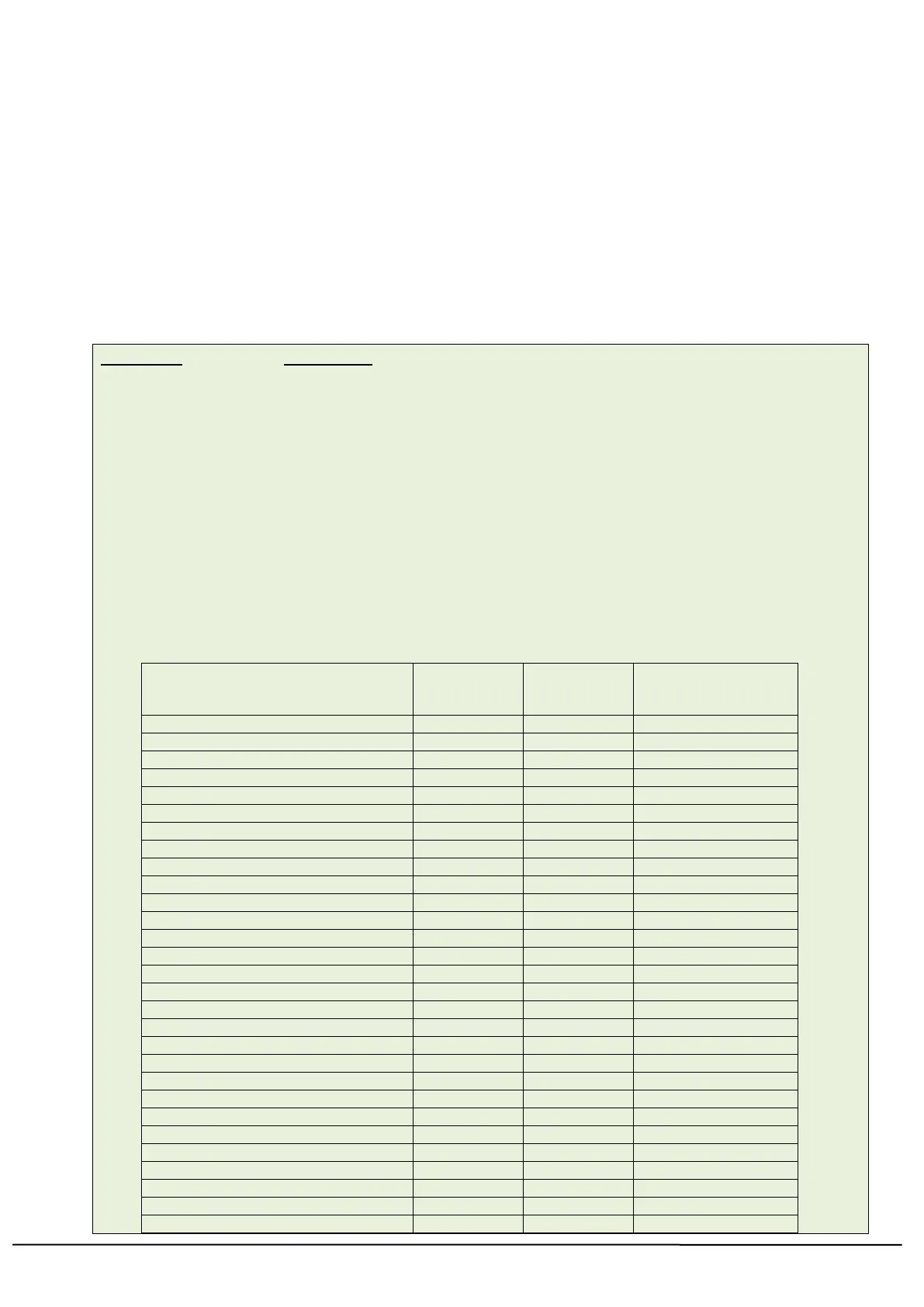TSC AUTO ID Technology Co., Ltd. 186 Copyright 2013 All Rights Reserved.
SET GAP
Description
This setting sets the gap sensor emission sensitivity. The printer initiates automatic gap sensor
calibration when the PAUSE key is held down while powering up. This function may cease to work if
the thickness of the backing paper and that of label with backing paper are not of appreciable
difference to the sensor, or when there are pre-printed marks or patterns on the label. In such case,
users must calibrate the gap sensor manually by this command through trial-and-error method to
attain the proper setting. This setting will be saved in printer memory when turning off the power.
Syntax
SET GAP n/AUTO/OFF/0,/REVERSE/OBVERSE
Gap sensor light emission strength. Available range is listed as below. 0 is
the lowest sensitivity
The printer will feed 2 or 3 labels to calibrate the gap. If the label is
continuous, the printer will feed label to limit 10~20 inches to confirm if the
label is continuous.
Disable the SET GAP AUTO function.
Automatically calibrate the gap size.
This function is used when the Black Mark is the separation in the front of
the label and which can’t be detected by the Black Mark sensor. The parts
of the media which can be passed through by GAP sensor are defined to be
the printable area, otherwise it will be defined to the GAP of the media.
Disable the "SET GAP REVERSE" function.
SET GAP REVERSE
SET GAP OBVERSE
SET GAP AUTO
TTP-245 Plus/343 Plus series
TTP-246M/344M series (non usb)
TTP-246M/344M series (usb)