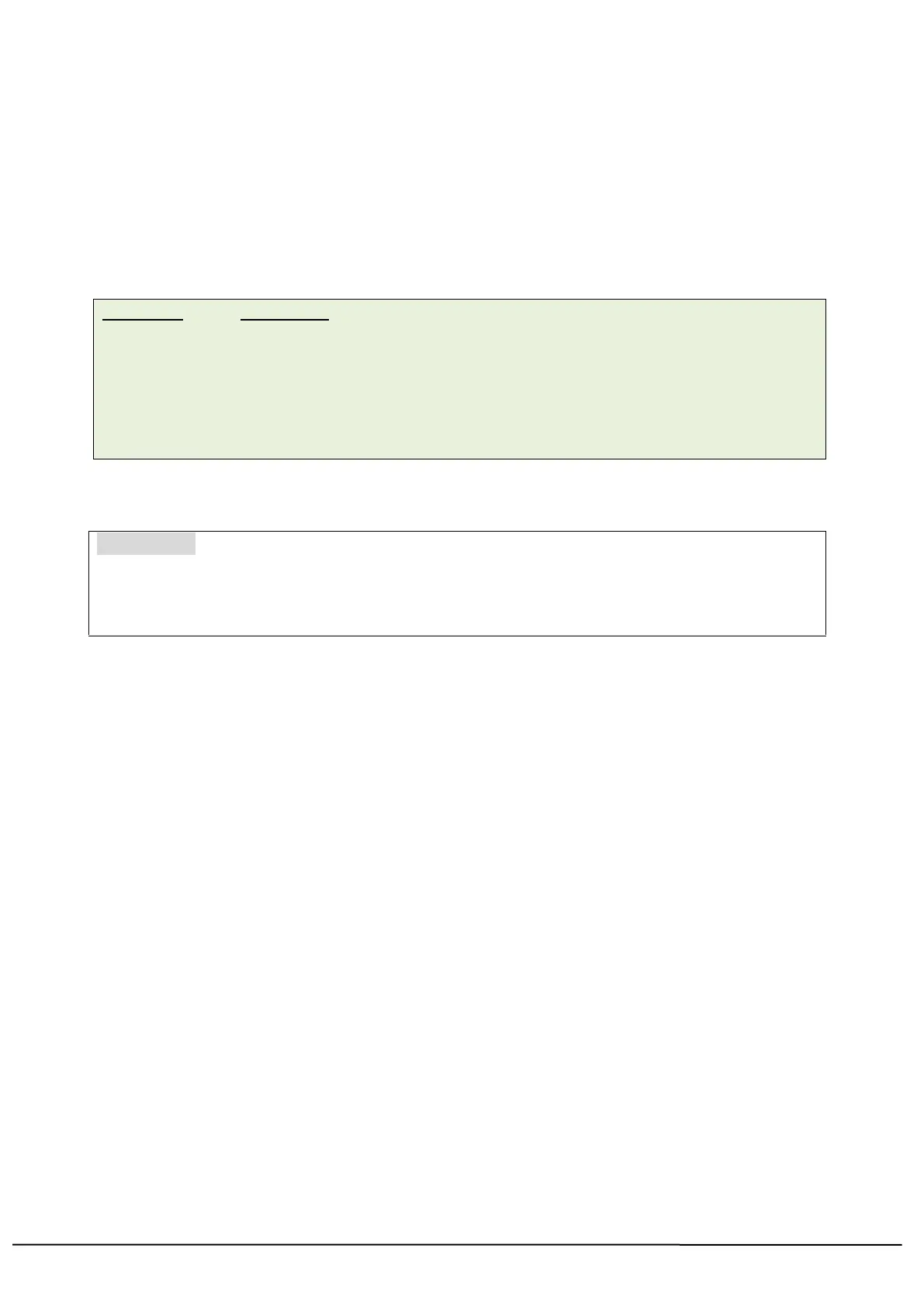TSC AUTO ID Technology Co., Ltd. 230 Copyright 2013 All Rights Reserved.
WLAN WPA
Description
This command is used to set WPA security mode. This command only can be set but not be checked.
Restart the printer is necessary.
Syntax
WLAN WPA OFF
WLAN WPA "key"
Disable WPA security mode.
The network security key. 8 to 63 characters.
key = Passphrase or Pre-Shared Key
(Passphrase is a string containing between 8 and 63 characters)
(Pre-Shared Key is a 32-byte key, formatted as hexadecimal number)
Example
Sample code
WLAN WPA OFF
WLAN WPA "123456789"