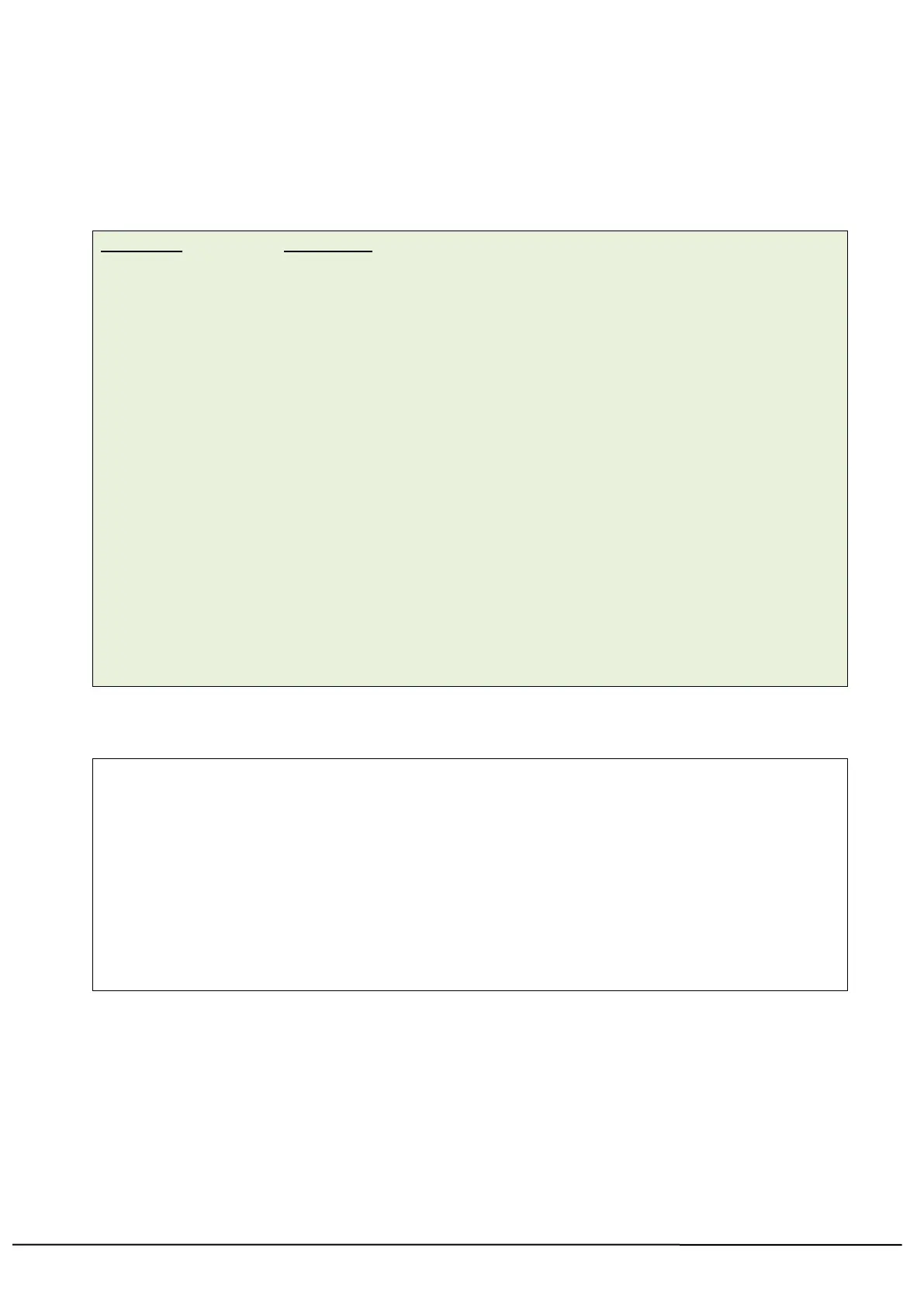TSC AUTO ID Technology Co., Ltd. 193 Copyright 2013 All Rights Reserved.
SET COM1
Description
This setting defines communication parameters for printer serial port.
Syntax
SET COM1 baud,parity,data,stop
Baud rate, available baud rates are as listed :
24: 2400 bps
48: 4800 bps
96: 9600 bps
19: 19200 bps
38: 38400 bps
57: 57600 bps
115: 115200 bps
Parity check
N: No parity check
E: Even parity check
O: Odd parity check
Data bit
8: 8 bits data
7: 7 bits data
Stop bit
1: 1 stop bit
2: 2 stop bits
Example
The parallel port is used to setup the printer serial port in this example via MS-DOS mode.
C:\>COPY CON LPT1<ENTER>
SET COM1 19,N,8,1<ENTER>
<CTRL><Z><ENTER>
C:\>
Note:
<ENTER> stands for PC keyboard “ENTER” key. <CTRL><Z> means to hold PC keyboard “CTRL”
key then press the PC keyboard <Z> key.