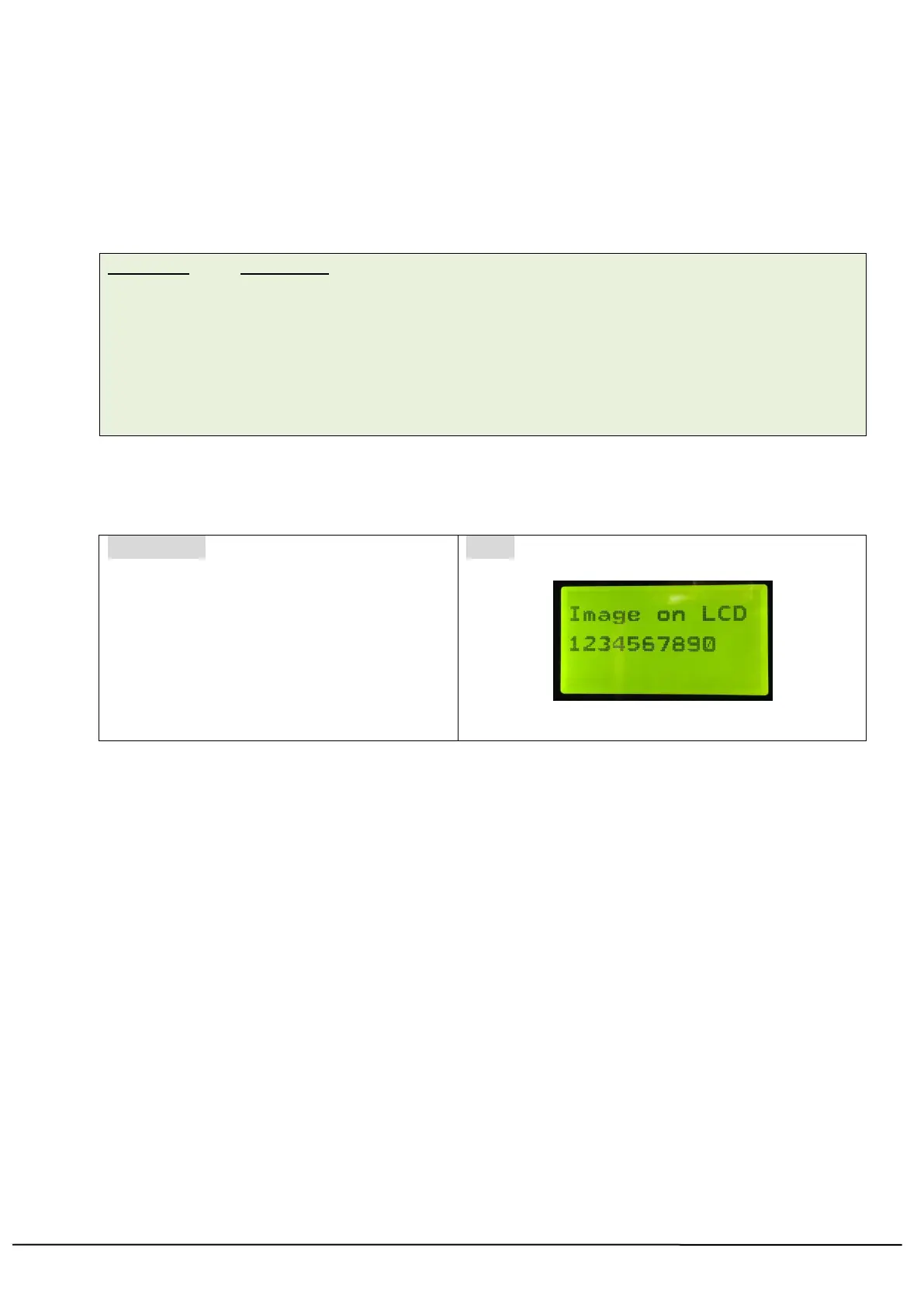TSC AUTO ID Technology Co., Ltd. 33 Copyright 2013 All Rights Reserved.
DISPLAY
Description
This command can show the image, which is in printer’s image buffer, on LCD panel.
Syntax
DISPLAY IMAGE/OFF
Show the image in printer’s image buffer on LCD panel.
Note:
This command has been supported since V6.39 EZ and later firmware.
This command only can be performed on the printer with LCD display.
Example
Sample code
CLS
TEXT 1,10,"1",0,1,1,"Image on LCD"
TEXT 1,30,"1",0,1,1,"1234567890"
DISPLAY IMAGE
DELAY 5000
DISPLAY OFF