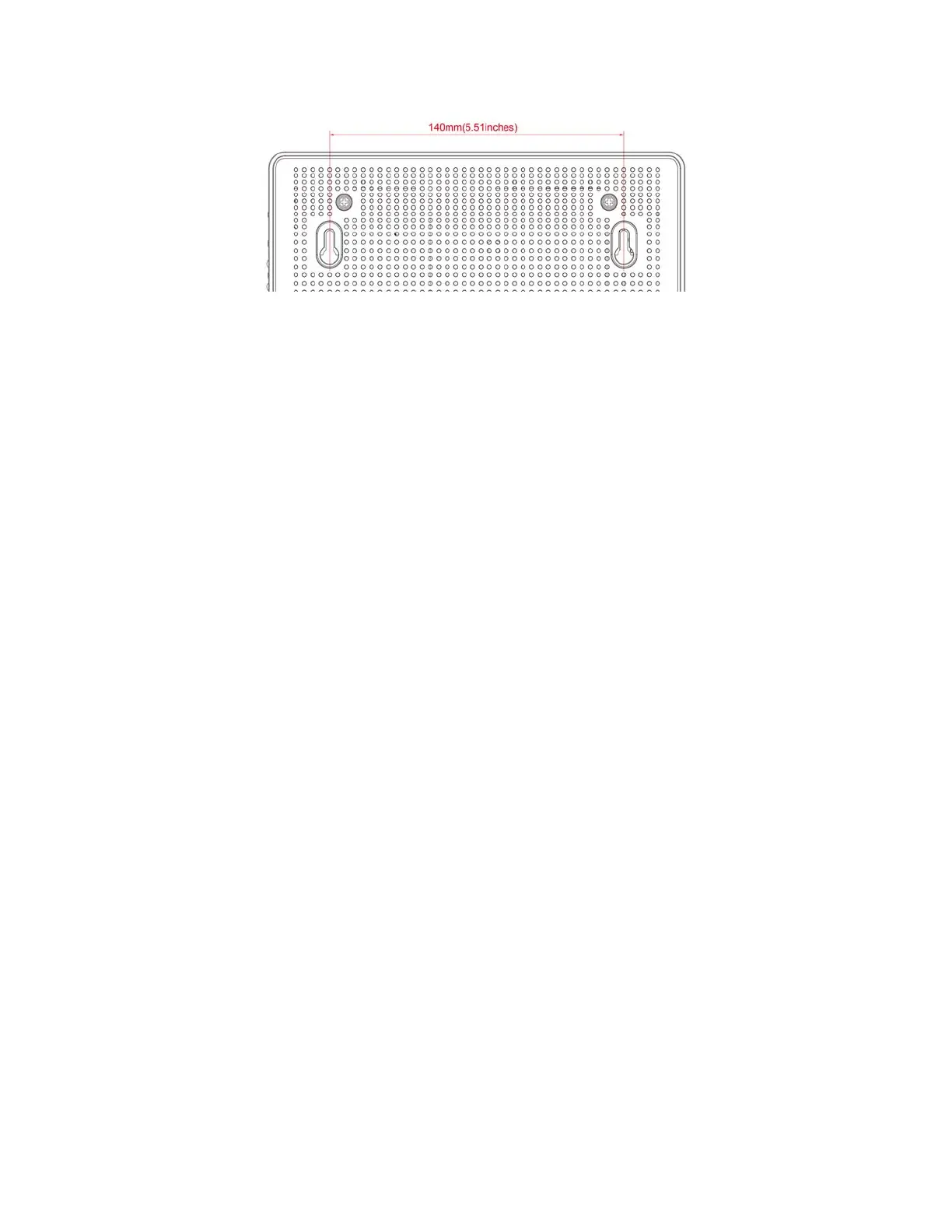Ubee Interactive Connecting Devices to the Network
Ubee UBC1303AB00 Advanced Wireless Voice Gateway Subscriber User Guide • June 2017 16
The screws should protrude from the wall so that you can fit the device between the
head of the screw and the wall. If you install the screws in drywall, use hollow wall
anchors to ensure the unit does not pull away from the wall due to prolonged strain
from the cable and power connectors.
2. Mount the device on the wall.
2.2 Connecting Devices to the Network
Use the instructions below to connect network devices and validate device functionality.
See the following topics:
Connecting an Ethernet Device on page 16
Connecting a Wireless Device on page 17
Connecting a Telephone Line on page 18
2.2.1 Connecting an Ethernet Device
You can connect up to three additional Ethernet devices to the UBC1303AB00.
To connect another Ethernet device to the network:
1. Connect an Ethernet cable from the Ethernet device (for example, a PC or gaming
console) to an open Ethernet port on the back of the UBC1303AB00.
2. Use the device LEDs to confirm operations. Refer to Understanding LED Behavior on
page 6 for more information.
3. Open a Web browser and go to any Web site to validate network/Internet connectivity
(for example, http://www.wikipedia.org).
4. If the connected device is a gaming console, perform any online task supported by the