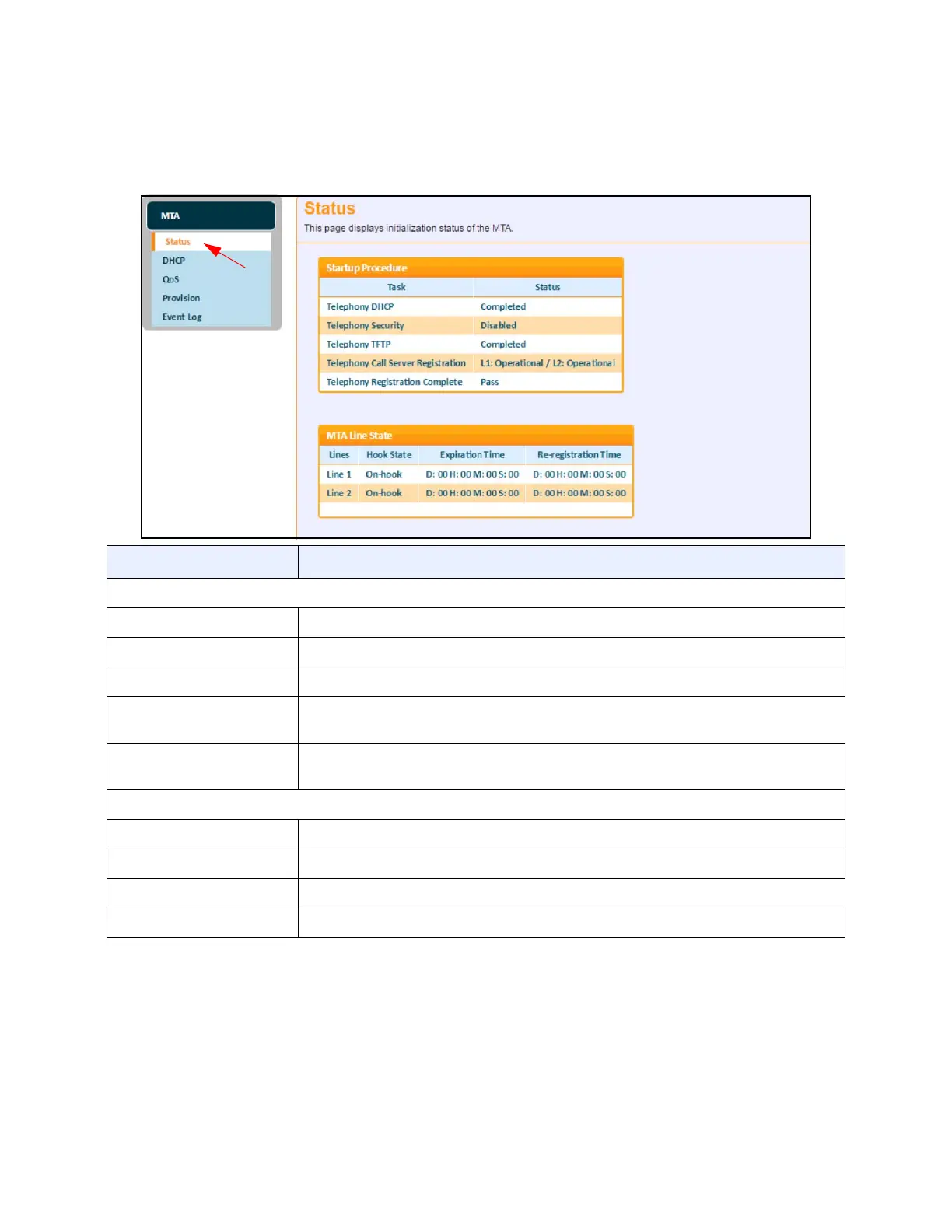Ubee Interactive Using the MTA Option
Ubee UBC1303AB00 Advanced Wireless Voice Gateway Subscriber User Guide • June 2017 32
2. Click Status under MTA.
Field descriptions are listed below the screen example.
5.1.2 Using the DHCP Option
Use the DHCP (Dynamic Host Control Protocol) option to monitor the UBC1303AB00
lease parameters, timers, and PacketCable DHCP Option 122.
Label Description
Startup Procedure
Telephony DHCP Displays the DHCP IP address of the MTA portion of the device.
Telephony Security Displays the security mode of the MTA (Basic, Hybrid, or Security).
Telephony TFTP Displays if the MTAs TFTP server is available.
Telephony Call Server
Registration
Displays the status of the MTA’s registration to the service provider’s call server per
line (Disconnected, Operational).
Telephony Registration
Complete
Displays the completion status of the MTA registration (N/A, Operational).
MTA Line State
Lines Displays the telephone line connections: Line 1, Line 2.
Hook State Displays if telephone is on-hook or off-hook.
Expiration Time Displays the time the current connection registration expires.
Re-registration Time Displays the time the current connection will re-register.