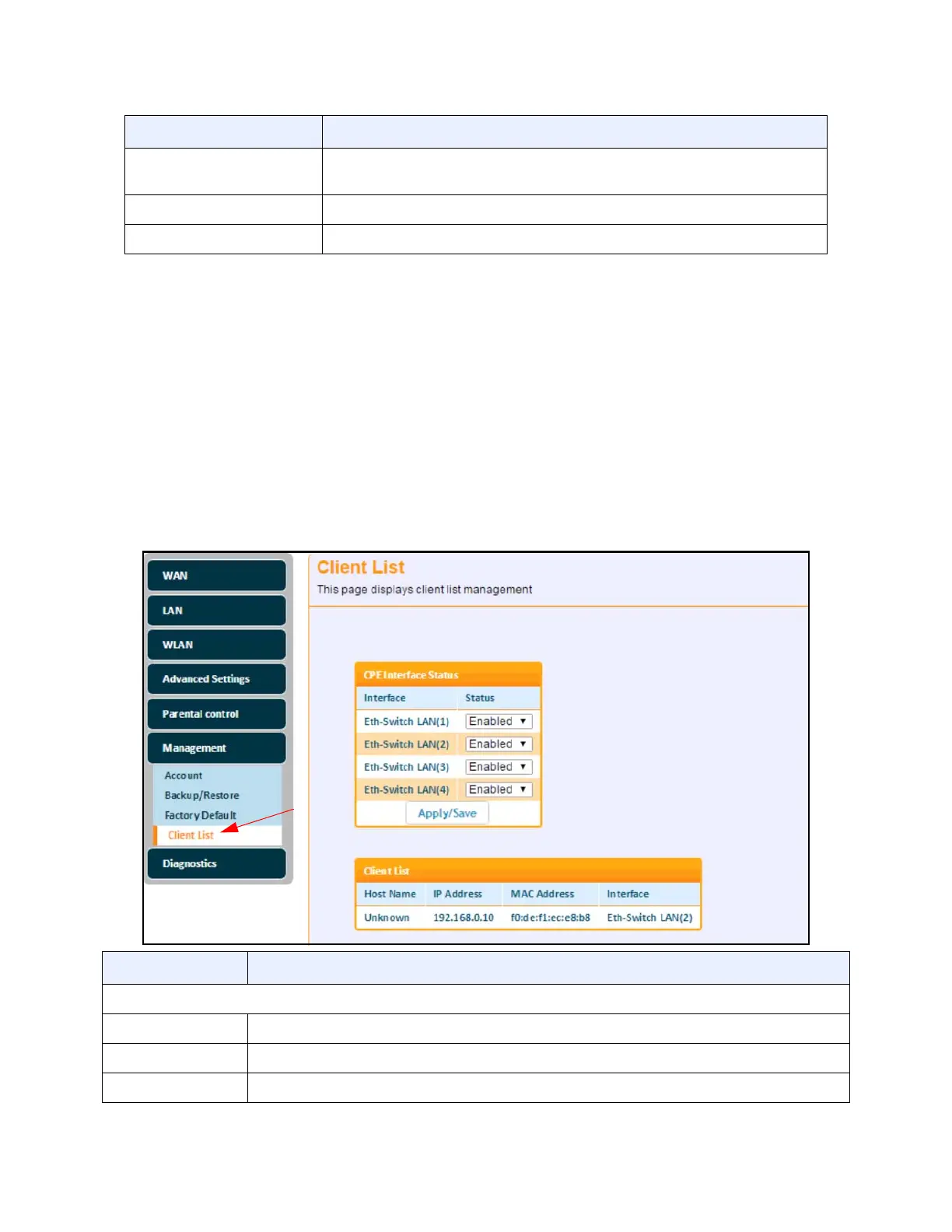Ubee Interactive Using the Management Option
Ubee UBC1303AB00 Advanced Wireless Voice Gateway Subscriber User Guide • June 2017 84
6.6.4 Using the Client List Option
The Client List screen displays computers and devices connected to the UBC1303AB00.
To view connected devices:
1. Click Management from the left side menu.
2. Click Client List under Management.
Field descriptions are listed below the screen example.
Label Description
Restore User Defaults
Restores settings to factory defaults. Select the Yes button to restore the
device to factory settings for the firewall and content filter.
Reset the System Resets the system. Select the Yes button to power cycle the device.
Apply Saves the changes.
Label Description
CPE Interface Status
Interface Displays the interface.
Status Allows you to select whether the CPE Interface is Enabled or Disabled.
Apply/Save Saves the CPE Interface Status changes.