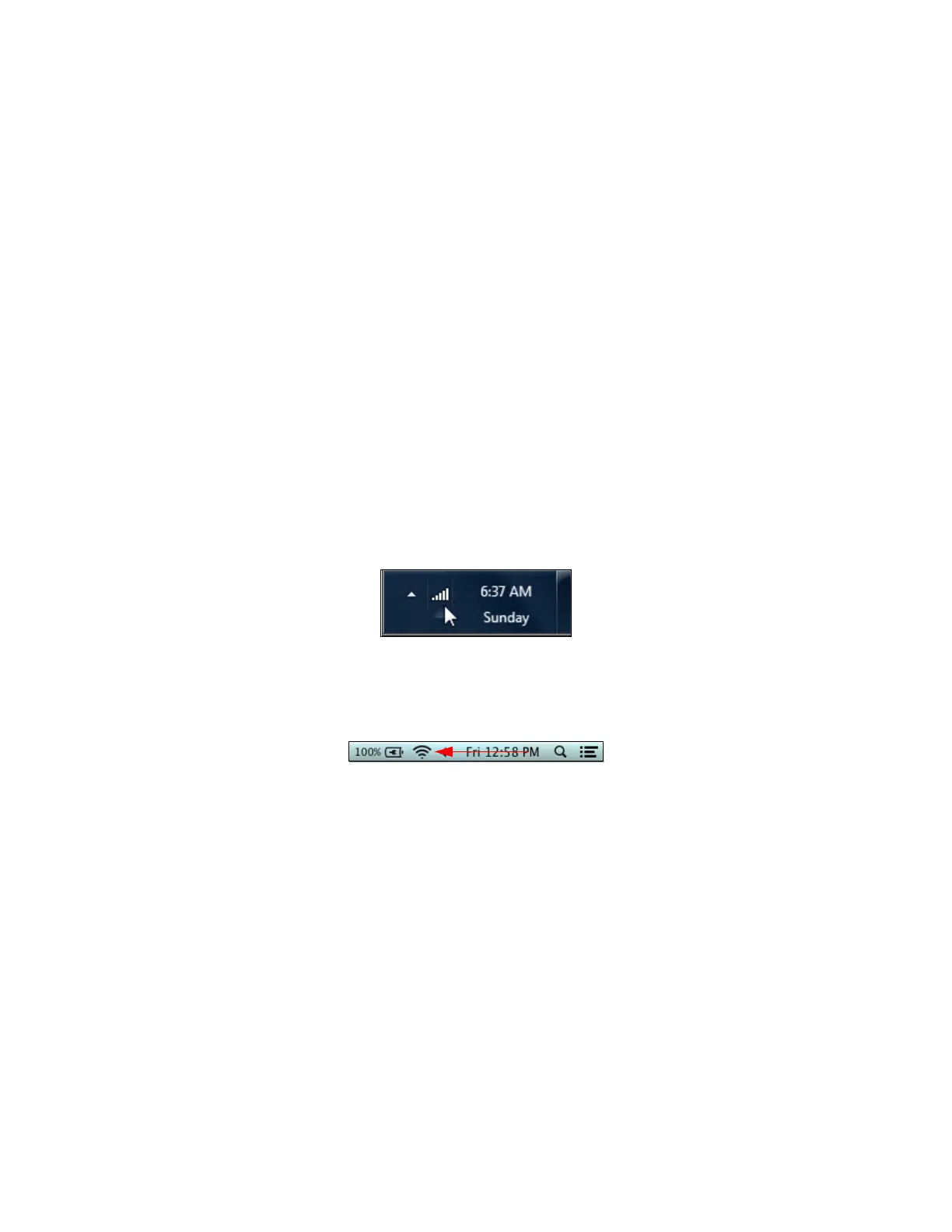Ubee Interactive Connecting Devices to the Network
Ubee UBC1303AB00 Advanced Wireless Voice Gateway Subscriber User Guide • June 2017 17
console (for example, log into the gaming server, play an online game, download
content).
NOTE: Refer to Troubleshooting the Installation on page 18 for troubleshooting
information.
2.2.2 Connecting a Wireless Device
Use the following steps to connect a wireless device to the cable modem (for example, a
laptop computer).
Default values are shown in the steps below.
To connect a wireless device:
1. Access the wireless networking feature on your wireless device, and view available
wireless networks.
Windows Users: Double-click the Wireless Network Connection icon in the system
tray (lower-right side of the Windows desktop). Click View Wireless Networks.
Mac Users: Click on the wireless icon (Airport) on the right side of the top menu
bar. All available wireless networks will appear in the drop-down menu.
2. The UBC1303AB00 is shipped with a default SSID (Service Set Identifier). The SSID
is the name of the wireless network broadcast from the device so that wireless clients
can connect to it.
Double-click your SSID in the wireless networks window. The default SSID is
“name to be provided by the cable service provider” plus the last 4 characters of
the Cable MAC address for both the 2.4GHz and 5GHz radios.
Example: 2.4G and 5GHz radios with Cable MAC address 90:CD:B6:A2:1D:85,
SSID = CableBox-1D85
Notes: You can find the Cable MAC address and the SSIDs on the device label. If
you change the SSID, the device does not revert to this default SSID when the
device is power cycled. It will revert to this default when a factory reset is
performed through the Web UI. See Using the Factory Default Option on page 82.