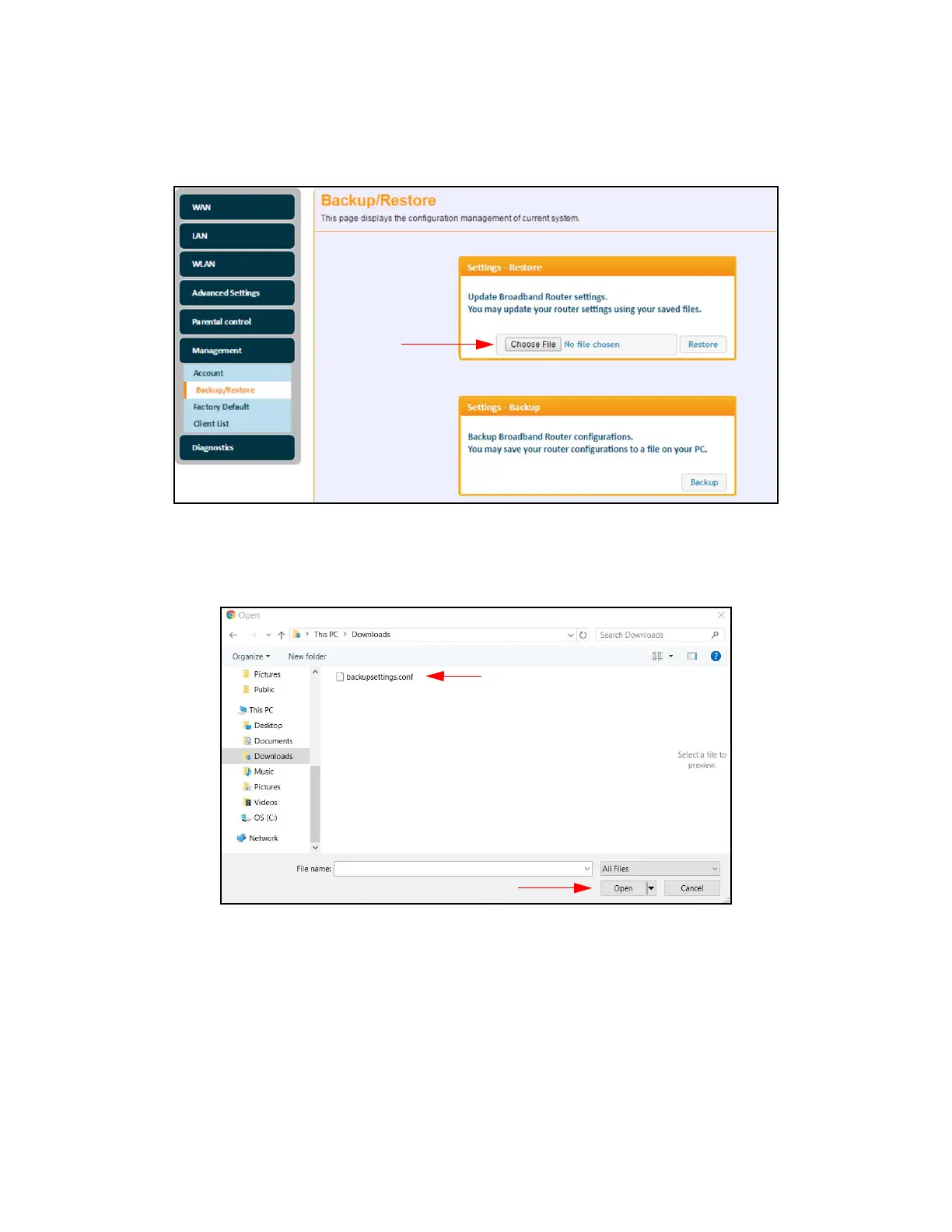Ubee Interactive Using the Management Option
Ubee UBC1303AB00 Advanced Wireless Voice Gateway Subscriber User Guide • June 2017 82
6.6.2.2 Restoring the UBC1303AB00 to a Previously Saved Configuration
To restore the device to a previously saved configuration, click the Choose File button.
The File Upload dialog box appears and allows you to select the previously saved backup
file. Highlight the file and click ‘Open’.
The backed up filename appears in the box to the right of the Choose File button. Click
the Restore button.