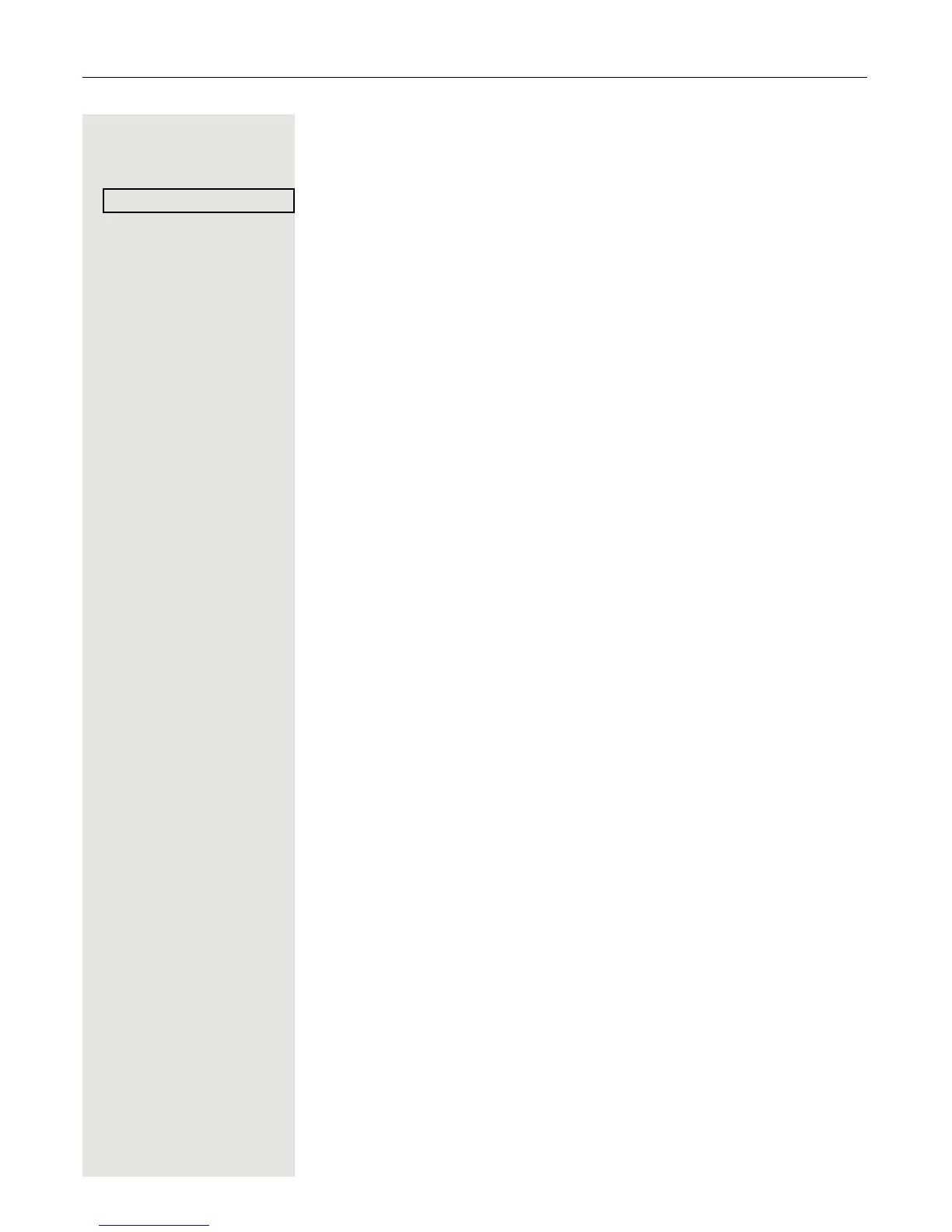Making calls with multiple lines 129
Consultation without connecting
S Press the DSS "Executive 1" key. "Executive 1" answers. Transferring is not re-
quired. The "Secretary 1" takes the call back
Select and confirm in the options menu. The "Secretary 1" is reconnected with
the caller.
Toggle, disconnect or conference
During a consultation call "Secretary 1" can toggle between "Executive 1" and
the caller, can initiate a conference or disconnect one of the two call parties.
More on this subject can be found on pages
Page 48 and Page 100.
DSS keys can be used
These keys are configured in such a way that every phone can be reached by
every phone in the group. The DSS keys are also used for consultation calls.
S Press a team member’s DSS key. The relevant phone rings and the party an-
swers.