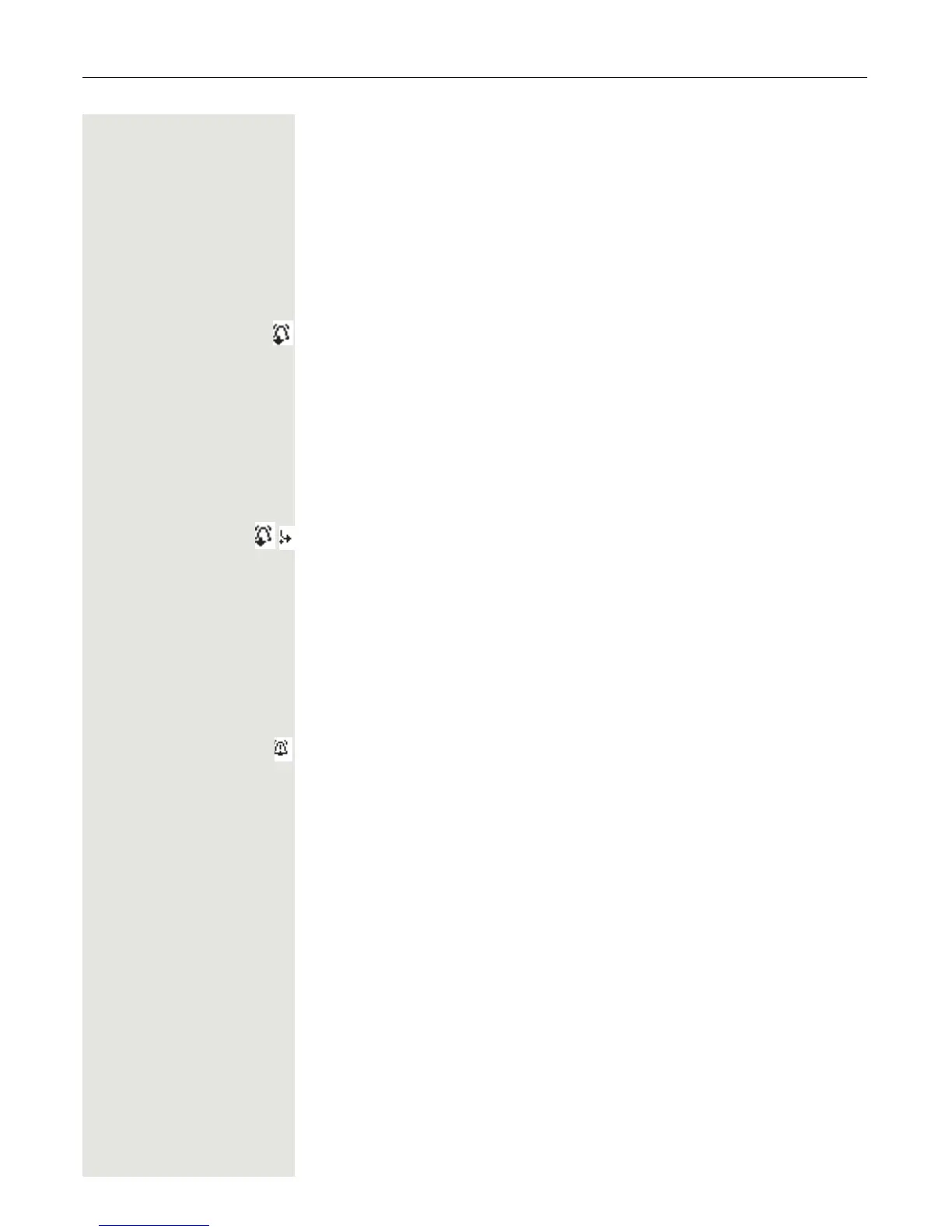Impact levels 165
Answering a call with a lower Impact Level
Prerequisite: The administrator has assigned separate call signals for calls with
a lower impact level.
Accepting a call
The phone rings with the defined ringtone for calls with a lower IL.
The caller is shown with a special icon and the advisory "Lower IL".
^ Lift the handset.
You can also answer the call if appropriate using the loudspeaker key or via the
headset.
Answering forwarded calls
The phone rings with the defined ringtone for calls with a lower IL.
The caller is shown with a special icon, the forwarding icon and the advisory
"Lower IL".
^ Lift the handset.
You can also answer the call if appropriate using the loudspeaker key or via the
headset.
Accepting a second call
The phone rings with the defined ringtone for second calls with a lower IL.
The caller is shown with a special icon and the advisory "Lower IL".
^ Lift the handset.
You can also answer the call if appropriate using the loudspeaker key or via the
headset.