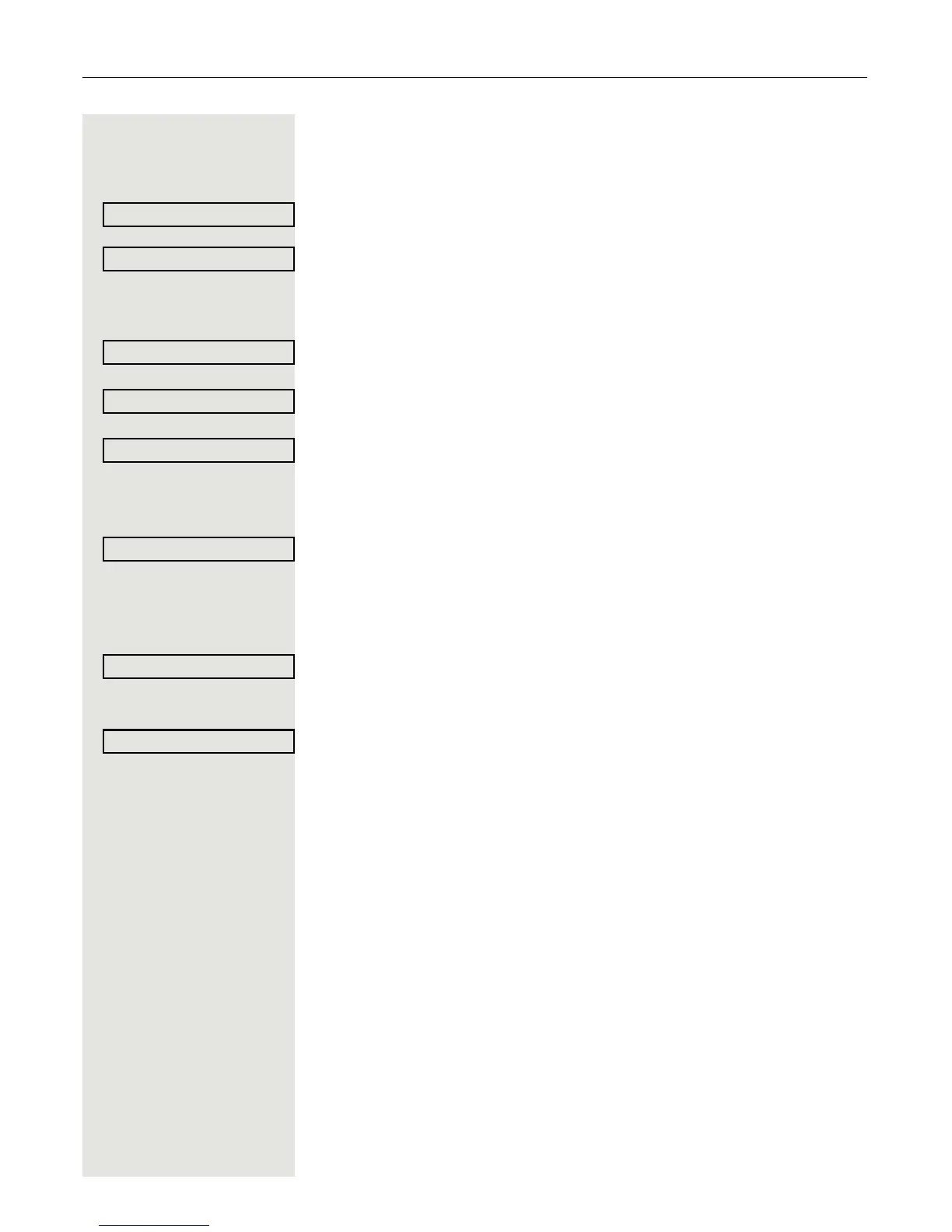Privacy/security 139
Change user password
z
The User password can also be modified via the web interface Page 197.
N Press the key shown.
Select and confirm the option shown.
Select and confirm the option shown.
if nec.j Enter and confirm the user password.
Select and confirm the option shown.
Select and confirm the option shown.
Select and confirm the option shown.
j Enter the current password (at least six characters, text entry, see Page 21)
and confirm your entry.
Select and confirm the option shown.
j Enter a new password (at least six characters) and confirm (text entry, see
Page 21).
Select and confirm the option shown.
j Enter the new password again and confirm with OK.
Select and confirm the option shown.