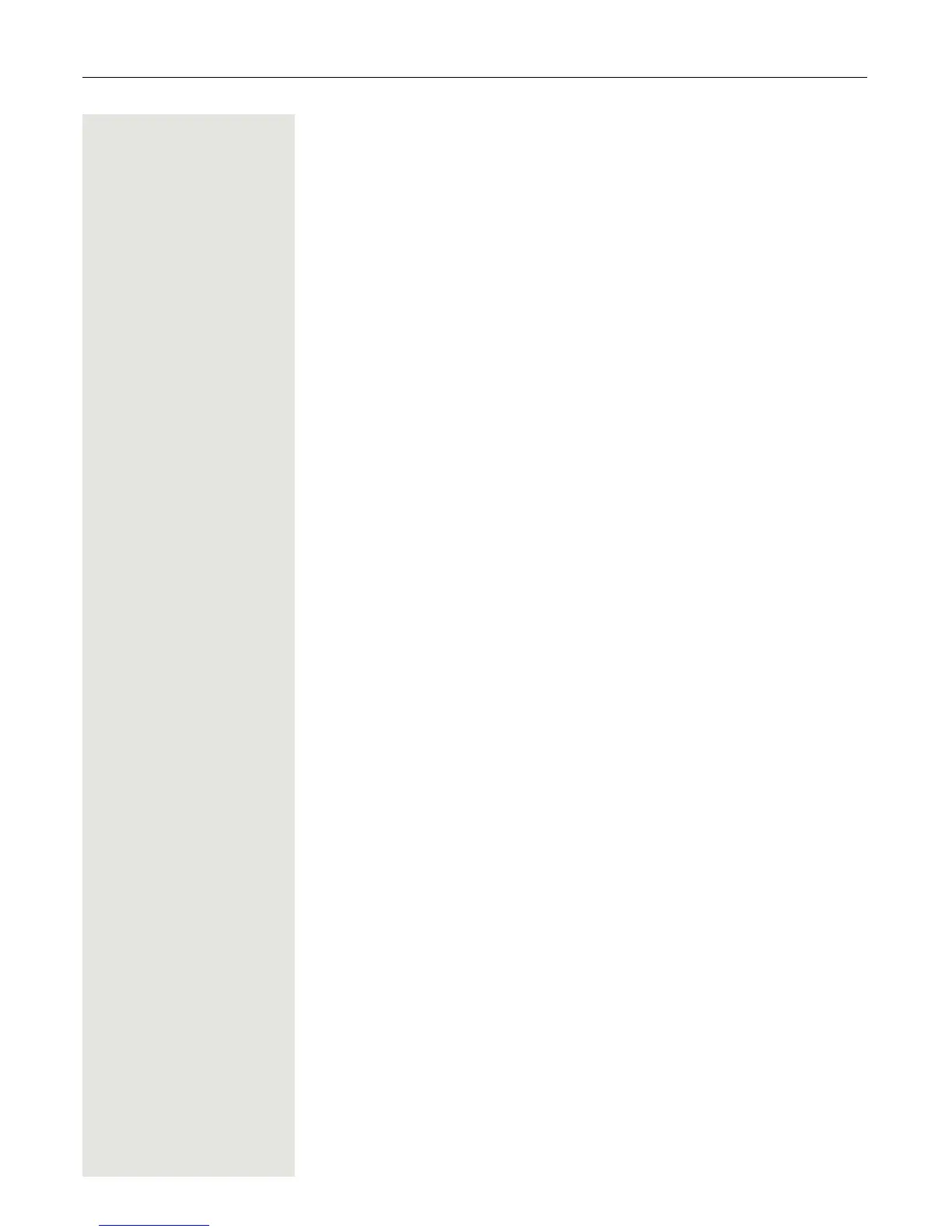T
tester_BettyJan 13, 2025
hi, i'm tester_Betty.
- Ttester_HenryJan 13, 2025
hi, i'm tester_Henry.
- Ttester_AlfredoJan 13, 2025
hi, i'm tester_Alfredo.
- Ttester_HenryJan 13, 2025
hi, i'm tester_Henry.
- Ttester_ArnyJan 13, 2025
hi, i'm tester_Arny.
- Ttester_HarryJan 13, 2025
hi, i'm tester_Harry.