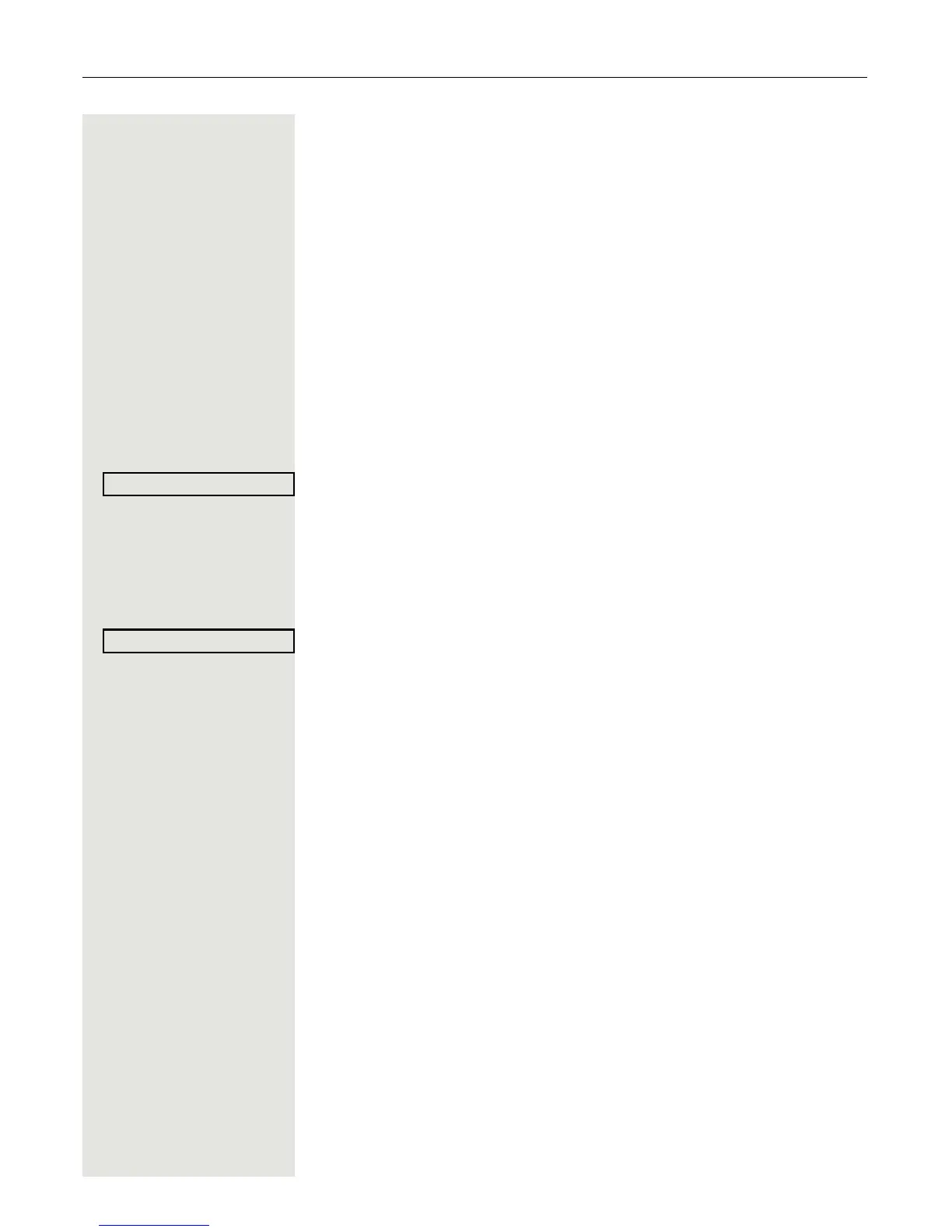34 Basic functions
Suggestions for using speakerphone mode:
• Tell the other party that speakerphone mode is active.
• Adjust the call volume while speakerphone mode is active.
• The ideal distance between the user and the phone in speakerphone mode is
about 50 cm.
Directed pickup
You can pick up a call signalled at an absent coworker’s phone. If a colleague
has placed a call on hold on their multi-line phone you can also pick up this call.
Accept call
Prerequisite: You know the coworker’s internal phone number and the function
is configured for you in OpenScape
Voice.
A coworker’s phone rings.
Select and confirm the option shown in the idle phone’s context menu.
or.
^ Lift the handset.
or
n
Press the key shown.
Select and confirm the option shown.
j Enter and confirm the relevant phone’s internal number. You are connected to
the calling party either via the handset or in speakerphone mode.