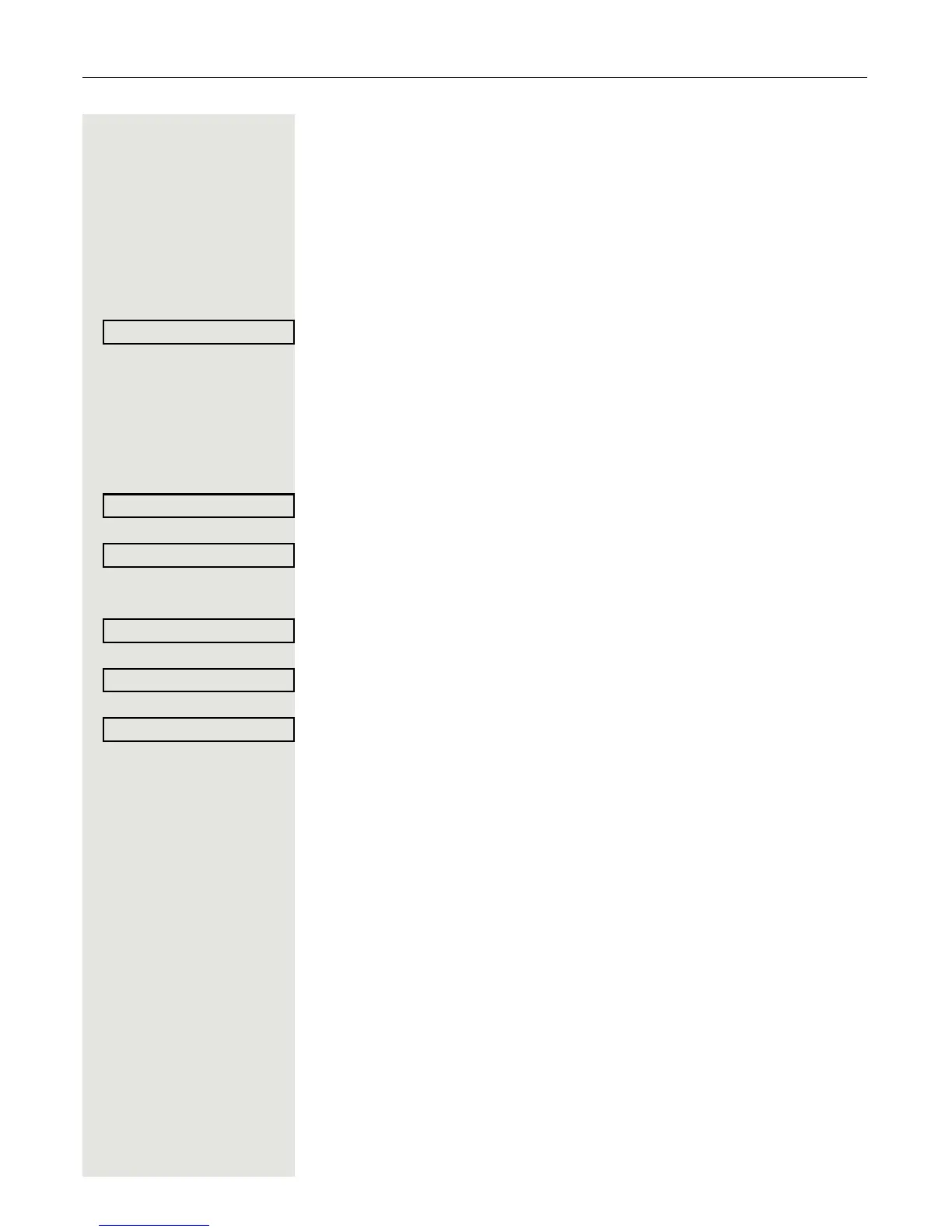Call forwarding 57
Copy and insert destination phone numbers
The current destination phone number for a call forwarding type is copied. For
example, the current destination phone number for All calls should also become
the current destination phone number for No reply.
Prerequisite:You have configured the key for "Variable call forwarding" (see
Page 74).
S Press the "Variable call forwarding" key.
The pop-up menu opens:
Select and confirm within three seconds.
Three types of call forwarding are offered in the settings menu:
• Unconditional
•Busy
• No reply ({1}s)
1. Copy
Select and confirm type of forwarding (here for instance Unconditional)
Select and confirm the option shown.
2. Insert
Select and confirm type of destination forwarding (here for instance No reply
({1}s))
Select and confirm the option shown.
Both types of call forwarding now have the same destination phone number. The
call forwarding type No reply ({1}s) is automatically activated.