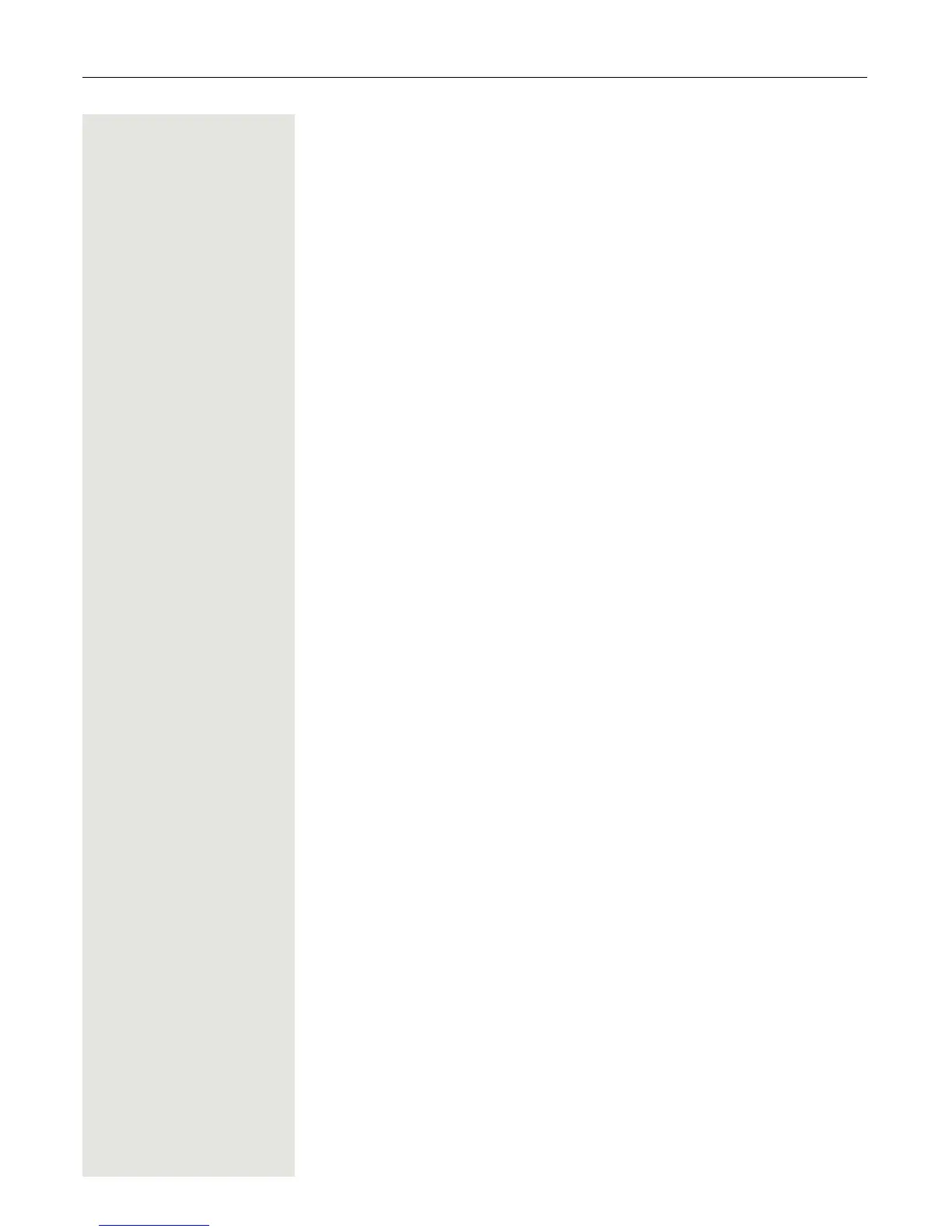190 Call recording
Controlling call recording
Starting call recording manually during a call
Prerequisite: Manual mode or AutoStart is selected. You are conducting a call.
Recording has not started. The recording button LED is not lighting.
[ You are conducting a call (see also Page 187).
S Press the recording button to start the recording - the LED key lights up.
You hear a beep and the recording symbol | is shown on the display. The call
is now being recorded (see also
Page 188)
Pausing call recording manually during a call
Prerequisite: Manual mode or AutoStart is selected. You are conducting a call.
Recording has started. The recording button LED lights up.
[ You are conducting a call (see also Page 187).
R Press the recording button to pause the recording - the LED extinguishes and
the recording symbol
| on the display disappears.
You can start the recording again at any time, for example to continue recording
the current call.
Ending call recording automatically
Prerequisite: You are conducting a call. Recording has started. The recording
button LED lights up.
] or n The recording is ended automatically as soon as the call is terminated or if the
call status changes so that the call is no longer being recorded - for example if
a line is placed on manual hold and another line is seized (Multiline).
The LED extinguishes and the recording symbol | on the display disappears.