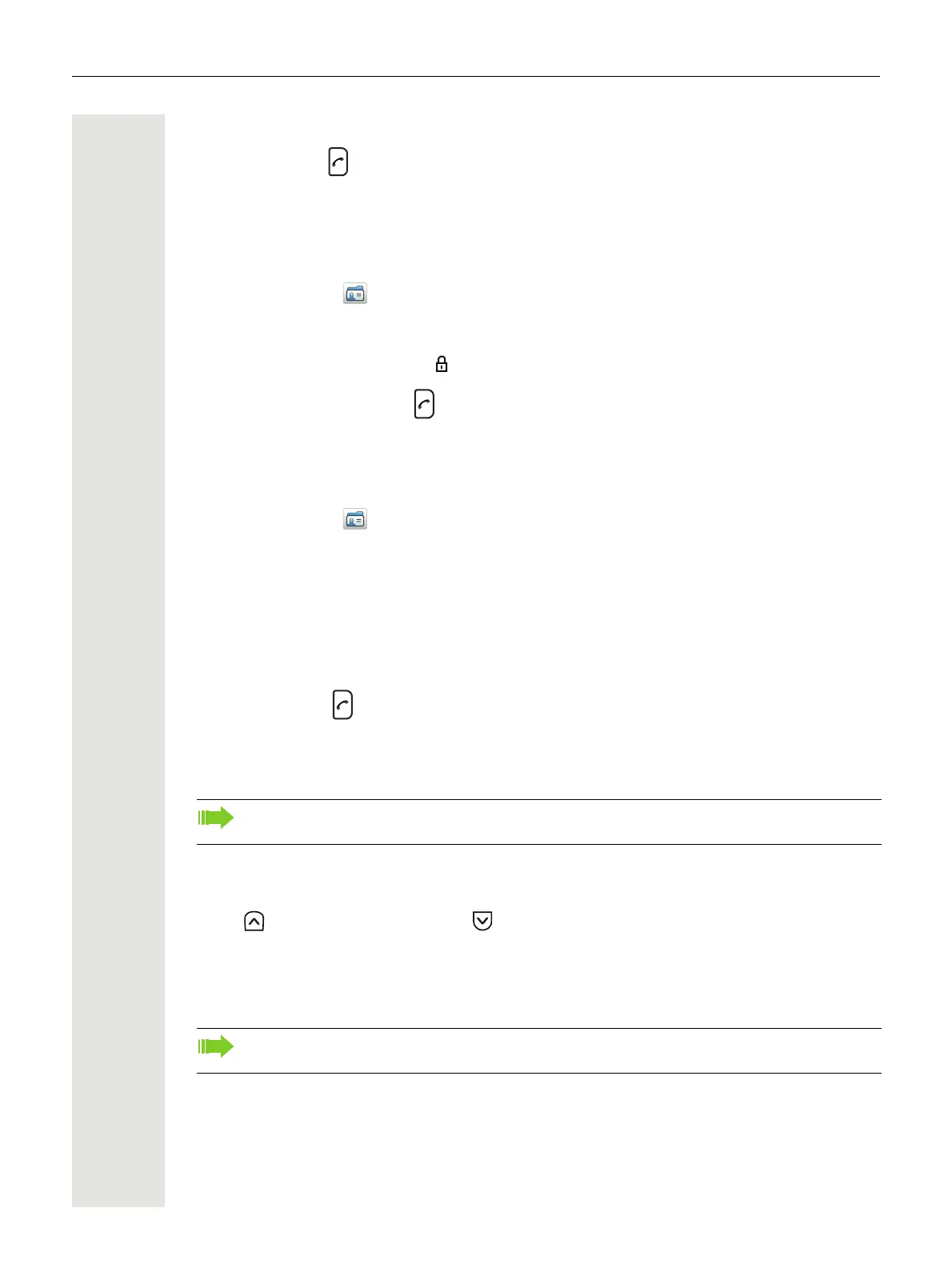Calling 25
3. Select “Call contact”.
4. Select contact from the list, or search name/number by entering characters in the search field.
5. Press “Call” or to make the call.
TIP: Use the Navigation key Down in the Idle mode to open the local phonebook.
Dial a Number from the Company Phonebook
1. Open the menu by pressing the “Menu” soft key.
2. Select “Contacts” .
3. Select “Call contact”.
4. The local and company phonebook appears in the same list but the company names are indi-
cated by a “Locked entry” icon in front of the name. Select contact from list, or search name/
number by entering characters and select search.
5. Press the soft key “Call” or to make the call.
Dial a Name from the Central Phonebook
1
1. Open the menu by pressing the “Menu” soft key.
2. Select “Contacts” .
3. Select “Central phonebook”.
4. Select “Search by name”.
5. Enter the first name and/or last name. The whole name does not have to be entered.
TIP: When searching for a contact, adding or editing a contact, it is possible to change the lan-
guage by a long press on the *-key. This can be used to access characters in a foreign lan-
guage.
6. Press “Search”.
7. Select the name to call from the list.
8. Press “Call”, or to make the call.
In Call
Adjust Volume During Call
Press to increase the volume, and to decrease the volume. The handset now stores and
maintains the new volume level.
Turn Microphone On/Off During Call
1. Press “More” during the call.
2. Select “Microphone off”.
3. Press “Select”.
1. This function is system dependent.
Some of these functions are system-dependent. Additional In call functions can be added by
the administrator. Please contact your administrator to get support.
If configured in the Device Manager, it is possible to make an emergency call while the hand-
set/keypad is locked. During the ongoing emergency call, the soft key “More” is disabled.