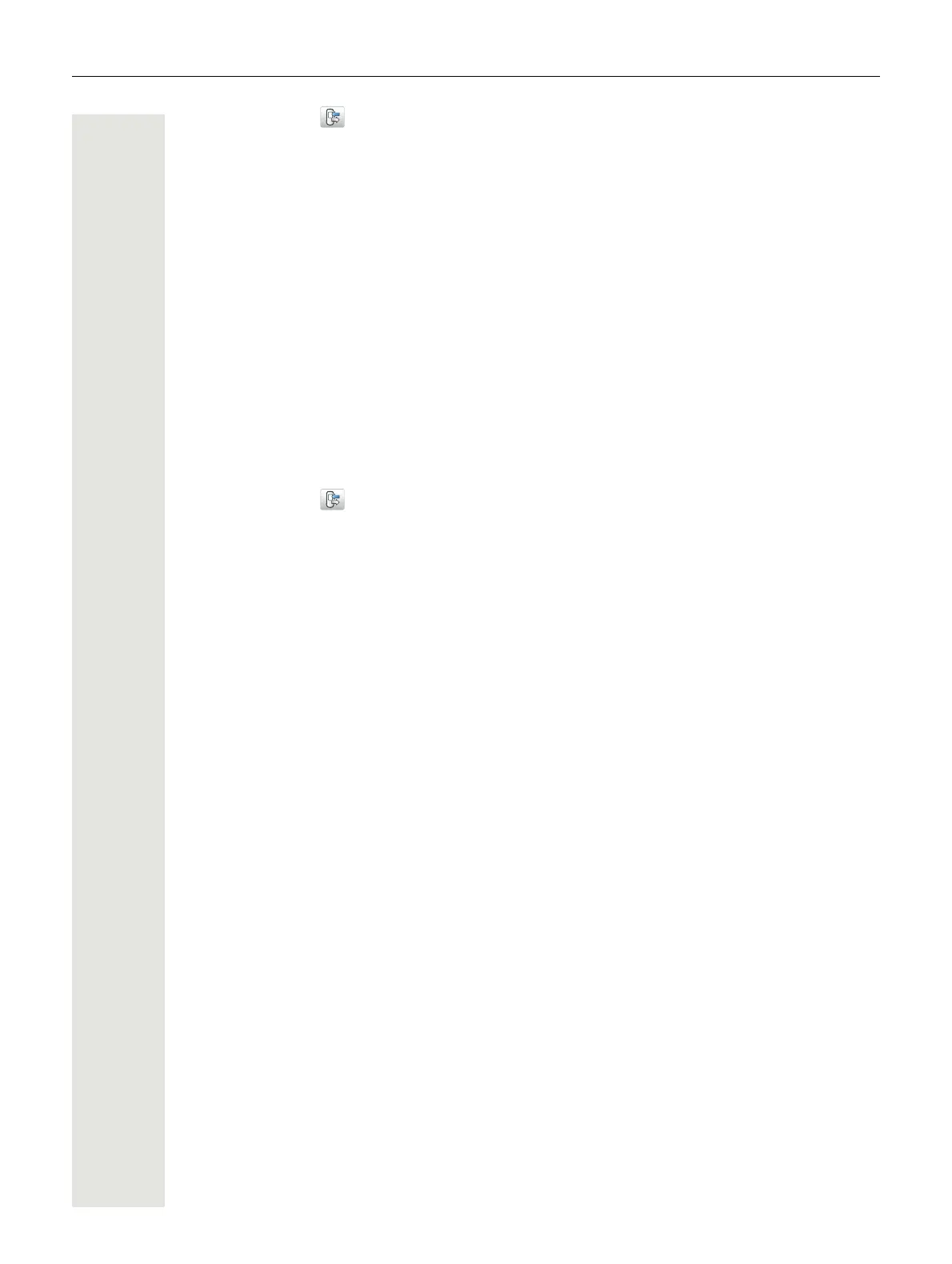Menu Operation 37
2. Select “Calls” in the menu.
3. Select “Call services”.
4. Select “Divert calls” > Internal or External.
5. Press “When busy” > “Edit”.
6. Enter number (maximum 24 digits) to divert to.
7. Select “OK” or “Back” > “Yes”. The check box is marked.
8. Press “Back” until the screen turns to idle mode.
The handset sends a diversion reason code to the system by establishing a call. The call is auto-
matically disconnected after a few seconds.
9. To stop the diversion, select “All calls” and unmark the check box. Press the Soft Key “Back”
until the screen turns to idle mode.
Call Services
Do Not Disturb
1. Enter the menu by pressing the “Menu” soft key.
2. Select “Calls” in the menu.
3. Press “Select”.
4. Select “Call services”.
5. Press “Select”.
6. Select “Do not disturb”.
7. Press “Select”.
8. Select “On”.
9. Press “Back” repeatedly until the idle screen appears.
The text “Do not disturb” remains on the idle screen as long as the function is active. Calls are
rejected and indicated as missed calls. The calling party gets the message “Temporarily un
-
available”.
To deactivate the function, follow the same steps and select “Off”.