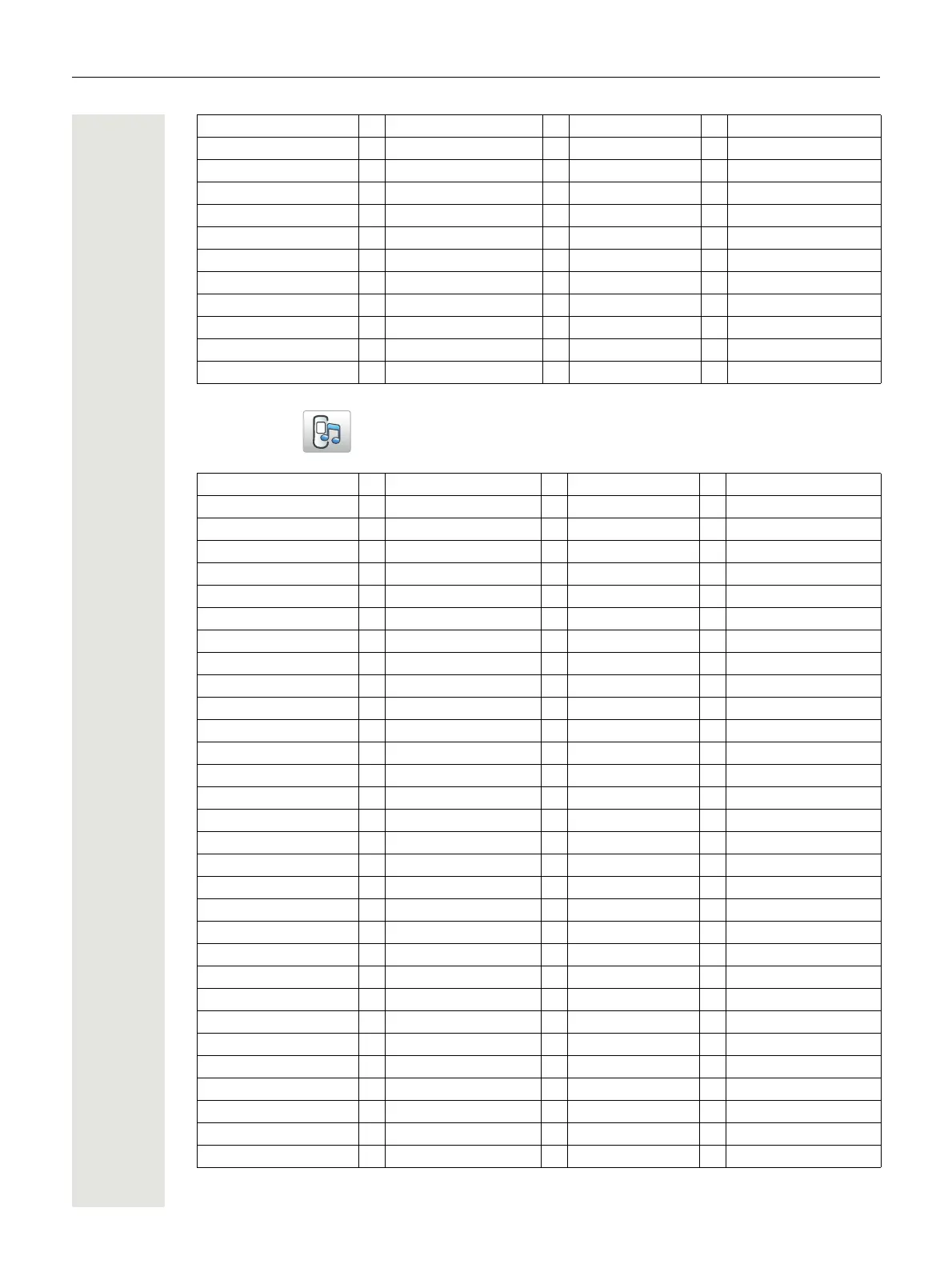68 Menu Tree
Profiles
Other number
Ring signal >
Delete contact > Search
From contact list >
Central Phonebook
1
> Search by name > Call
(First name:) More > View contact
(Last name:) Add to cont.
Send message
Search by number > Call
(Phone number:) More > (same as above)
Last result > Call
More > (same as above)
1 This function is system dependent.
Normal/Profile X > Name
Volume >
Ring signals > Internal call > Play
Back
External call > (same as above)
Callback > (same as above)
Message alert > Play
Back
Vibrating alert > On
On if silent
Off
Key sound > Click
Tone
Silent
Answering > Answering key > Call key
Any key
> Answer behavior > Automatically
Loudspeaking
Divert calls
1
1 Depends on the VoIP protocol used.
> All calls > Enter number
Off
No reply > (same as above)
When busy > (same as above)
Activate alarm
2
[Edit]
2 Applicable to WL3 Plus only.
> Man-down
No-movement
Soft keys > Left > Name
Function
Value
Control question
Middle > (same as above)
Right > (same as above)
Add new > (same as Normal above)