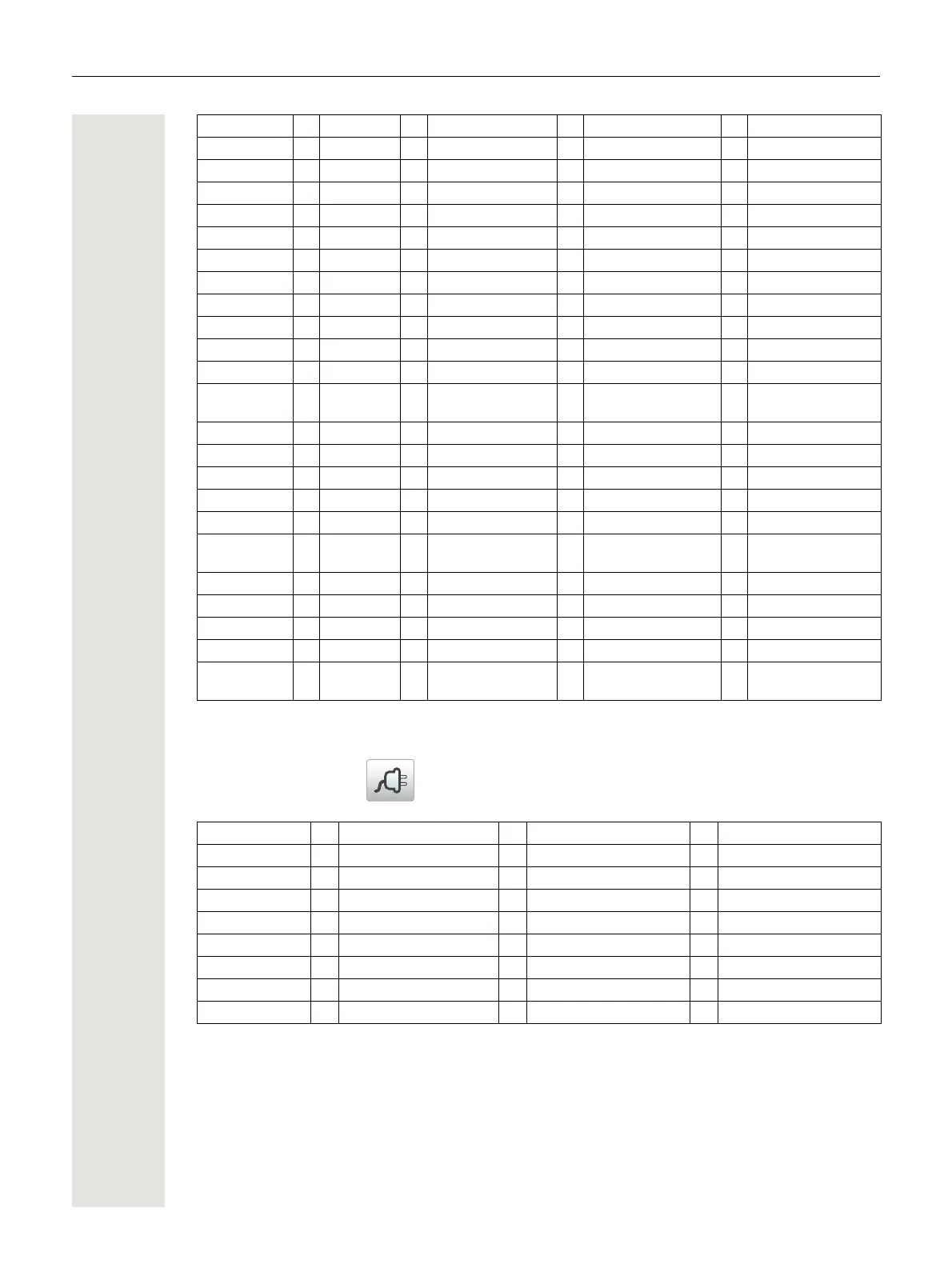Menu Tree 71
Connections
Logout
Divert calls
Show RSSI
Value
2
Control question > Off
On
Middle > (same as Left key)
Right > (same as Left key)
Hot Keys > 0, 2–9 > Function > (same as above)
Control question > Off
On
Navigation
keys
> Up > Function > (same as above)
Control question > Off
On
Down > (same as Up key)
Left > (same as Up key)
Right > (same as Up key)
Multifunction
button
3
> Long press > Function > (same as above)
Value
2
>
Control question > Off
On
Multi press > (same as Long
press)
1 This function is system dependent.
2 Dynamic, appears only for certain functions.
3 Applicable to WL3 and WL3 Messaging only.
Headset > Mic on boom
Mic on cable
Hearing protection
Network > Select > Network A (example)
In charger > No action
Switch off
Sound off
Change profile > Edit
Back