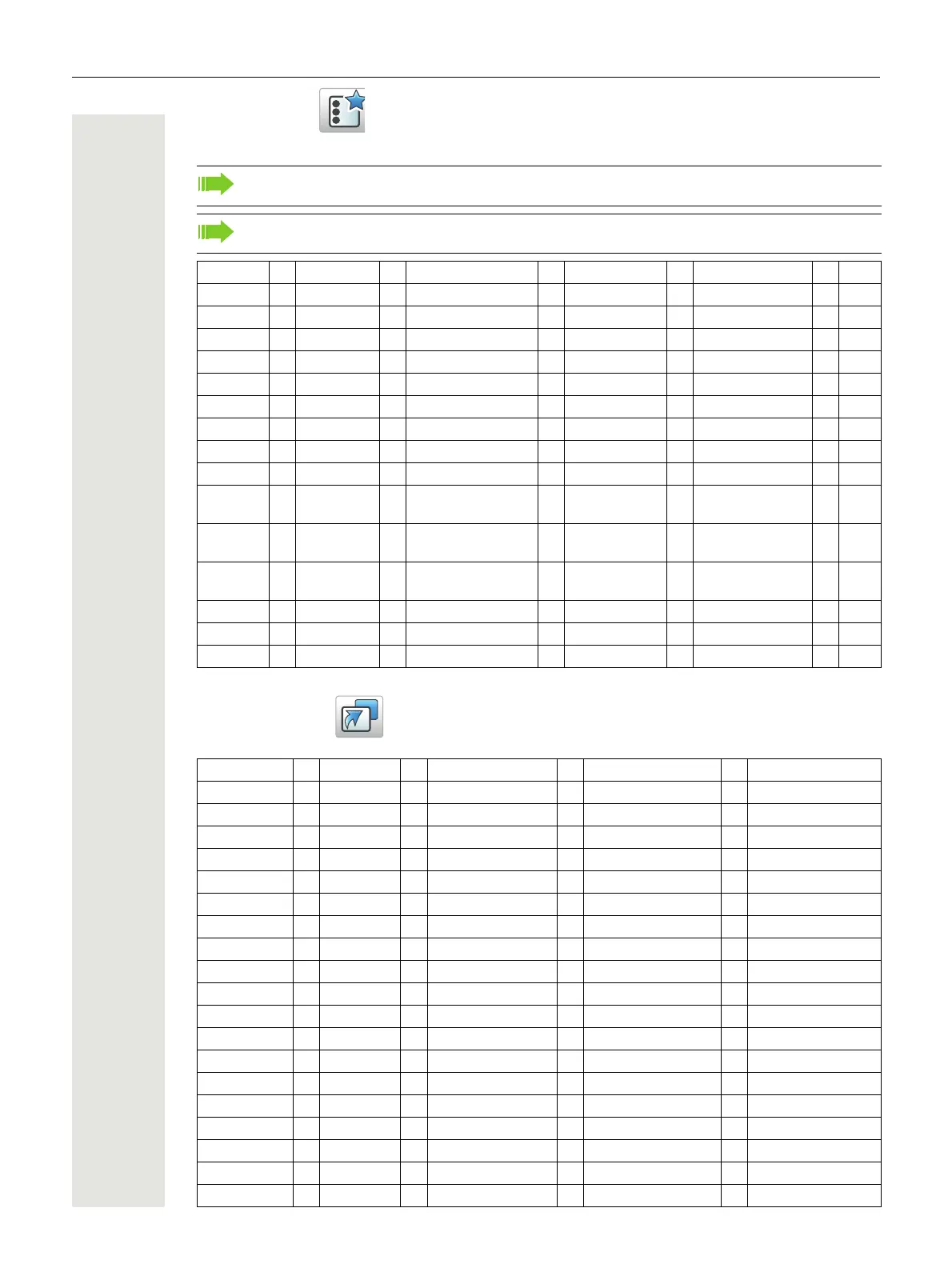70 Menu Tree
Services
Short cuts
Applicable to WL3 Messaging and WL3 Plus only.
This function is configured by the administrator.
Add new > Enter name > Phone call > Phone number > Enter number > Save
“Contacts access” > Save
Back
Send data > Enter prefix > Enter number > Save
Clear
Back
Send message > Phone number > Enter number > Save
“Contacts access” > Save
Back
PTT > PTT Groups
1
(example)
1 This function is configured by the administrator.
Edit alarm data > Alarm data
(example)
Service 1
(example)
> Select > (Sending message)
More > Edit
Delete > Yes
No
Soft Keys > Left > Name
Function > Not used
Phone call > Enter number
Phone call “Loudsp”
Call list
Contact list
Central Phonebook
1
Message inbox
Send message > Enter number
Change profile > Profile X (example)
Open a menu > Main menu
Calls
Connections
Contacts
Messaging
Services
Profiles
Settings
Call services
Services >