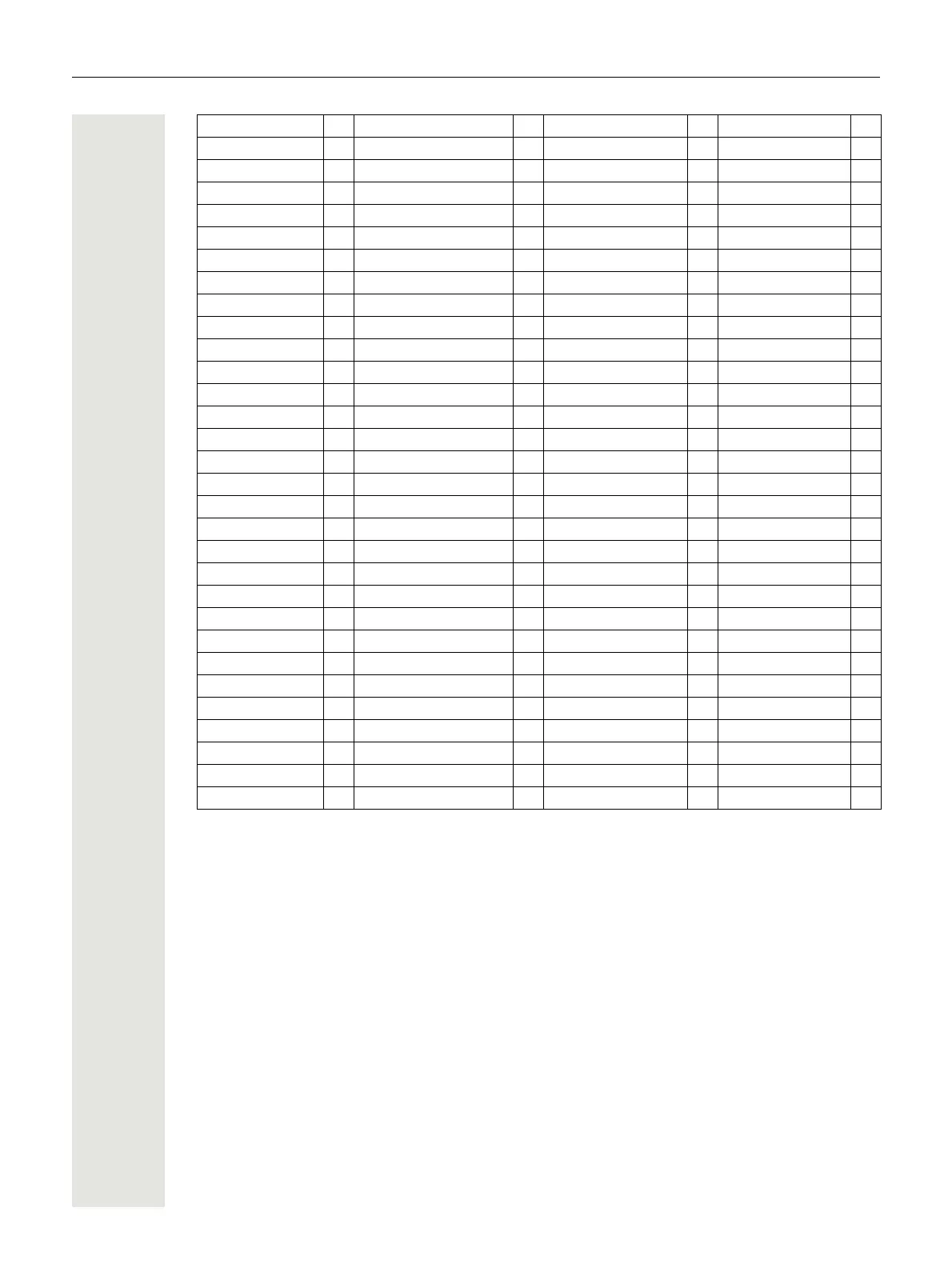74 Menu Tree
Customizing the Menu Tree
The menu tree can be customized by hiding some of the functions that are available but for exam-
ple not in use. Please contact your administrator to get support.
> Cancel
Retrieve
2
>
Hold > Retr.
More
End
Conference
1
>
Contacts > Call contact > Call
View
Back
Add contact > New > Name >
Work number >
Mobile number >
> Other number >
> Ring signal >
From call list >
Edit contact >
Delete contact >
Central Phonebook
3
> Search by name > Search
Clear
Back
Search by number > (same as above)
Last result > Call
More >
Back
Messaging > Inbox
Write new message
Unsent
Sent
Loudspeaker on > More > Loudspeaker off > Select
Close
Microphone off > More > Microphone on > (same as above)
1 Dynamic, appears only for certain call situations.
2 Can appear on left soft key or in More menu depending on the current call status.
3 This function is system dependent.