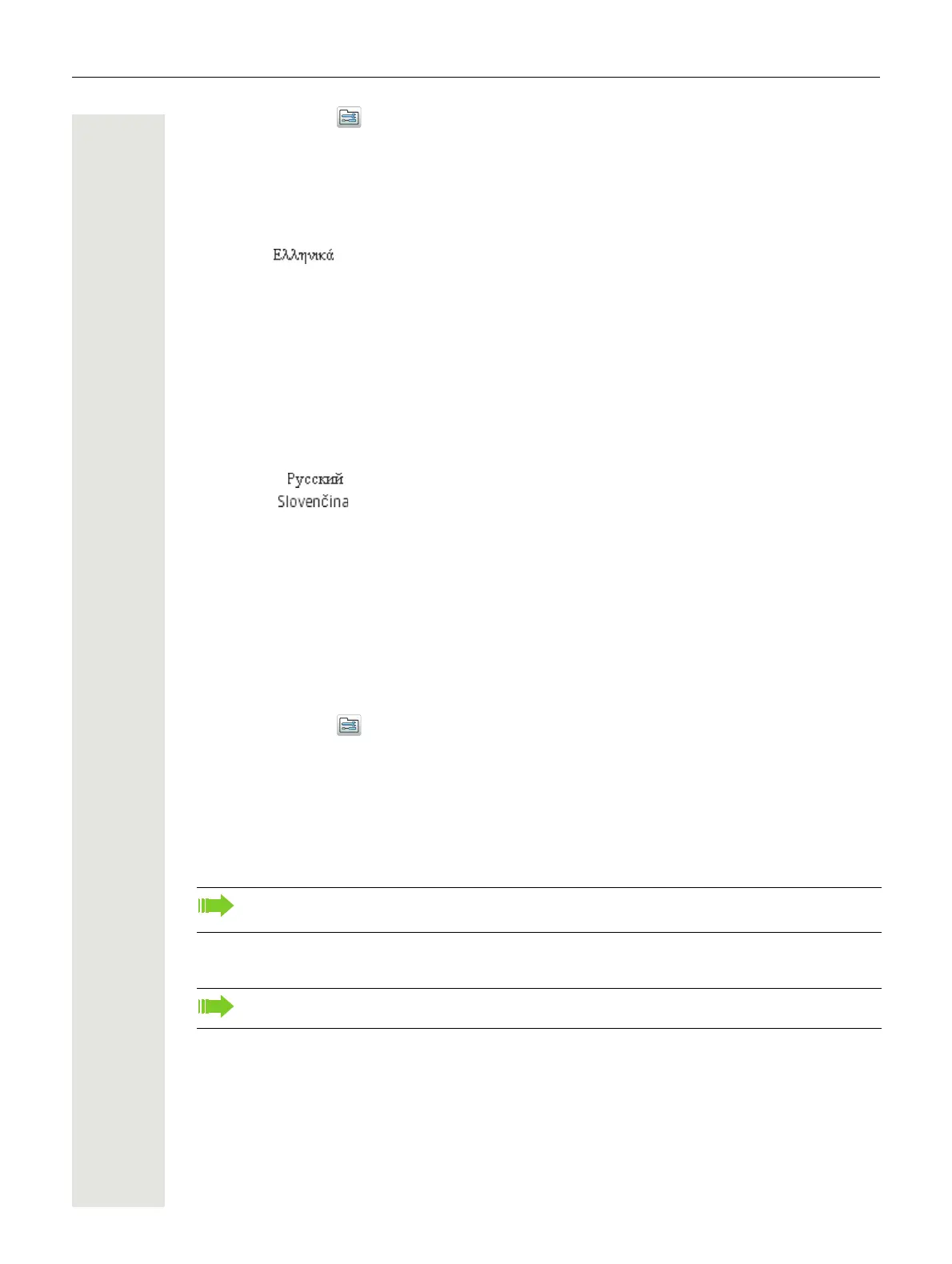54 Menu Operation
2. Enter “Settings” in the menu.
3. Select “*Language”.
4. Select:
Czech (Ceština)
Danish (Dansk)
German (Deutsch)
Greek ( )
English (English)
Spanish (Español)
French (Français)
Italian (Italiano)
Hungarian (Magyar)
Dutch (Nederlands)
Norwegian (Norsk)
Polish (Polski)
Portuguese, Brazilian (Português (Br))
Russian ( )
Slovak ( )
Finnish (Suomi)
Swedish (Svenska)
Turkish (Türkçe)
5. Press “Back”.
Change Owner ID
The Owner ID is set to identify the handset.
1. Press “Menu”.
2. Enter “Settings” in the menu.
3. Select “Owner ID”.
4. Enter name/identity. See "Alphanumeric Keys" on page 14.
5. Press “Save”.
Alarm Settings
Activate Man-down and No-movement Alarms
To activate the Man-down and No-movement alarms:
1. From the Settings menu, select Alarm.
2. Select the wanted alarm(s) and press Back repeatedly.
The corresponding icon(s) appear on the display.
Follow the same steps to deactivate the alarm(s).
TIP: It is recommended to configure a short cut to this menu if it is frequently used, see "Short
Cuts" on page 45.
Applicable to WL3 Plus only.