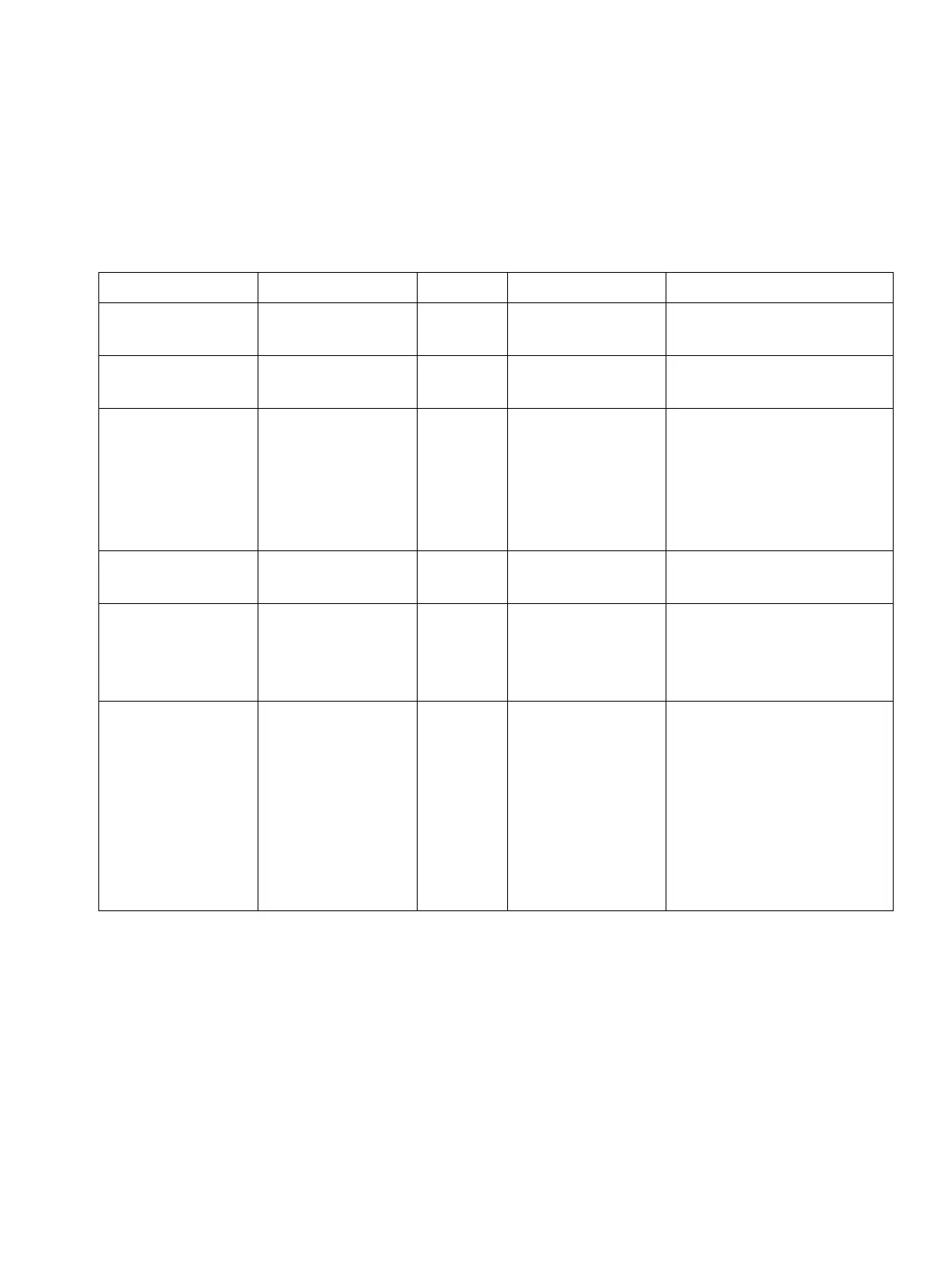c04.fm
A31003-S2000-R102-16-7620, 02/2016
Provisioning Service, Developer’s Guide
107
Nur für den internen Gebrauch Phone Parameters - Administration
System
4.4 System
4.4.1 System Identity
WBM Name Item name Type Values Description
Terminal number e164 Text Default: NULL Number to be registered
at the SIP registrar.
Terminal name sip-name Text Default: NULL Used as a display name
in a SIP message.
Display identity display-id-
unicode
Unicode
text.
Max. 24
charac-
ters.
Default: NULL When Enable ID is en-
abled, this value is dis-
played in the phone’s sta-
tus bar instead of the
Terminal number or Ter-
minal name.
Enable ID use-display-
id
Boolean true / false
Default: false
Enables the display of the
Display identity.
Web name hostname Text Default: Based
on phone type
and MAC ad-
dress
Default DNS hostname
for the phone.
Available with OpenStage
V2.
DNS name con-
struction
automatic-
hostname-
type
Enumer-
ation
0=no DDNS host-
name;
1=only host-
name;
2=only number;
3=prefix number;
4=MAC based
Default: 2
Determines how the DNS
host name for the phone
is constructed.
Available with OpenStage
V2.
Table 4-2