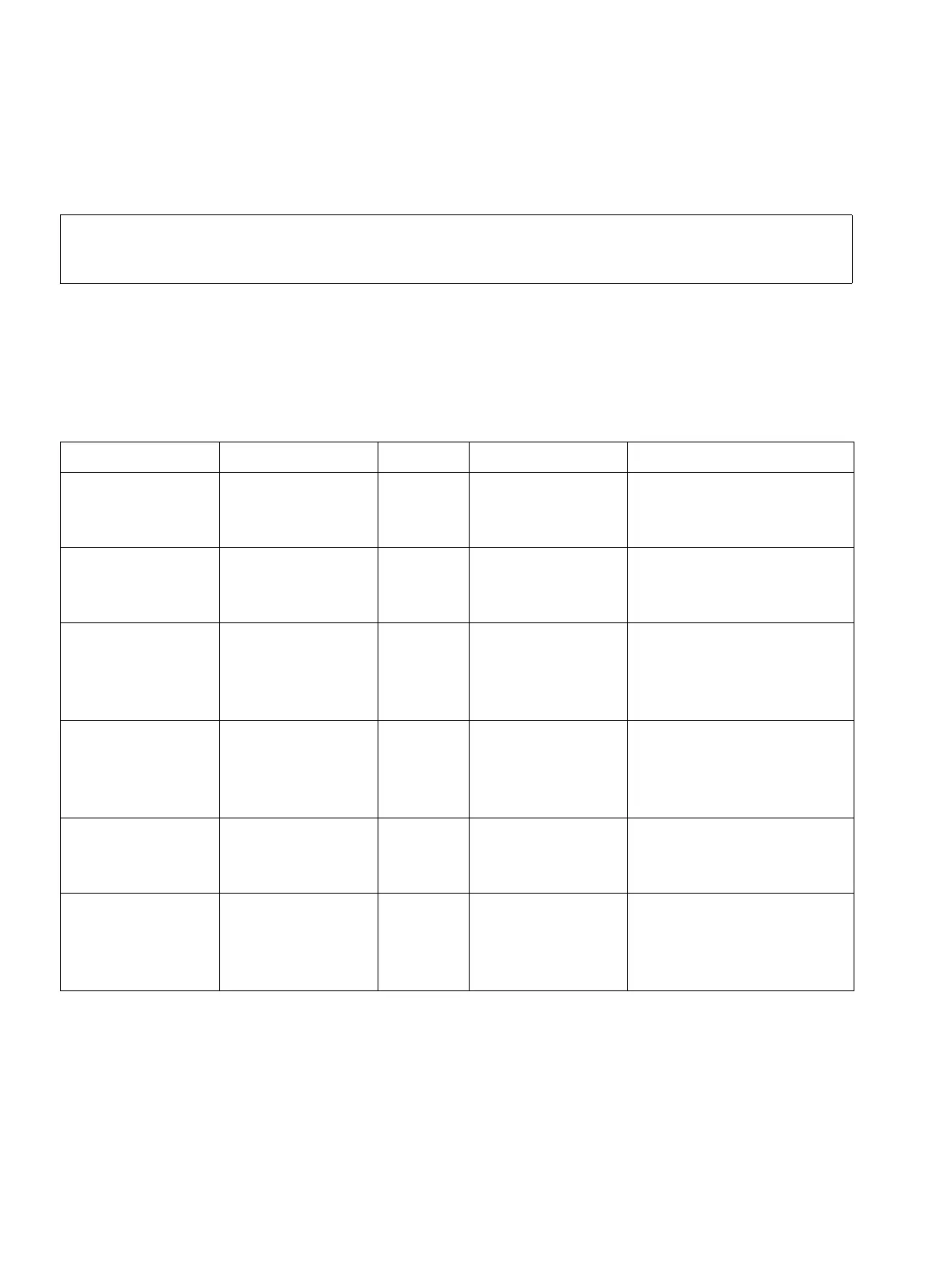Phone Parameters - Administration Nur für den internen Gebrauch
A31003-S2000-R102-16-7620 02/2016
194 Provisioning Service, Developer’s Guide
c04.fm
Security and Policies
4.10 Security and Policies
4.10.1 Password
4.10.1.1 Generic Policy (V3)
>
The menu structure has changed with firmware version V3. The corresponding sec-
tion in the V2 menu is called "Authentication".
WBM Name Item name Type Values Description
Expires after
(days)
passw-
expiry-days
Number 0 to 255;
0= passwords do
not expire.
Maximum validity period
of a password.
Warn before
(days)
passw-warn-
days
Number 0 to 255 Specifies when the user/
admin is notified that his
password will expire.
Force changed force-update Boolean true/false
Default: false
When set to true, the
user/admin will be forced
to change the password
at next login.
Tries allowed pwd-retries Integer 0;2;3;4;5 Specifies the maximum
number of password en-
try trials before the pass-
word is suspended.
No change for
(hours)
pwd-min-
reset-period
Integer 0 to 24 Specifies a period before
a password is allowed to
be changed again.
Suspended for
(mins)
pwd-
suspended-
duration
Integer 0 to 99 Defines how long a pass-
word will be suspended
after the number of failed
retries has exceeded