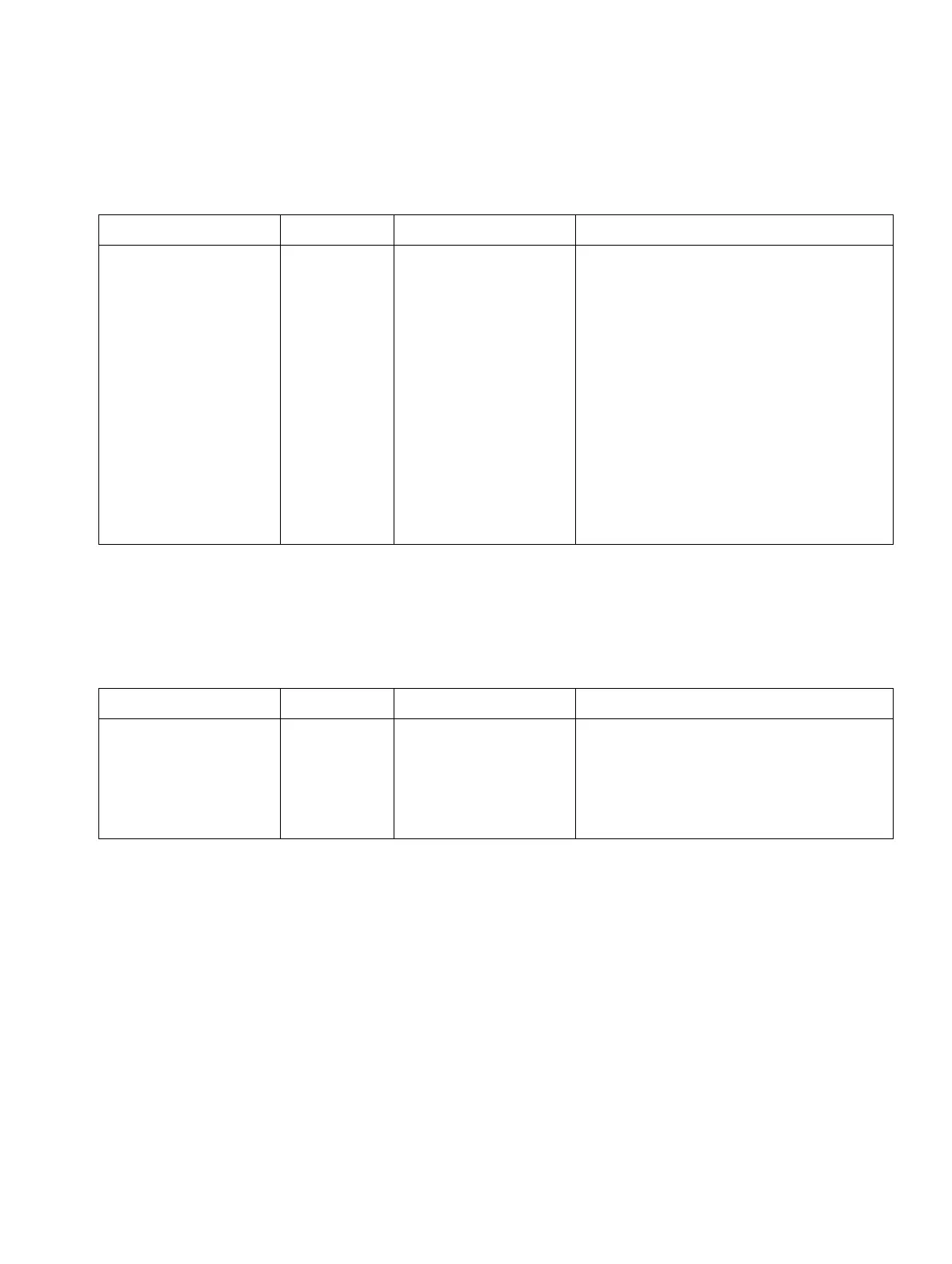c06.fm
A31003-S2000-R102-16-7620, 02/2016
Provisioning Service, Developer’s Guide
253
Nur für den internen Gebrauch Phone Parameters - Provisioning
Call Log
6.14 Call Log
6.15 Diagnostics
Item name Type Values Description
clear-calllog Boolean true/false
Default: false
When the phone receives this pa-
rameter with the value set to true,
the call log will be deleted. In case
the value should be set to false,
the phone will ignore the parameter.
On a read request from the provi-
sioning server, the phone will always
return false.
Please note that all redial numbers
will be deleted when the call log is
cleared.
Available with firmware version
V2R1.
Item name Type Values Description
allow-user-
access-to-
diagnostic-
data
Boolean true/false
Default: true
If set to true, extended phone data is
displayed to the user. To view the
data, the user must click on the
"Diagnostic information" link in the
user menu.