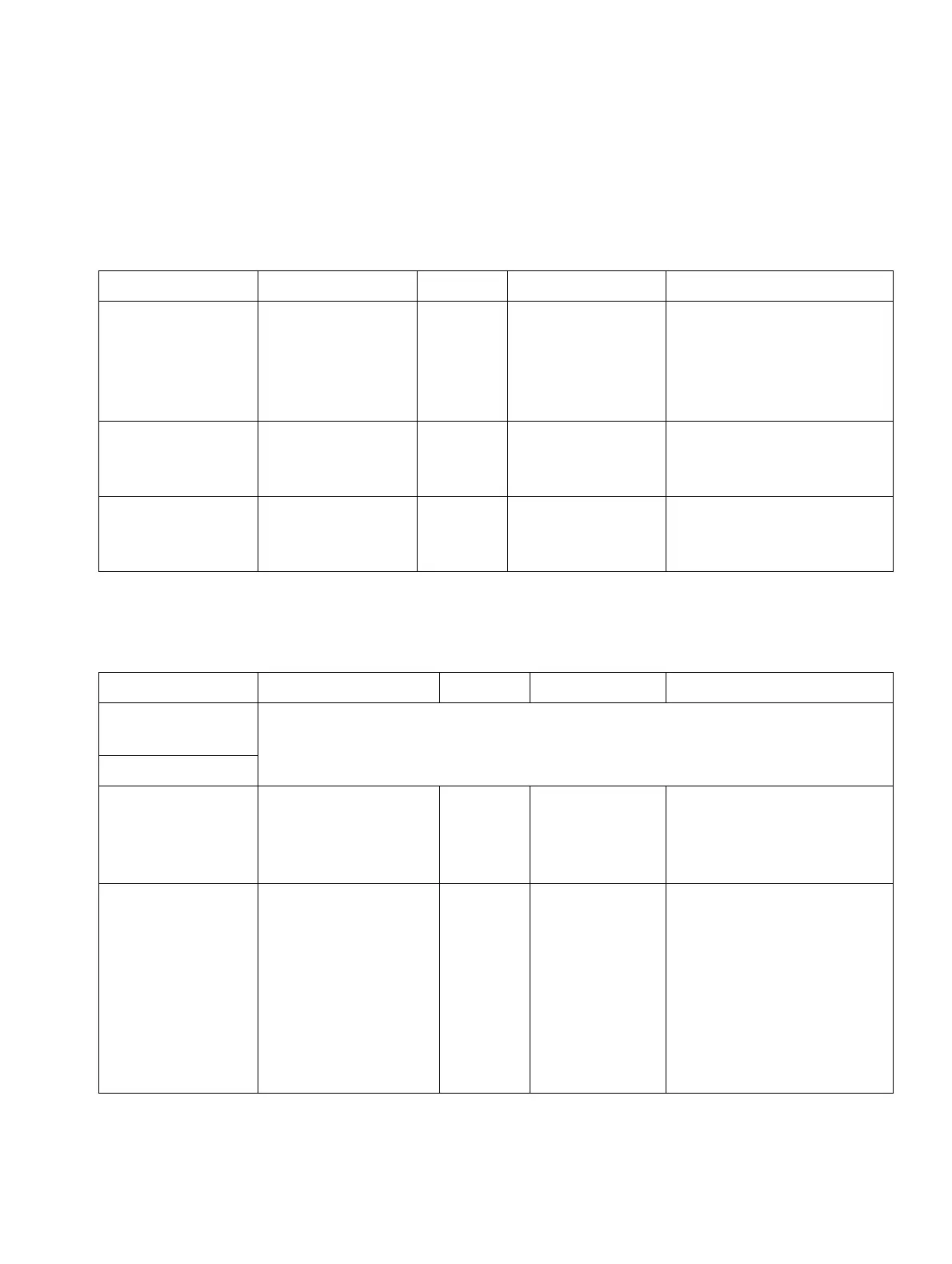c04.fm
A31003-S2000-R102-16-7620, 02/2016
Provisioning Service, Developer’s Guide
199
Nur für den internen Gebrauch Phone Parameters - Administration
Security and Policies
4.10.2 Certificates (V3)
4.10.2.1 Generic
4.10.2.2 Authentication Policy
WBM Name Item name Type Values Description
OCSP check ocsp-check-
allowed
Boolean true/false
Default: false
When set to true, the
configured OCSR is re-
quested to check if the
certificate has been re-
voked.
OCSR 1 address ocsr1-addr IP ad-
dress or
FQDN
Default: NULL Specifies the IP address
(or FQDN) of a primary
OCSP responder.
OCSR 2 address ocsr2-addr IP ad-
dress or
FQDN
Specifies the IP address
(or FQDN) of a secondary
OCSP responder.
WBM Name Item name Type Values Description
Secure file
transfer
See Section 4.4.6, "Security".
Secure send URL
Secure SIP
server
sip-tls-
authentication
-policy
Enumer-
ation
0=None;
1=Trusted;
2=Full
Default: 0
Sets the authentication
level for the SIP server
connected to the phone.
Secure 802.1x
server
dot1x-authen-
tication-poli-
cy
Enumer-
ation
0=None;
1=Trusted;
2=Full
Default: 1
Sets the authenticating
level for the Radius serv-
er. Currently no distinc-
tion between "Full" &
"Trusted". Supersedes ra-
dius-server-validation but
the old item is retained
and synchronised to the
policy.