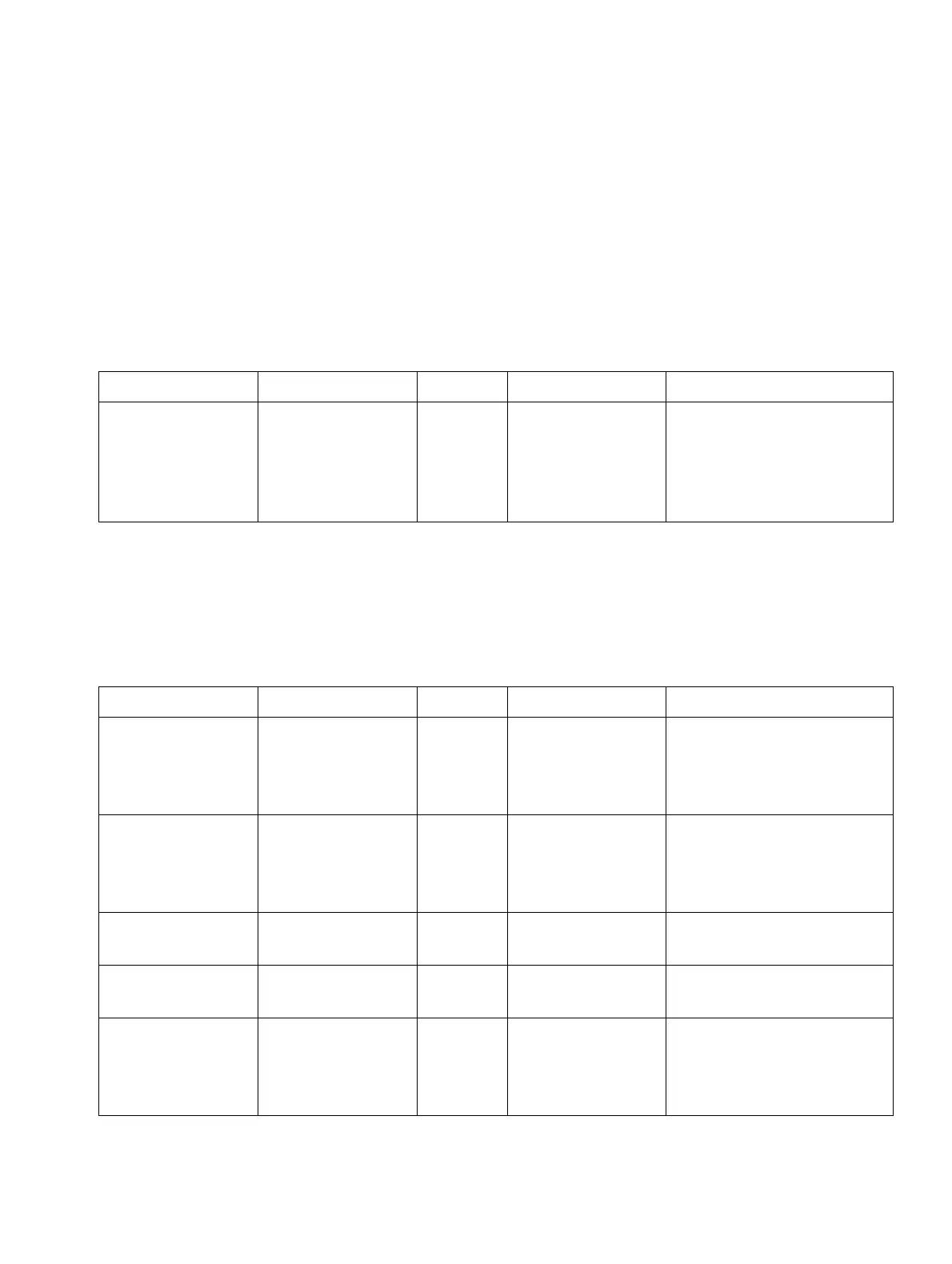c04.fm
A31003-S2000-R102-16-7620, 02/2016
Provisioning Service, Developer’s Guide
93
Nur für den internen Gebrauch Phone Parameters - Administration
Bluetooth
4.1.1.8 Help Application (V2R1)
This is intended for a regular XML application with help functionality (OS60/80 only). When
configured on the phone, a press on y will invoke this application. For messages applications,
the XML-app-control-key item must be set to 6 and XML-app-special-instance to 0
(see Section 4.1.1, "XML applications").
4.2 Bluetooth
4.3 Network
4.3.1 General IP configuration
WBM Name Item name Type Values Description
Enable Bluetooth
interface
enable-
bluetooth-
interface
Boolean true/false
Default: true
Enables or disables the
Bluetooth interface. Read
only if locked by provi-
sioning service. Available
for OpenStage 60/80.
WBM Name Item name Type Values Description
Protocol Mode ip-protocol-
mode
Enumer-
ation
0=IPv4;
1=IPv6;
2=IPv4_IPv6 (du-
al stack)
IP version to be used by
the phone.
LLDP-MED En-
abled
lldp-enabled Boolean true/false
Default: false
If enabled, a VLAN ID and
Quality of Service
parameters can be pro-
vided via LLDP-MED.
DHCP Enabled dhcp-enabled Boolean true/false
Default: true
Enable or disable DHCP
discovery.
DHCPv6 Enabled ipv6-dhcp-
enabled
Boolean true/false
Default: true
Enable or disable
DHCPv6 discovery.
VLAN discovery vlan-method Enumer-
ation
0=Manual;
1=DCHP;
2=LLDP;
Default: 1
VLAN discovery method.