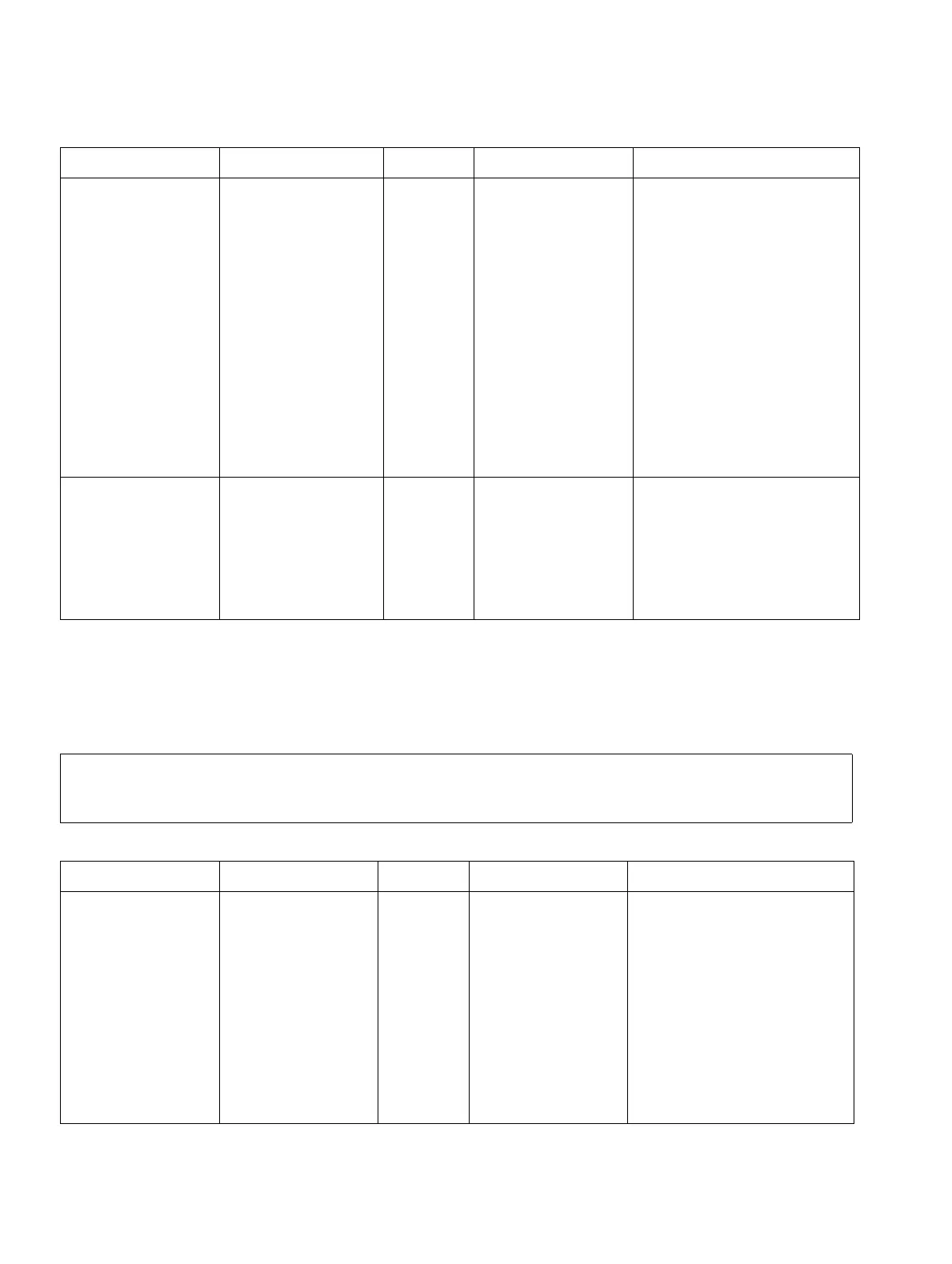Phone Parameters - User Nur für den internen Gebrauch
A31003-S2000-R102-16-7620 02/2016
232 Provisioning Service, Developer’s Guide
c05.fm
Configuration
5.3.4 Context menu
Toggle associate implicit-
call-
association
Boolean true/false
Default: false
When set to true, the fol-
lowing procedure will en-
sue: The user has accept-
ed a second call, whereby
the first call is put to hold.
As soon as the user has
alternated back to the first
call, and then again to the
second call, he/she can
connect both calling par-
ties by going on-hook.
Available with firmware
version V2.
Lower IL alert IL-alert-
notification-
enabled
Boolean true/false
Default: true
When set to true, notifi-
cation popup is displayed
when level changes dur-
ing call (connected or
alerting) or when con-
nects without ringing
>
This function is available on OpenStage phones.
WBM Name Item name Type Values Description
Au t o show men u
context-
menu-auto-
show
Boolean true/false
Default: true
When set to true, the
context menu for call
handling will open auto-
matically as soon as a call
is established.
Relevant for OpenStage
40/60/80 and OpenScape
DPIP 55G.
Available with firmware
version V2R1.
WBM Name Item name Type Values Description