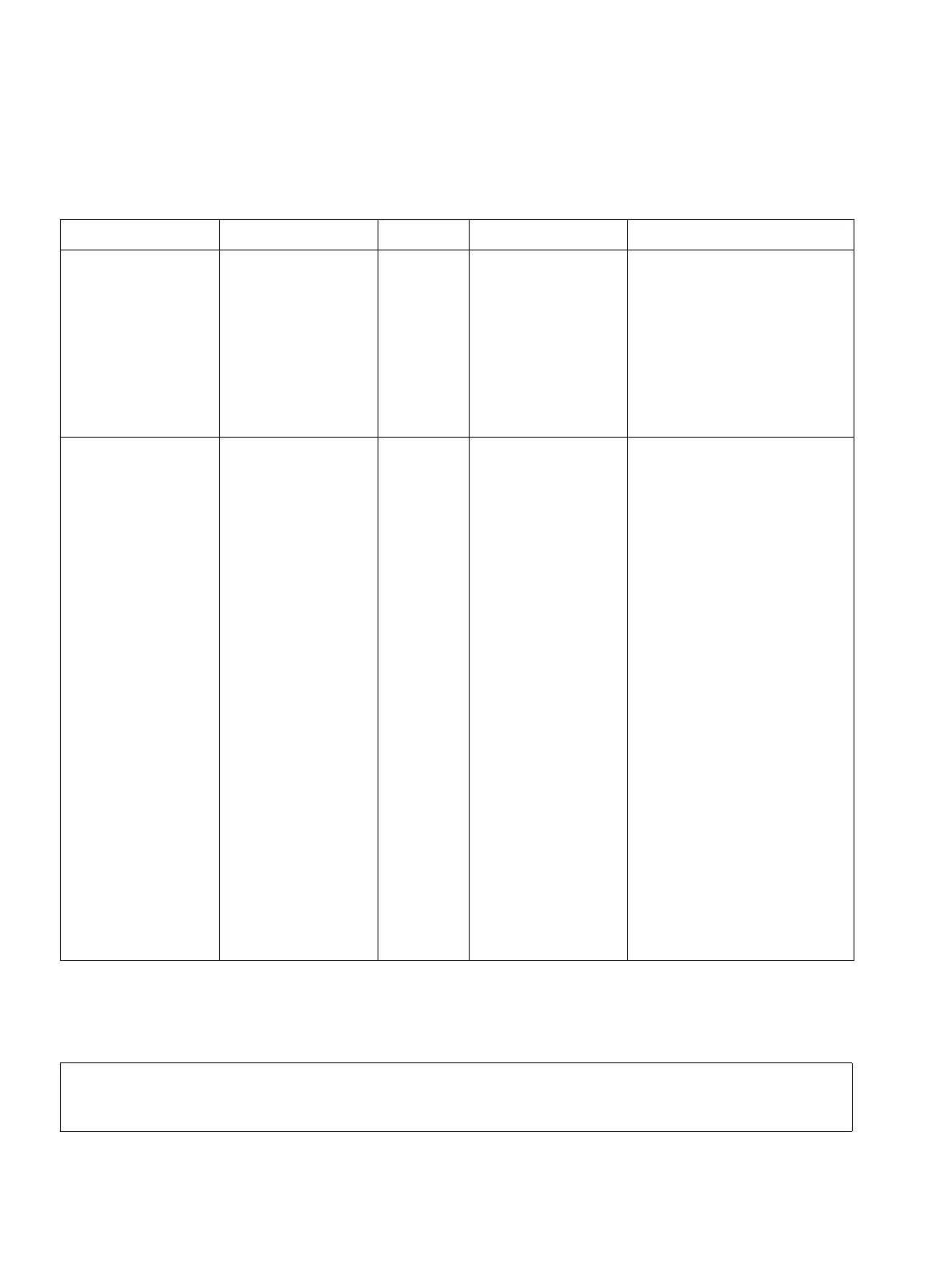Phone Parameters - Administration Nur für den internen Gebrauch
A31003-S2000-R102-16-7620 02/2016
186 Provisioning Service, Developer’s Guide
c04.fm
Local functions
4.6.4 Energy Saving
4.6.5 Call logging
WBM Name Item name Type Values Description
Backlight timeout
(hours)
pixelsaver-
timeout
Enumer-
ation
2=2;
3=3;
4=4;
5=5;
6=6;
7=7;
8=8;
Default: 3
After the phone has been
inactive within the
timespan specified in
hours, the display back-
light is switched off.
Only used for OpenStage
V2R1 and lower.
Backlight time pixelsaver-
timeout-xt
Enumer-
ation
1=5s (not used);
2=30s (not used);
3=1min (LED);
4=90s (not used);
5=5min (LED);
6=30min (LED);
7=60min (LED);
8=2h (CCFL/
LED);
9=3h (CCFL);
10=4h (CCFL/
LED);
11=5h (CCFL);
12=6h (CCFL);
13=7h (CCFL);
14=8h (CCFL/
LED);
15=45min (not
used);
Default LED: 3
(1min)
Default CCFL: 8
(2h)
After the phone has been
inactive within the
timespan, the display
backlight is switched off.
The allowed value set de-
pends on the backlight-
type, see Section 4.9,
"General information"
s=seconds, min=minutes,
h=hours.
>
This function is not available with WPI.