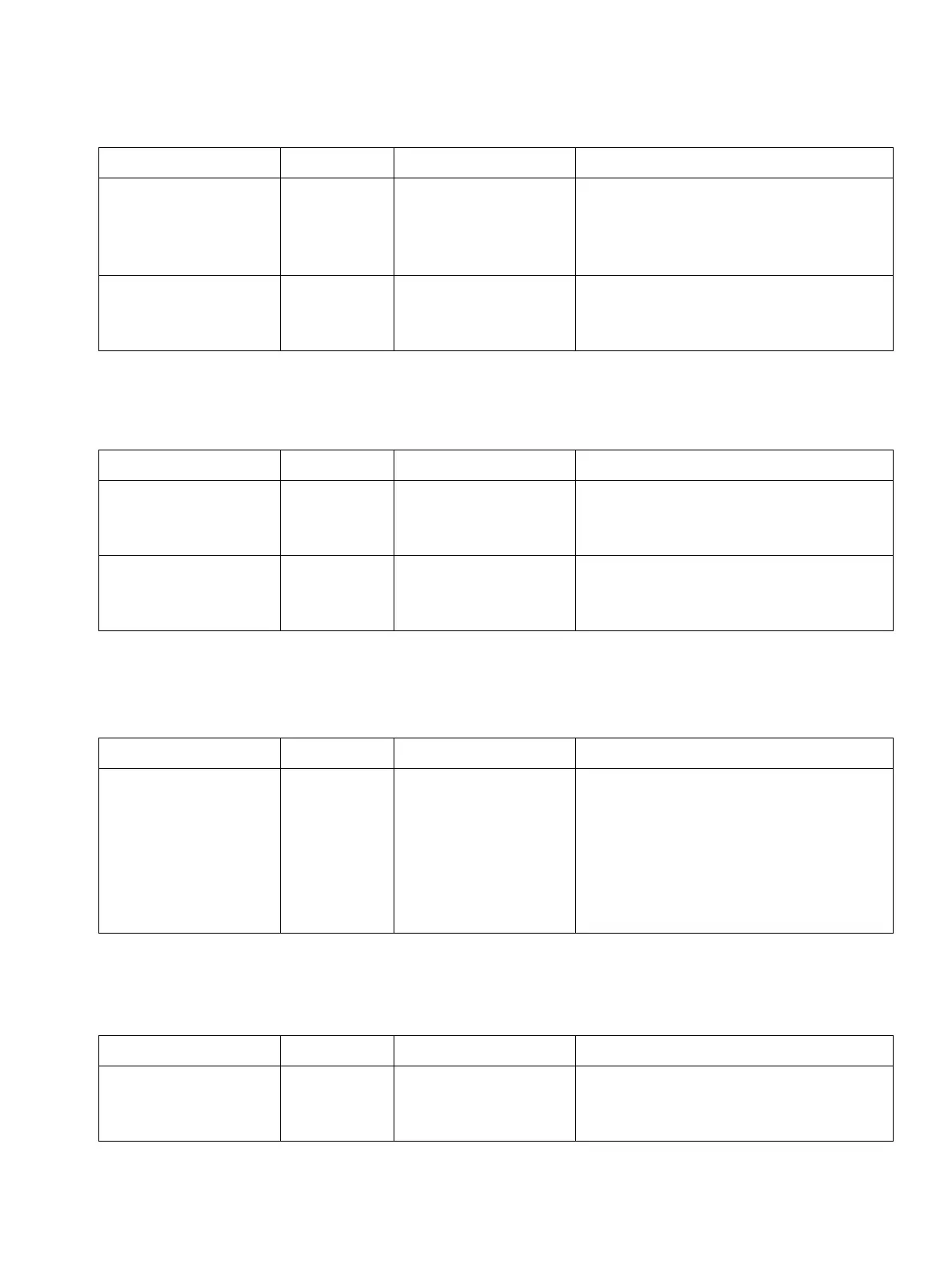c06.fm
A31003-S2000-R102-16-7620, 02/2016
Provisioning Service, Developer’s Guide
247
Nur für den internen Gebrauch Phone Parameters - Provisioning
USB
6.6 USB
6.7 SIP/System
6.8 Audio
eap-ttls-otp Text Default: NULL (For future)
One time password when using
802.1x authentication method
EAPTTLS.
eap-fast-
secret
Text Default: NULL (For future)
Shared secret when using 802.1x
authentication method EAP-FAST.
Item name Type Values Description
usb-access-
enabled
Boolean true/false
Default: true
Allows USB access (for all purpos-
es) to be enabled or disabled from a
security perspective.
usb-backup-
enabled
Boolean true/false
Default: true
Allows user data backup to a USB
device and allows such backup data
to be restored.
Item name Type Values Description
sgnl-route Enumera-
tion
0=Server;
1=Gateway (not
supported current-
ly);
2=Direct (not sup-
ported currently),
Default: 0
SIP routing method.
Item name Type Values Description
line-rollover-
volume
Integer 1 to 8
Default: 2
Volume of the line rollover tone. Can
be adjusted by the user via the local
menu.
Item name Type Values Description