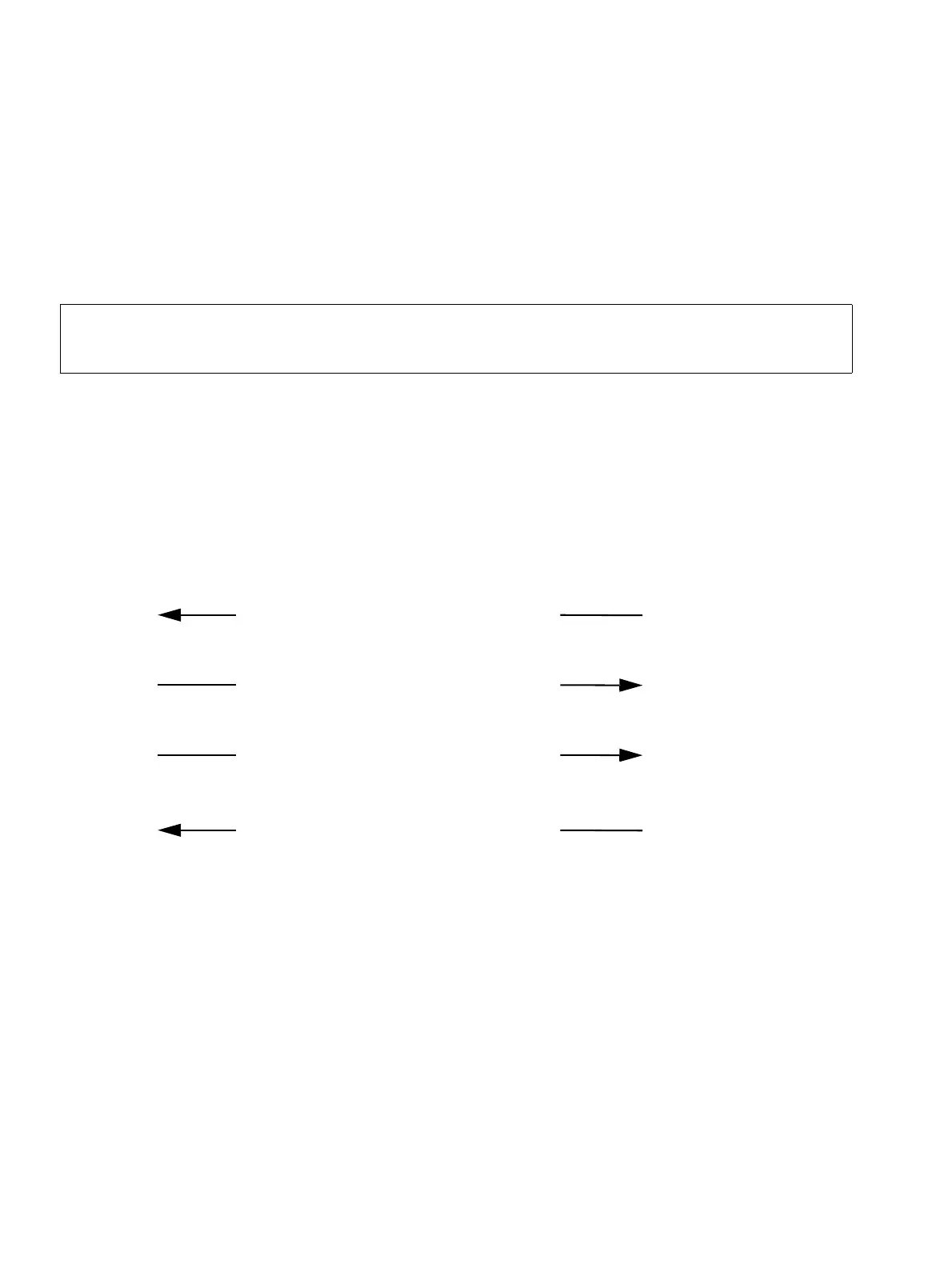Basic Communication Procedures Nur für den internen Gebrauch
A31003-S2000-R102-16-7620 02/2016
56 Provisioning Service, Developer’s Guide
c03.fm
Provisioning Service Driven Interaction
3.6.8 Firmware Deployment
The deployment of firmware for the phone is very similar to the regular file deployment, as de-
scribed in Section 3.6.7, "File Provisioning". The type of Action is different, the item is named
file-sw-type is used instead of file-type, and the items file-sw-version and file-
priority are added.
When the phone has received the software file, it will reboot, thereby loading the new software.
Like with every startup, the phone will send a startup message (see Section 3.5.1, "An Exem-
plary Startup Interaction"). By issuing a ReadItems or ReadAllItems message, the provi-
sioning service can determine whether the phone has the intended software version now.
3.6.8.1 Message Flow
>
If a call is in progress and the file-priority has not been set to immediate,
the deployment will be rejected.
Phone Provisioning Service
1 HTTP Request
Contact-me (HTML)
2 HTTP Response
Acknowledged (HTML)
3 HTTPS Request:
Reason for contact: solicited
<Basic data items>
4 HTTPS Response:
Action: SoftwareDeployment
<Software data items>