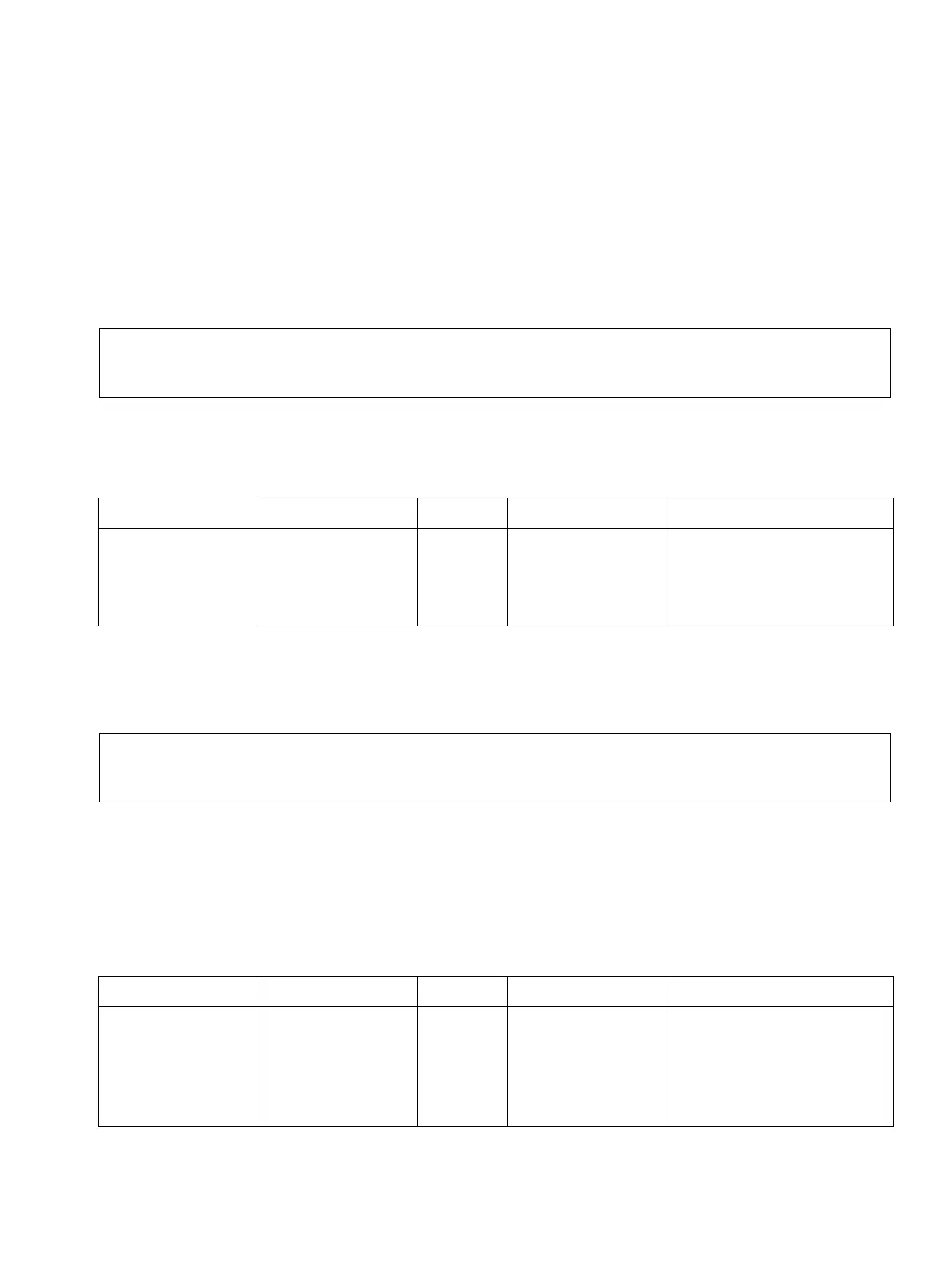c04.fm
A31003-S2000-R102-16-7620, 02/2016
Provisioning Service, Developer’s Guide
205
Nur für den internen Gebrauch Phone Parameters - Administration
Diagnostics
4.13 Diagnostics
4.13.1 Diagnostic information
4.13.1.1 View
4.13.1.2 User access
4.13.2 LLDP-MED TLVs
4.13.3 Fault trace configuration
Error tracing and logging can be configured separately for all services and applications running
on the OpenStage phone. The resulting files can be viewed in the WBM web pages over the
Download links.
>
This function is not available with WPI.
WBM Name Item name Type Values Description
User access allow-user-
access-to-
diagnostic-
data
Boolean true/false
Default: true
Enables user access to
diagnostic data.
>
This function is not available with WPI.
WBM Name Item name Type Values Description
File size (bytes) trace-file-
size
Enumer-
ation
1048576 to
6291456 (i.e.
64KB to 6MB)
Default:
1048576
Maximum size of the
trace file.