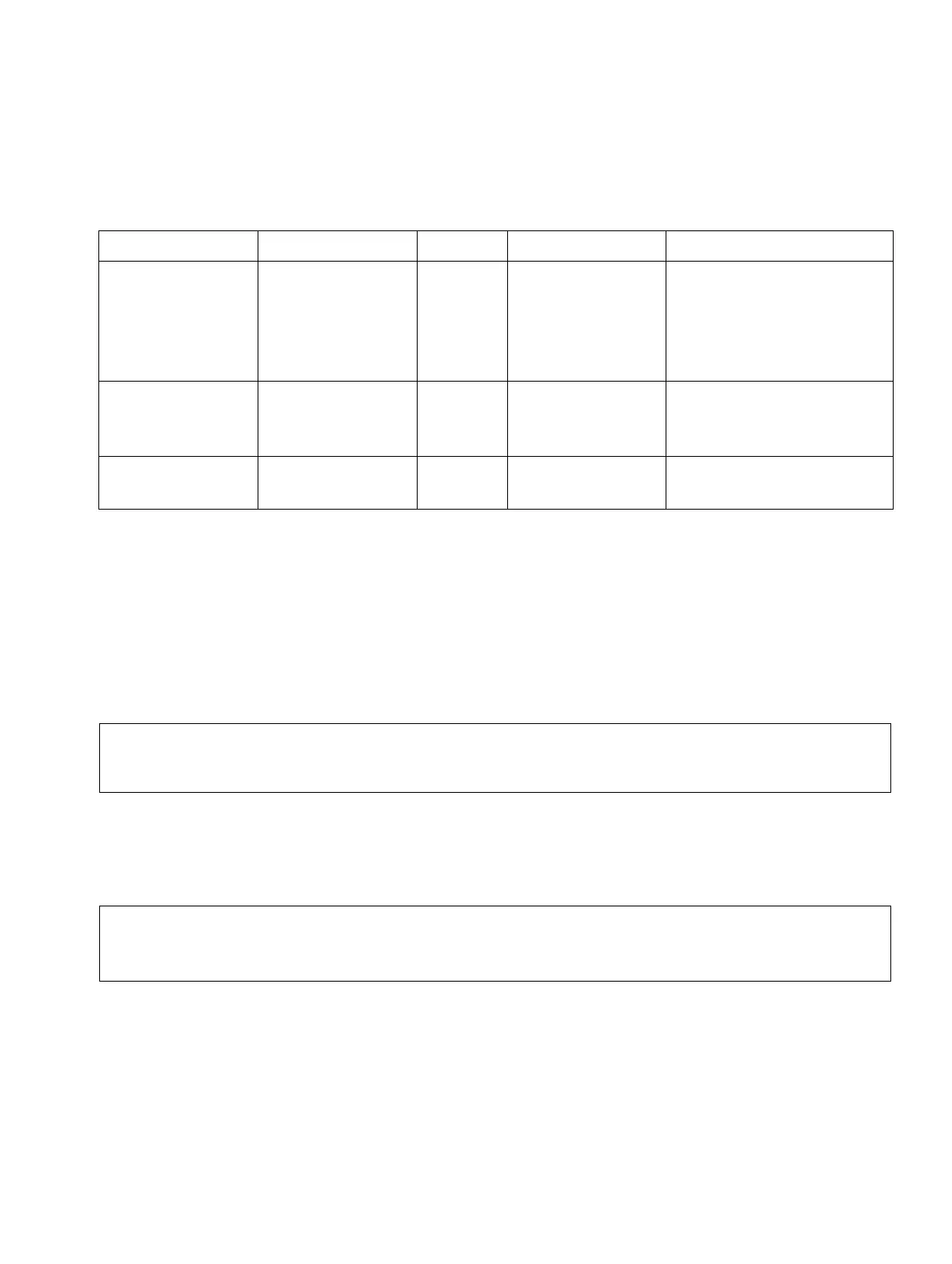c04.fm
A31003-S2000-R102-16-7620, 02/2016
Provisioning Service, Developer’s Guide
139
Nur für den internen Gebrauch Phone Parameters - Administration
System
Start application
Starts an XML application.
Send URL
With this function, the phone can send a specific HTTP or HTTPS request to a server. The func-
tion is available at any time, irrespective of registration and call state. Possible uses are HTTP-
controlled features on the SIP server, e. g. hunt group login/logout, or functions on a web server
that can only be triggered by HTTP/HTTPS request, e. g. login/logout for flexible working hours.
To define this function for a key, function-key-def must be set to 63.
With OpenStage V2R2, push support is available. If activated, the LED is controllable by a com-
bination of an HTTP push request and an XML document. For further information, see the XML
Applications Developer’s Guide.
WBM Name Item name Type Values Description
Key label <n> key-label-
unicode
<index>
Unicode
text.
Max.12
charac-
ters.
Default: Start
application
Label for the key.
function-
key-def
<index>
Integer 60 Feature ID which defines
the function.
Application name FPK-app-name
<index>
Text Default: NULL Name of the application
to be started.
>
This function is available with firmware version V2.
>
If you want to use the HTTP push solution, please ensure that no stimulus-led-
control-uri item is sent. Otherwise, the phone will only use the SIP mechanism
for LED control, and ignore the push request.