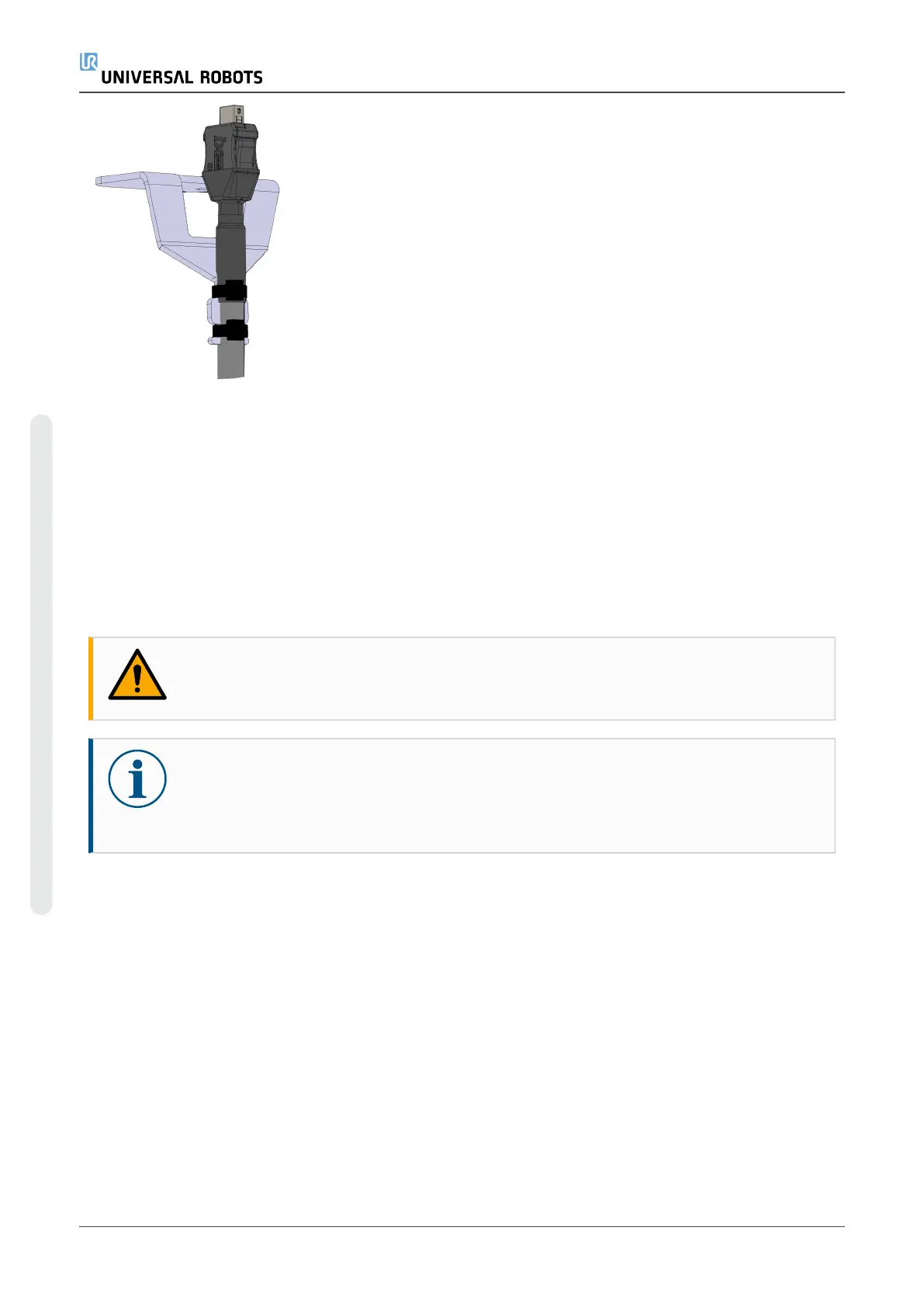1. If mounted previously, mount the ferrite core with snap lock again. If the ferrite core was not
mounted from production, a new one does not need to be mounted.
2. Connect the main power cable to the power source and power on the Control Box.
4.4.5. Replacing the Teach Pendant: 3PE TP
This section describes how to replace a Standard Teach Pendant with a 3PE Teach Pendant. For
information on how to remove and replace a Standard Teach Pendant, see 4.4.4. Replacing the
Teach Pendant:Standard TPon page60.
WARNING
When the Teach Pendant is replaced, test the function of the 3PE buttons.
NOTICE
Replacing the Teach Pendant can result in the system reporting a fault on start-up.
•
Always select the correct configuration for the type of Teach Pendant.
To remove:
1. Power down the control box and disconnect the main power cable from the power source.
2. If mounted, remove the ferrite core with snap lock from the teach pendant cable by cutting
the cable ties of key.
e-Series 62 Service Manual
Copyright © 2009–2024 by UniversalRobotsA/S. All rights reserved.
