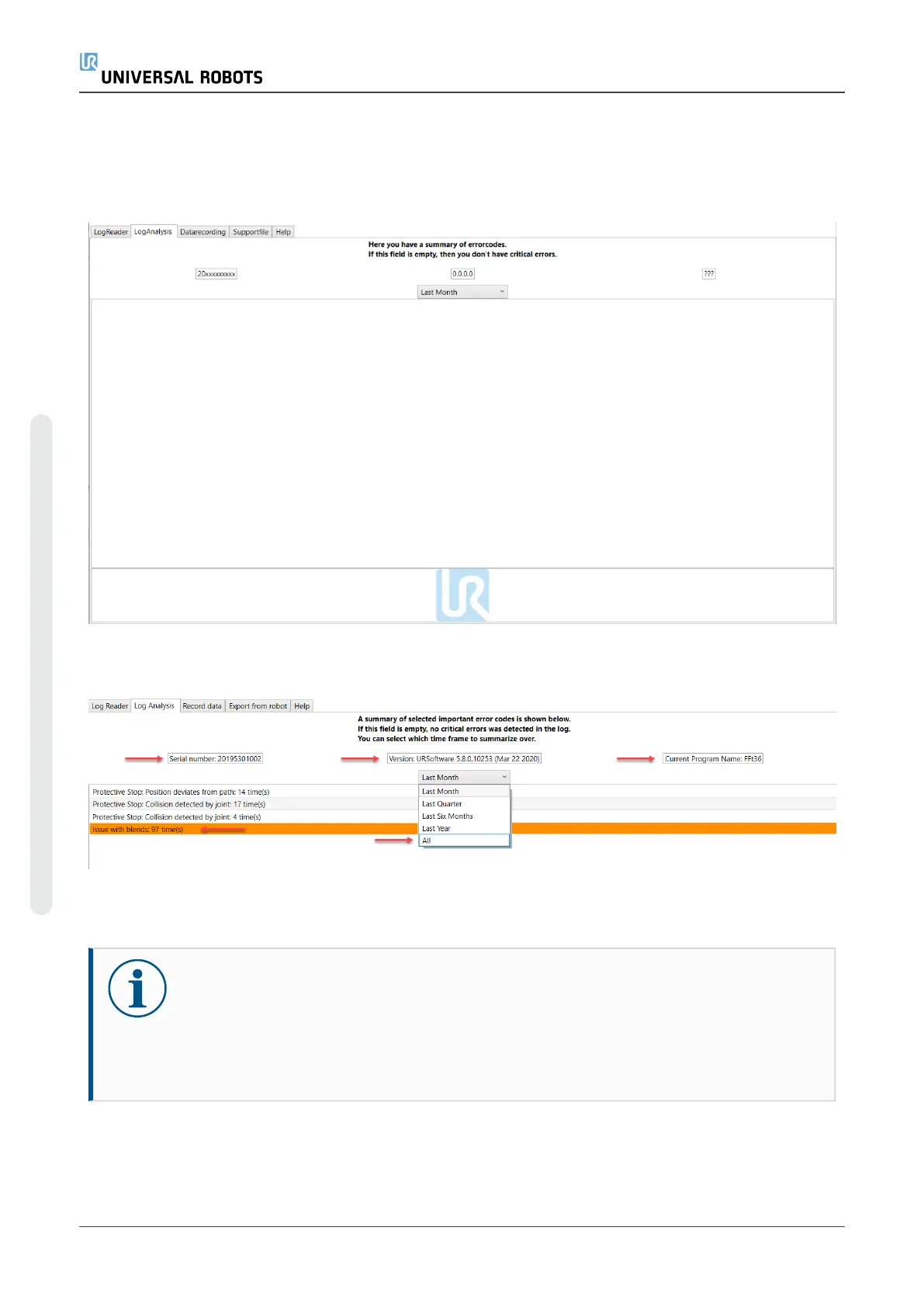6.2.9. Log Analysis Tab
Use this tab to see a summary of important error codes found in the loaded file. You can select
different time frames to see the progress of your robot in time.
The Serial Number of the robot, the robot software current version, and the last program running on
the robot will be displayed on this screen for information.
If a high number of critical error codes are found, they will be highlighted on the list for awareness
and corrective actions to be taken by the user to solve the source of the message.
NOTICE
If you have a high number of messages shown up on the Log Analysis tab, take
action to try to solve the source of these error/warning messages generation. It is
not right to have many messages showing up on the robot, they need to be acted
upon.
e-Series 88 Service Manual
6.Troubleshooting
Copyright © 2009–2024 by UniversalRobotsA/S. All rights reserved.
