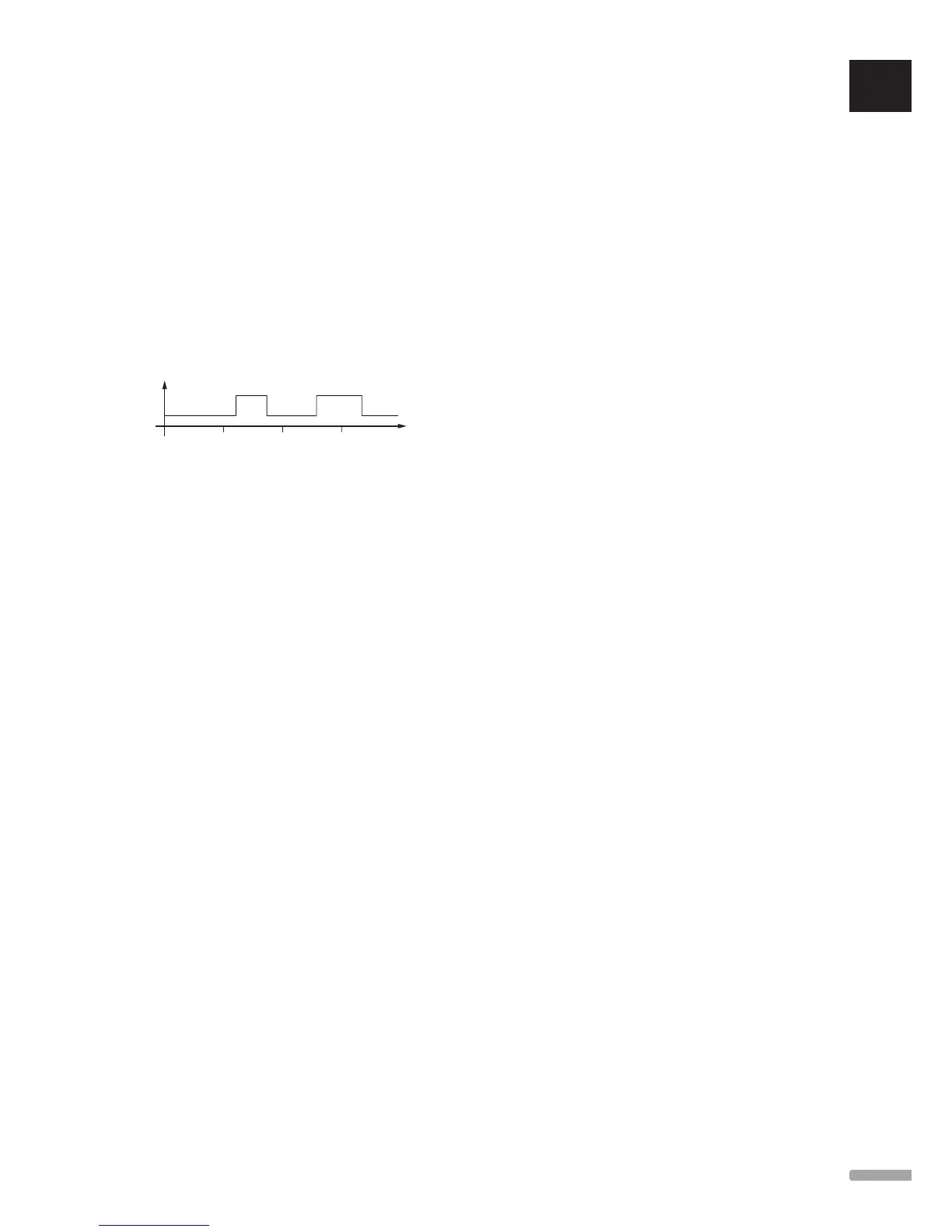Example:
A poorly insulated house heated by a radiator system
requires a higher curve value than an equivalent house
with underfloor heating.
The curves in the diagram are also limited by maximum
and minimum parameters set in the system (marked in
the diagram with extra thick lines).
Comfort and ECO modes
With the integrated timer in the controller, it is possible
to regulate the temperature setpoint modes between
two different temperatures. Available modes are
Comfort, ECO (economy), and Holiday (controller
only). See example of Comfort and ECO mode below.
0 h 00 24 h 0018 h 0012 h 006 h 00
Comfort
ECO
night morning afternoon night
The diagram shows that the system delivers heating in
Comfort mode in the morning and afternoon, but the
system enters ECO mode during night and in the middle
of the day, when the house normally is empty.
Heating/cooling Offset
(Move PLUS only)
Uponor uses an Offset temperature to adjust the
setpoints when switching between heating and cooling.
This improves the performance of the system and
reduces the need of manual setpoint adjustments when
switching between heating and cooling.
The default value is set to 2 °C and is used to increase
the setpoint when switching to cooling. When switching
back to heating, the setpoint is reduced.
Relative humidity function (Move PLUS
integrated with other system only)
To avoid condensation when having a cooling system, it
is recommended measuring the relative humidity (RH)
in a reference room. The relative humidity is measured
with a thermostat with a RH sensor.
The thermostat sends the current RH value to a
controller (Wave/Wave PLUS/Space/Space PLUS)
integrated to the Move PLUS system. The value is
compared to set RH limits and adjusts operational
parameters accordingly.
If the RH value is below the limit, operation continues
as normal.
If the value is above the set limit, information is sent to
the thermostat and an icon is lit indicating too high RH.
The thermostat then forwards the information to the
Move PLUS controller through the integration link.
When the Move PLUS controller receives information
about too high RH, an icon is lit in its display and starts
raising the setpoint 0.1 °C per hour. The controller
keeps raising the setpoint until the RH value falls below
a set limit in the integrated controller. The RH indication
icons are turned off and the Move PLUS controller
starts lowering the setpoint 0.1 °C per hour until either
the setpoint is back to normal again or until RH value is
above the limit again.
See separate documentation for the Wave/Wave PLUS/
Space/Space PLUS system to get their RH limits.
Real time clock
To facilitate accurate scheduling and different timer
settings, the controller contains a real time clock.
System integration with Wave/
Wave PLUS systems (Move PLUS only)
The system can share thermostat temperature data
and system modes, such as Comfort/ECO and heating/
cooling, with an Uponor Smatrix Wave/Wave PLUS/
Space/Space PLUS system.
The integration is activated when the thermostat is
registered to both controllers (Move PLUS and Wave,
Wave PLUS, Space, or Space PLUS).
See separate documentation on how to register the
thermostat to a Wave/Wave PLUS/Space/Space PLUS
system.
UK
CZ
DE
DK
EE
ES
FI
FR
HR
HU
IT
LT
LV
NL
NO
PL
PT
RO
RU
SE
SK
11
UPONOR SMATRIX MOVE/MOVE PLUS
·
INSTALLATION AND OPERATION MANUAL
