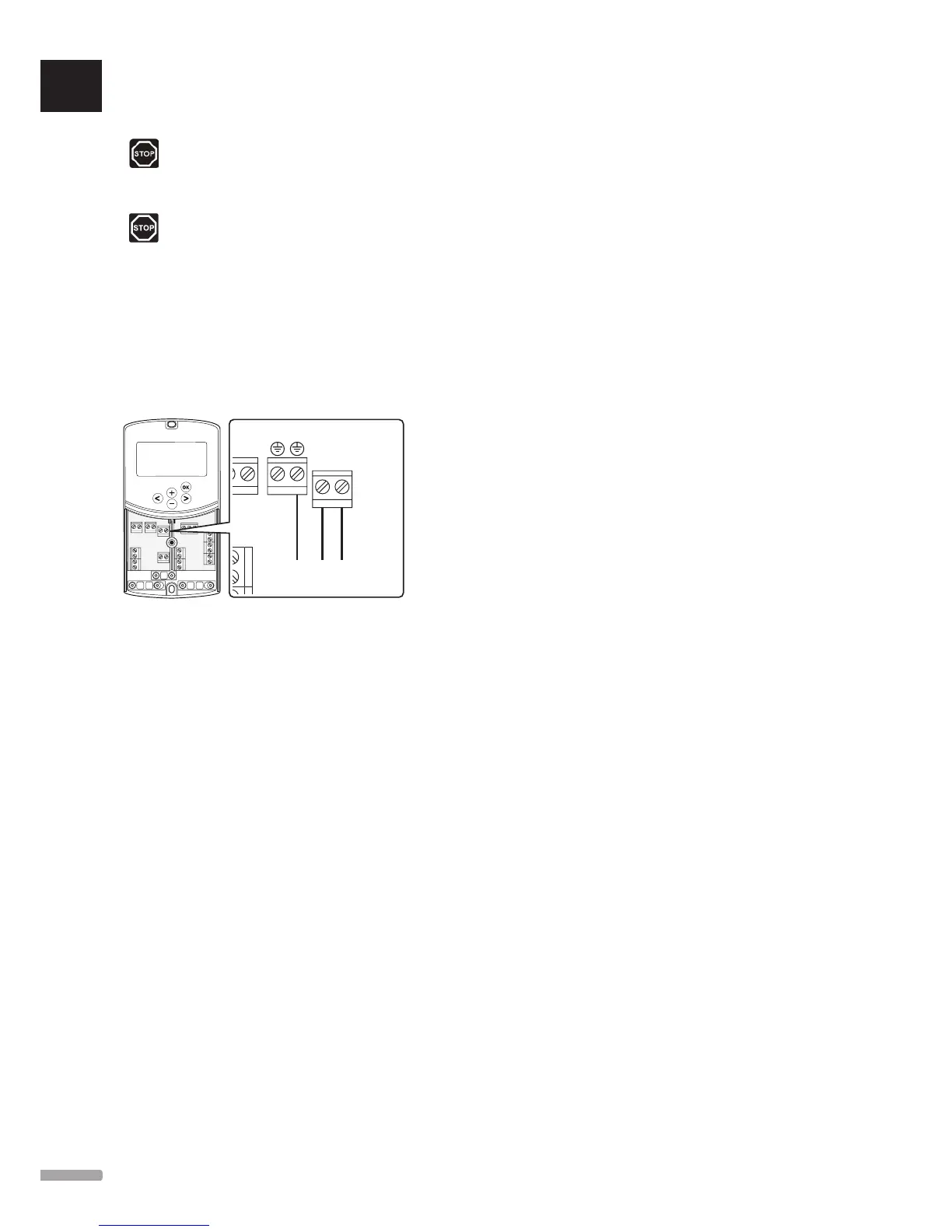5.5 Connect the controller to AC power
Warning!
There is 230 V (5 A) power in the controller
when connected to the mains.
Warning!
Electrical installation and service behind
secured 230 V AC covers must be carried
out under the supervision of a qualified
electrician.
1. Check that all wiring is complete and correct:
• Actuator
• Heating/cooling switch
2. Connect power to the controller according to the
illustration below.
N
POWER
230 V AC
50 Hz
L
3. Ensure that the 230 V AC compartment of the
controller is closed and the fixing screw is tightened.
4. Connect the power cable to a 230 V AC wall socket,
or if required by local regulations, to a junction box.
5.6 Connect a thermostat to the
controller (Move PLUS only)
The thermostat is connected to the controller through a
wireless radio link. The registration process is completed
while setting system parameters.
See section 6 Install Uponor Smatrix Wave/Wave PLUS
thermostats and sensors for installation of thermostats.
5.7 Set system parameters
When the components have been connected, and the
controller is powered up, system parameters must be
set.
Press and hold the OK button until the display starts
flashing and the text Hot type, Cld type, or rEv type
(depending of current operating mode) is displayed.
See section 8 Operate the Uponor Smatrix Move/Move
PLUS controller for more information.
UK
CZ
DE
DK
EE
ES
FI
FR
HR
HU
IT
LT
LV
NL
NO
PL
PT
RO
RU
SE
SK
26
UPONOR SMATRIX MOVE/MOVE PLUS · INSTALLATION AND OPERATION MANUAL
