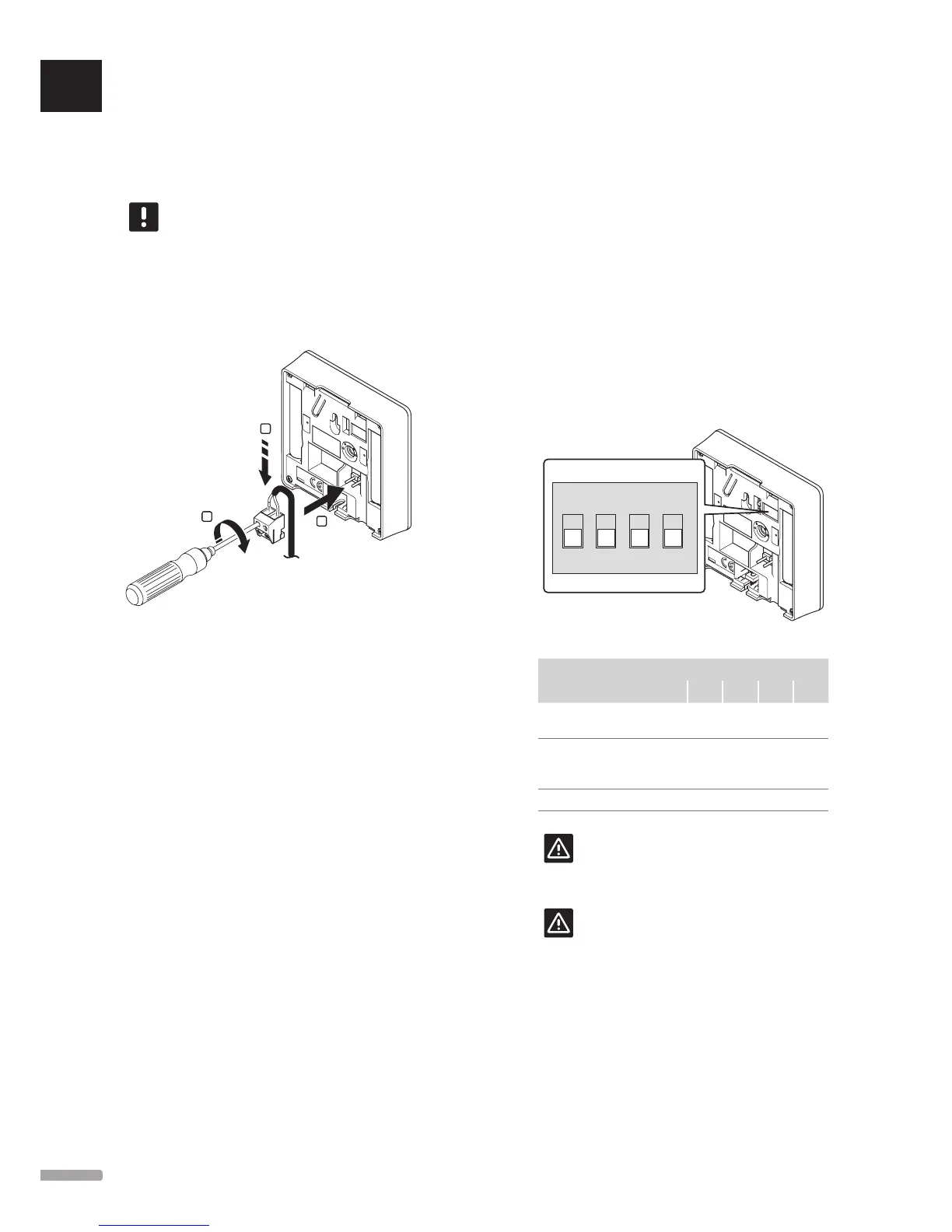6.4 Connect external sensor to
thermostat (optional)
An optional external sensor can be connected to the
thermostats for extra functionality.
NOTE!
For accurate temperature: attach the outdoor
sensor to the north side of the building where
it is unlikely to be exposed to direct sunlight.
Do not place it close to doors, windows, or air
outlets.
Connect the sensor to the terminal located at the back
of the thermostat, as shown in the illustration below.
1
2
3
1. Insert the two wires from the sensor cable (non
polarized) into the removable connector.
2. Tighten the screws fixing the wires in the connector.
3. Insert the connector on the input pegs on the
thermostat.
Uponor Smatrix Wave Thermostat
Dig T-166
The external temperature sensor input can be used for
either a floor (display of temperature only), outdoor or
remote temperature sensor. Use the software on the
thermostat to select a control mode which corresponds
to the use of the sensor and thermostat.
See section 10 Operate Uponor Smatrix Wave/Wave
PLUS digital thermostats for more information.
Uponor Smatrix Wave PLUS Thermostat
D+RH T-167
The external temperature sensor input can be used for
either a floor (display of temperature only), outdoor or
remote temperature sensor. Use the software on the
thermostat to select a control mode which corresponds
to the use of the sensor and thermostat.
See section 10 Operate Uponor Smatrix Wave/Wave
PLUS digital thermostats for more information.
Uponor Smatrix Wave Thermostat
Prog.+RH T-168
The external temperature sensor input can be used for
either a floor (display of temperature only), outdoor or
remote temperature sensor. Use the software on the
thermostat to select a control mode which corresponds
to the use of the sensor and thermostat.
See section 10 Operate Uponor Smatrix Wave/Wave
PLUS digital thermostats for more information.
Uponor Smatrix Wave Thermostat
Public T-163
The external temperature sensor input can be used
for either an outdoor temperature sensor, or a remote
sensor. Use the DIP switches on the thermostat to select
a control mode which corresponds to the use of the
sensor and thermostat.
1 2 3 4
ON DIP
Function
Switch
1 2 3 4
Used as a standard room
thermostat
Off Off Off Off
Used as a standard room
thermostat together with an
outdoor temperature sensor
Off
On
Off Off
Use a remote sensor
Off
On
Off
On
Caution!
The switches must be set before the
thermostat is registered.
Caution!
The switches must be set to one of the
available functions, otherwise the thermostat
cannot be registered.
UK
CZ
DE
DK
EE
ES
FI
FR
HR
HU
IT
LT
LV
NL
NO
PL
PT
RO
RU
SE
SK
28
UPONOR SMATRIX MOVE/MOVE PLUS · INSTALLATION AND OPERATION MANUAL
