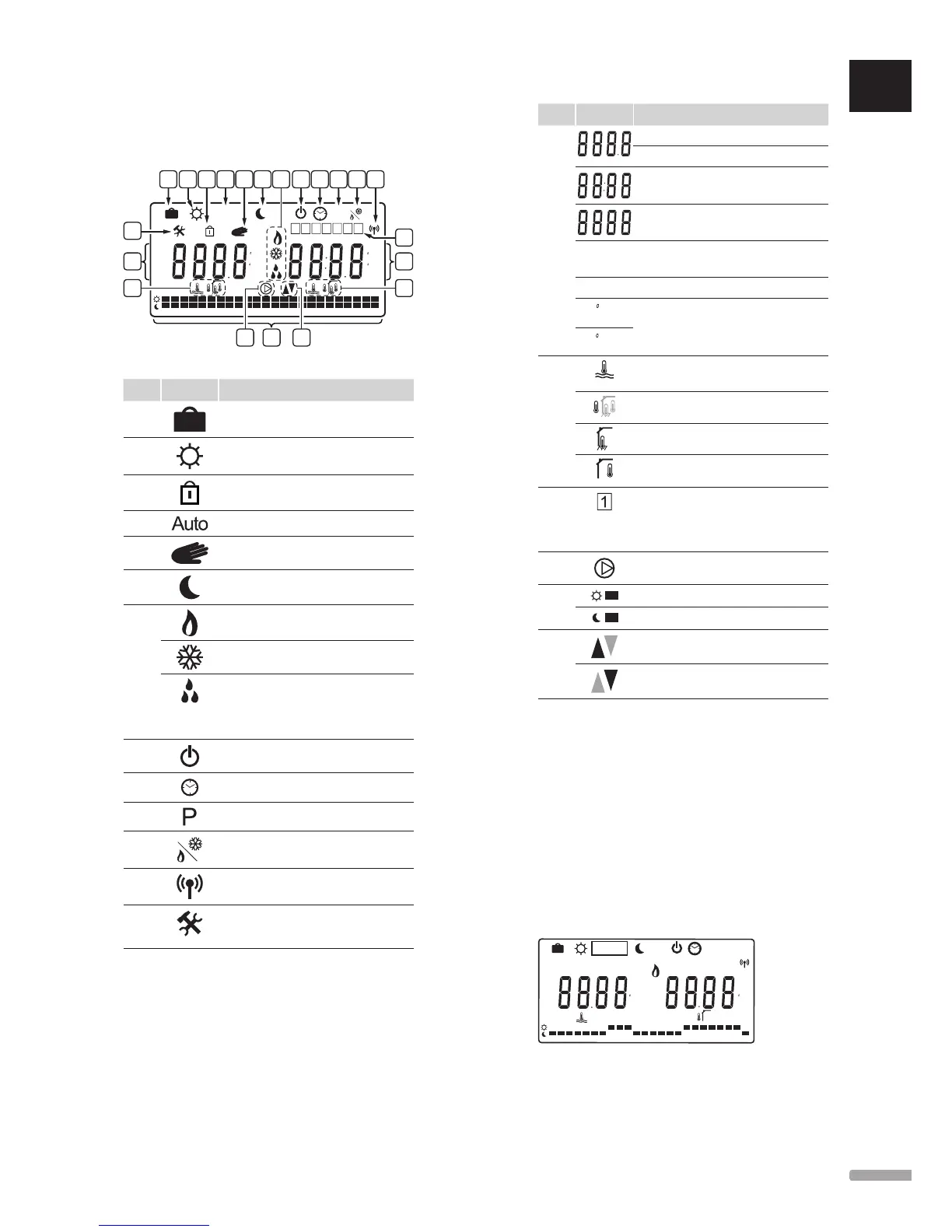8.3 Display layout
The figure below shows all possible symbols and
characters that can be shown on the display:
F
10h 23 10 11 12 13 14 15 16 17 18 19 20
C
P
PM
AM
F
C
PM
AM
Auto
21 22 23 24465789
1 2
3
4
5
6
7
R
N
P
N
OO
M
S
Q
Pos. Icon Description
A
Holiday mode
B
Comfort mode
C
Locked system parameter
D
Automatic mode
E
Forced operation
F
ECO mode
G
Heating demand
Cooling demand
Relative humidity function active. This
function requires a cooling demand and
RH signal from an integrated system to
activate
H
Stop mode
I
Time and day settings
J
Scheduled programs menu
K
Heating/cooling mode
L
Communication indicator
M
Settings menu
Pos. Icon Description
N
Temperature
Relative humidity
Digital clock
Parameter name in settings menu
AM
Indicator showing AM or PM when the
thermostat is set to 12 h mode
24 hour mode (no symbol shown)
Temperature unit, shown when the
character group N shows a temperature
O
Supply temperature indicator
Outdoor temperature indicator
Floor temperature indicator
Indoor temperature indicator
P
Current/selected/activated day of the
week
1 = Monday
7 = Sunday
Q
Circulation pump activated
R
Scheduling Comfort mode
Scheduling ECO mode
S
Mixer valve is opening
Mixer valve is closing
8.4 Start up
When starting up, the controller enters run mode.
See section 8.6 System parameter settings for more
information
8.5 Run mode
Press any button to light up the display and to show
the current run mode. In run mode different operating
modes can be selected, as well as setting current time
and day, and selecting a scheduling program.
0h 2101214161820
C
C
AUTO
22 24468
UK
CZ
DE
DK
EE
ES
FI
FR
HR
HU
IT
LT
LV
NL
NO
PL
PT
RO
RU
SE
SK
39
UPONOR SMATRIX MOVE/MOVE PLUS
·
INSTALLATION AND OPERATION MANUAL
