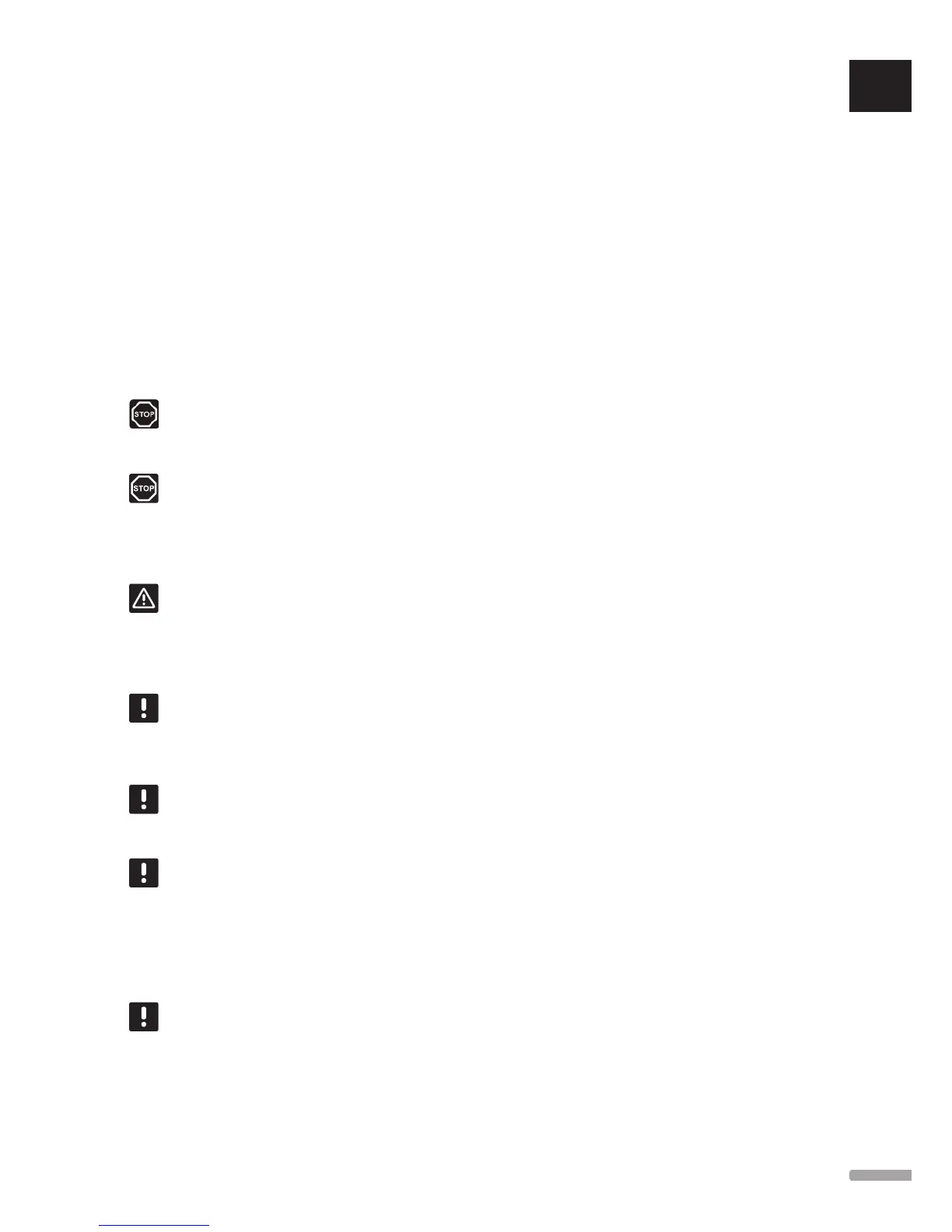4.3 Installation examples
The following sections describe a few installation
examples:
• Basic heating system, with Uponor Smatrix Move/
Move PLUS
• Heating and cooling system, with Uponor Smatrix
Move/Move PLUS
• Heating system together with DHWT and panel
heater, with Uponor Smatrix Move/Move PLUS
• Uponor Smatrix Move PLUS integrated with an
Uponor Smatrix Wave/Wave PLUS system
• Free cooling together with a heat pump in a
combined heating/cooling system
Warning!
There is 230 V (5 A) power in the controller
when connected to the mains.
Warning!
Electrical installation and service behind
secured 230 V AC covers must be carried
out under the supervision of a qualified
electrician.
Caution!
Do not attempt to connect Uponor Smatrix
Base thermostats to the controller. They are
not suited for each other, and they may get
damaged.
NOTE!
These are outline diagrams. Real systems
must be installed according to applicable
norms and regulations.
NOTE!
Only 230 V Uponor actuators are compatible
with the controller.
NOTE!
When registering a thermostat to the
controller (Move PLUS only), run mode
changes parameter 0 (type) to rEv,
regardless of previous setting. Heating/
cooling is then controlled by the thermostat,
or the integrated system.
NOTE!
If the outdoor sensor is placed to far away
from the reference room (Move PLUS only),
a separate thermostat can be used to register
the outdoor sensor.
System description
The controller calculates the supply temperature
using the outdoor temperature and a heating curve.
The calculated supply temperature is compared to
the measured supply temperature. If the measured
temperature differs from the calculated, the controller
adjusts the flow through the mixer valve to raise or
lower the supply temperature.
Outdoor temperature sensor
The outdoor temperature is obtained from a outdoor
temperature sensor, which is wired to the controller or a
wireless thermostat (Move PLUS only).
Optional return sensor (Move only)
In systems without a wireless thermostat, an optional
return temperature sensor can be connected. The return
sensor is used to speed up the reaction of the system
using a boost parameter. The boost parameter to adjust
the calculated supply temperature, if the difference
between supply and return temperatures is to large.
Wireless thermostat (Move PLUS only)
A wireless thermostat (placed in a reference room), adds
versatility, quickens the system, and enables integration
with an Uponor Smatrix Wave/Wave PLUS/Space/
Space PLUS system.
As soon as the temperature measured at the thermostat
is lower (heating mode) or higher (cooling mode) than
the setpoint temperature, a demand to change the room
temperature is created and sent to the controller. The
controller will open the actuator according to current
operating mode and other settings. Once the set
temperature is reached, this information is sent and the
actuator is closed.
See section 6.9 Register thermostats to the controller for
more information about registering a thermostat to the
Move PLUS controller.
UK
CZ
DE
DK
EE
ES
FI
FR
HR
HU
IT
LT
LV
NL
NO
PL
PT
RO
RU
SE
SK
13
UPONOR SMATRIX MOVE/MOVE PLUS
·
INSTALLATION AND OPERATION MANUAL
