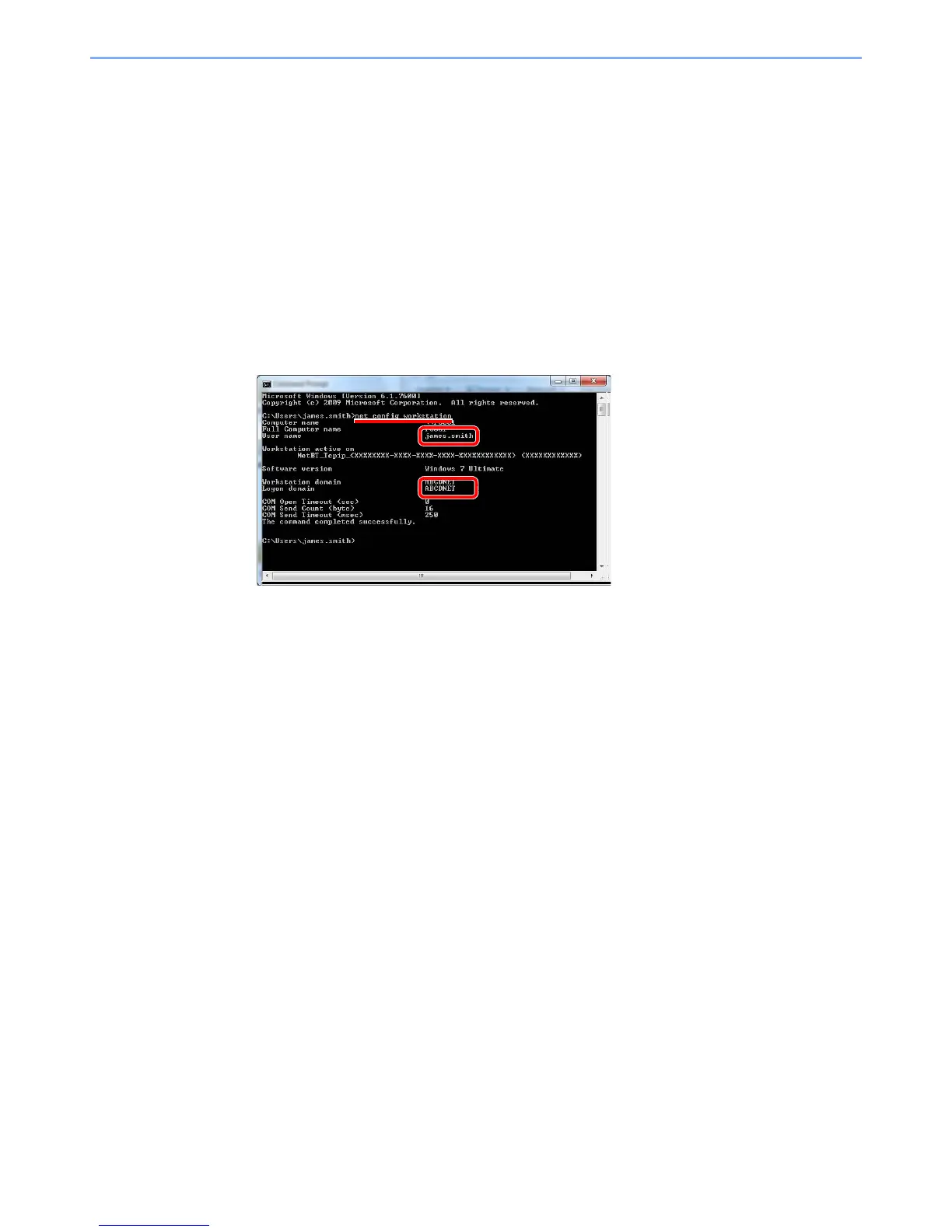3-21
Preparation before Use > Preparation for Sending a Document to a Shared Folder in a PC
Making a note of the user name and domain name
Check the domain name and user name for logging onto Windows.
1
Display the screen.
From [Start] button on the Windows, select [All Programs] (or [Programs]), [Accessories]
and then [Command Prompt].
In Windows 8, display [Apps] on [Search] in charms on the Start screen, and select
[Command Prompt].
The Command Prompt window appears.
2
Check the domain name and user name.
At the Command Prompt, enter "net config workstation" and then press [Enter].
Check the user name and domain name.
Screen example:
User Name: james.smith
Domain Name: ABCDNET