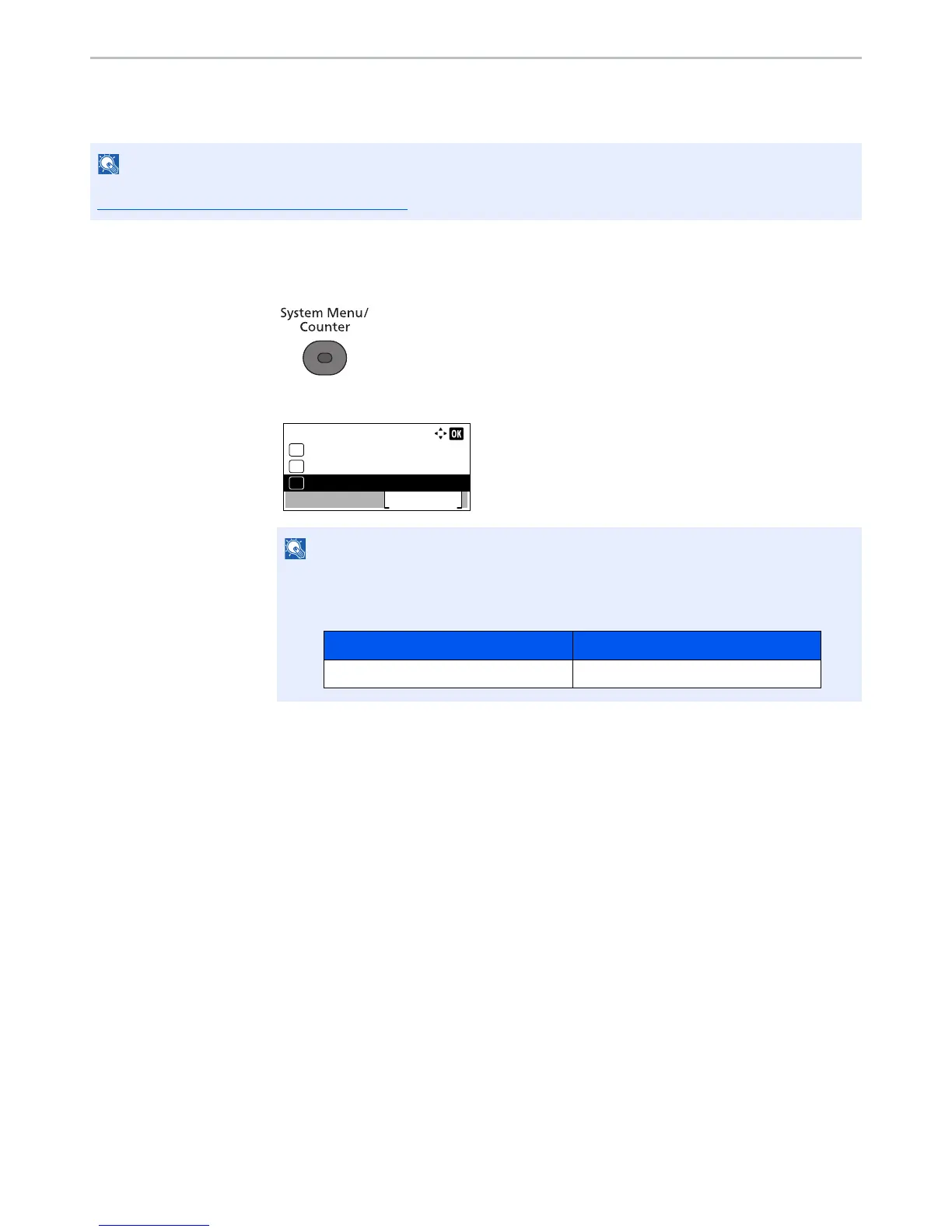9-17
User Authentication and Accounting (User Login, Job Accounting) > Setting User Login Administration
Local Authoriz. (Local Authorization)
Select whether or not to use Local Authorization.
1
Display the screen.
1 Press the [System Menu/Counter] key.
2 Press the [▲] or [▼] key to select [User/Job Account], and press the [OK] key.
3 Press the [▲] or [▼] key to select [User Login Set.], and press the [OK] key.
2
Configure the setting.
1 Press the [▲] or [▼] key to select [Local Authoriz.], and press the [OK] key.
2 Press the [▲] or [▼] key to select [Off] or [On], and press the [OK] key.
When using Local Authorization, the user authentication type must be set to [Local Authentic.]. For details, refer to
Enabling User Login Administration
on page 9-3.
If the login user name entry screen appears during operations, enter a login user name
and password, and press [Login].
The factory default login user name and login password are set as shown below.