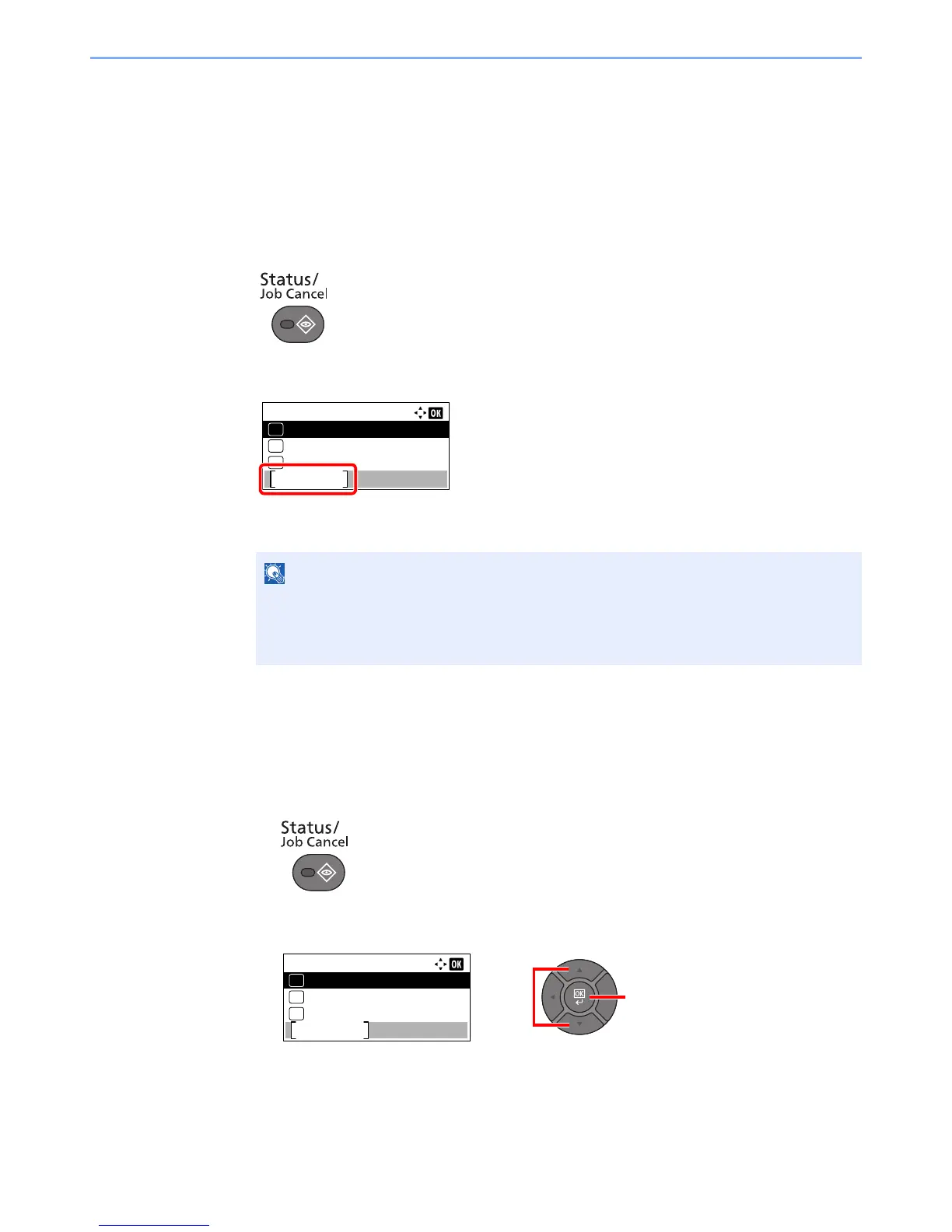7-13
Status/Job Cancel > Job Operation
Job Operation
Pause and Resumption of Jobs
Pause/resume all printing jobs in printing/waiting.
1
Display the screen.
Press the [Status/Job Cancel] key.
2
Press [Pause].
Printing is paused.
When resuming the printing of jobs that have been paused, press [Resume].
Canceling of Jobs
A job in printing/waiting status can be canceled.
1
Display the screen.
1 Press the [Status/Job Cancel] key.
2 Press the [▲] or [▼] key to select [Print Job Status], [Send Job Status], [Store Job Status]
or [Scheduled Job], and press the [OK] key.
If the [Back] key or other function key, such as the [Copy] key, is pressed during Pause,
[Resume paused job] appears. If [Yes] is selected and then the [OK] key is pressed, the job
is resumed and the following screen appears. If [No] is selected and then the [OK] key is
pressed, the following screen appears while the job is paused.