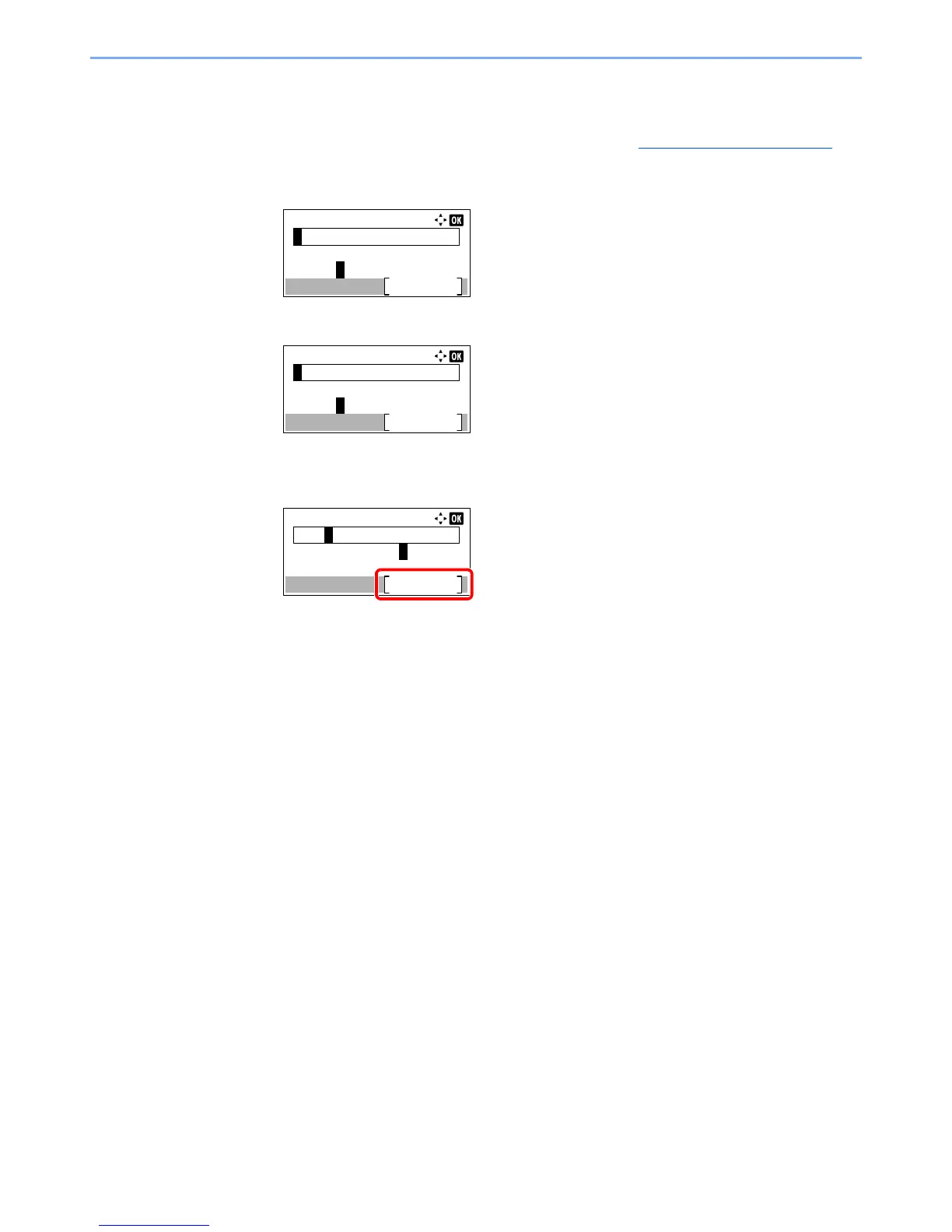11-15
Appendix > Character Entry Method
Entering Using the Character Selection Screen
If “Login Operation” is [Select Character], then the screen is displayed to enter details by selecting from the characters
on the message display. For details on changing the login operation method, refer to Login Operation
on page 8-29.
1 Press the [▲], [▼], [►] or [◄] key to move the cursor and select the character to be
entered.
2 Press the [OK] key. The selected character is entered.
You can go back one character by pressing the [Clear] key.
3 When the entry is complete, press [Complete].