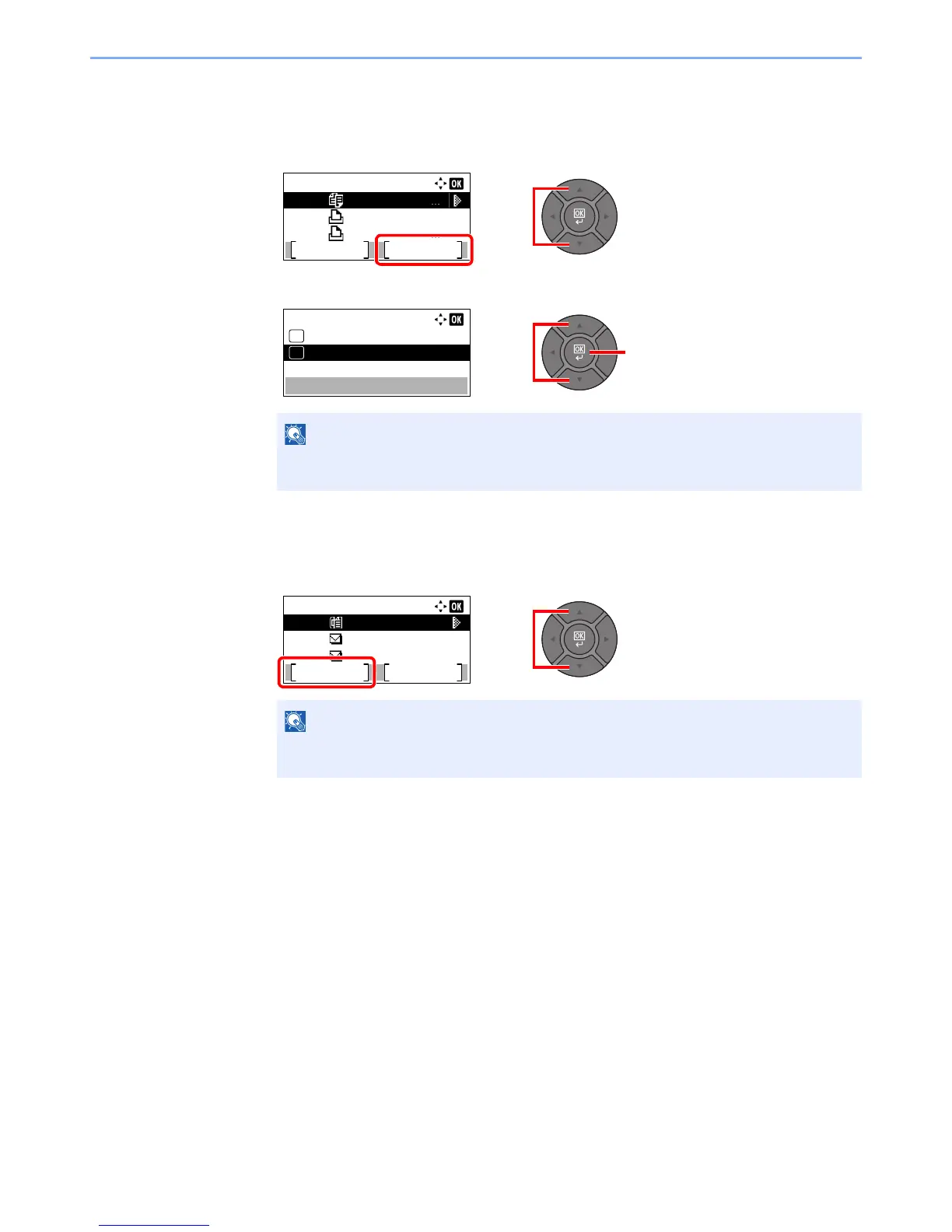7-14
Status/Job Cancel > Job Operation
2
Cancel a job.
Print Job Status
1 Press the [▲] or [▼] key to select the job to be canceled, and press [Menu].
2 Press the [▲] or [▼] key to select [Cancel Job], and press the [OK] key.
3 Press [Yes] in confirmation screen.
Send Job Status, Store Job Status or Scheduled Job Status
1 Press the [▲] or [▼] key to select the job to be canceled, and press [Cancel].
2 Press [Yes] in confirmation screen.
When FAX reception job is selected, [Cannot delete FAX reception jobs.] is displayed
and the job cannot be canceled.