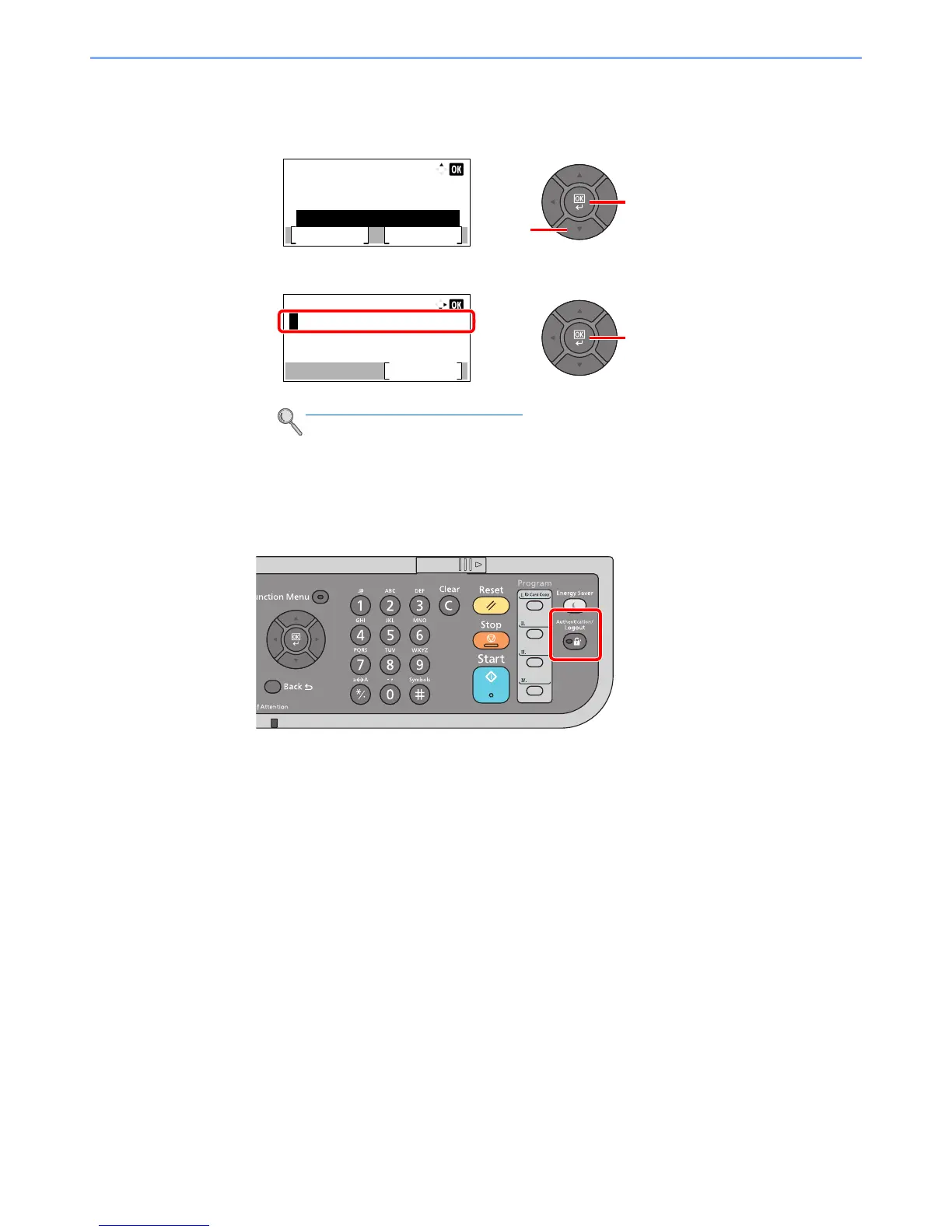2-10
Installing and Setting up the Machine > Login/Logout
2
Enter the login password.
1 Press the [▼] key to select the column for entering a login password and press the [OK]
key.
2 Enter the login password using the numeric keys and press the [OK] key.
3
Press [Login].
Logout
To logout from the machine, press the [Authentication/Logout] key to return to the login user
name/login password entry screen.
Users are automatically logged out in the following circumstances:
• When the machine enters the low power or sleep state.
• When the auto panel reset function is activated.
Character Entry Method (page 11-11)